Remote control unit – Marantz SR5005 User Manual
Page 74
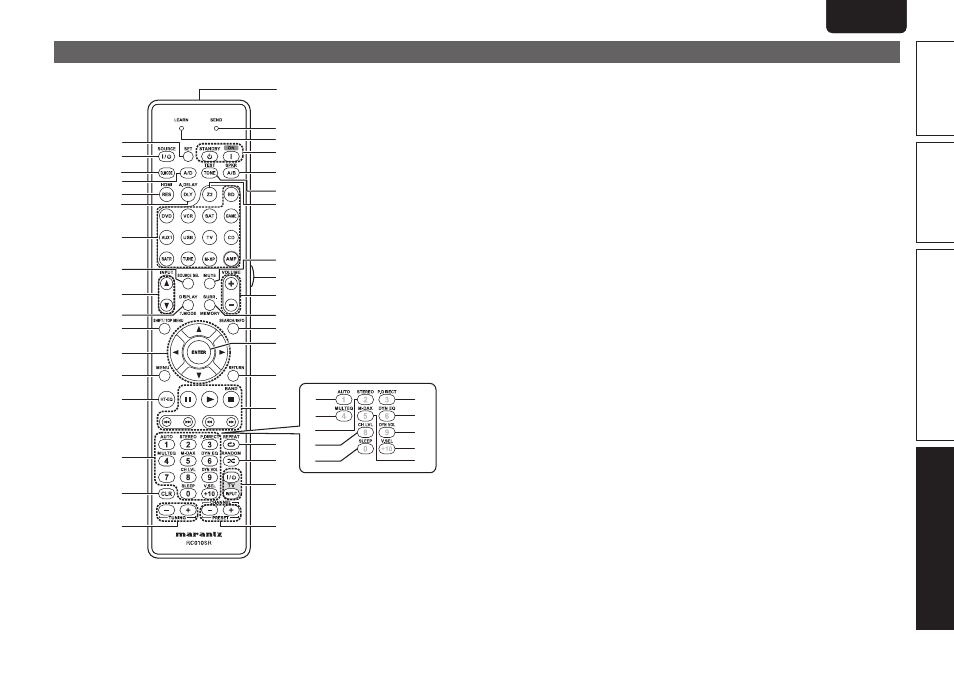
71
Basic version
Advanced version
Simple version
ENGLISH
DEUTSCH
FRANÇAIS
ITALIANO
ESPAÑOL
NEDERLANDS
SVENSKA
Information
ENGLISH
DEUTSCH
FRANÇAIS
ITALIANO
ESPAÑOL
NEDERLANDS
SVENSKA
Remote control unit
For buttons not explained here, see the page indicated in parentheses ( ).
Q8
W1
W2
W3
W5
W7
W6
W8
W9
E0
E1
E2
R3
R4
R5
R6
Q7
W4
Q6
Q5
Q4
Q3
Q1
o
i
Q0
u
e
r
t
w
Q2
q
Q9
W0
y
E3
E8
E9
R0
R1
R2
E4
E5
E6
E7
q
SET button ······································ (64, 66, 67)
w
SOURCE power button ······················ (63 – 65)
e
Decode mode button (D.MODE) ··············· (50)
r
Input mode button (A/D) ··························· (50)
t
Resolution button (HDMI/RES) ················· (49)
y
Audio delay button (DLY) ·························· (55)
u
Input source select buttons ··········· (22, 63, 65)
i
Source select button
(SOURCE SEL) ············································ (22)
o
INPUT buttons ······································ (22, 42)
Q0
DISPLAY/Tuner mode
(T.MODE) button ·································· (27, 61)
Q1
SHIFT/TOP MENU button ·············· (26, 27, 45)
Q2
Cursor buttons (uio p) ·················· (44 – 46)
Q3
MENU button ·············································· (46)
Q4
HT-EQ button ·············································· (52)
Q5
Number buttons ··································· (26, 65)
Q6
Clear button (CLR) ······································ (65)
Q7
TUNING buttons (+, –) ························ (25, 27)
Q8
Remote control signal transmitter ··········· (72)
Q9
SEND indicator ··········································· (67)
W0
LEARN indicator ········································· (66)
W1
Power buttons (ON, STANDBY) ············ (6, 11)
W2
Speaker A/B button (SPKR A/B) ··············· (58)
W3
TEST TONE button ····································· (58)
W4
ZONE2 button (Z2) ····································· (42)
W5
Muting button (MUTE) ························ (11, 22)
W6
Light button ················································ (67)
W7
Master volume control buttons
(VOLUME +, –) ······································ (11, 22)
W8
Surround mode (SURR.)/MEMORY button
················································· (26, 27, 29 – 31)
W9
SEARCH/Information (INFO) button
····································· (23, 24, 26 – 28, 46, 64)
E0
ENTER button ····································· (44 – 46)
E1
RETURN button ·································· (44 – 46)
E2
System buttons ······························ (23, 24, 65)
• Pause button (3)
• Play button (1)
• Stop button (2)
• Skip button (8, 9)
• Search button (6, 7)
FM/AM band switching button
(BAND) ··················································· (27, 28)
E3
AUTO button ·············································· (29)
E4
MULTEQ® button ································· (53, 59)
E5
STEREO button ··········································· (31)
E6
Channel level button (CH LVL) ·················· (40)
E7
SLEEP button ·············································· (40)
E8
Pure direct button (P.DIRECT) ··················· (31)
E9
Dynamic EQ® button (DYN EQ) ················ (54)
R0
Dynamic Volume® button (DYN VOL) ····· (54)
R1
Video select button (V.SEL) ······················ (49)
R2
M-DAX button ············································ (55)
R3
REPEAT button ····································· (23, 24)
R4
RANDOM button ·································· (23, 24)
R5
TV operation buttons
(TV POWER / INPUT) ································· (65)
R6
CHANNEL/PRESET buttons (+, –)
······················································· (26 – 28, 65)