Canceling the panel lock function – Marantz SR5009 User Manual
Page 139
Advertising
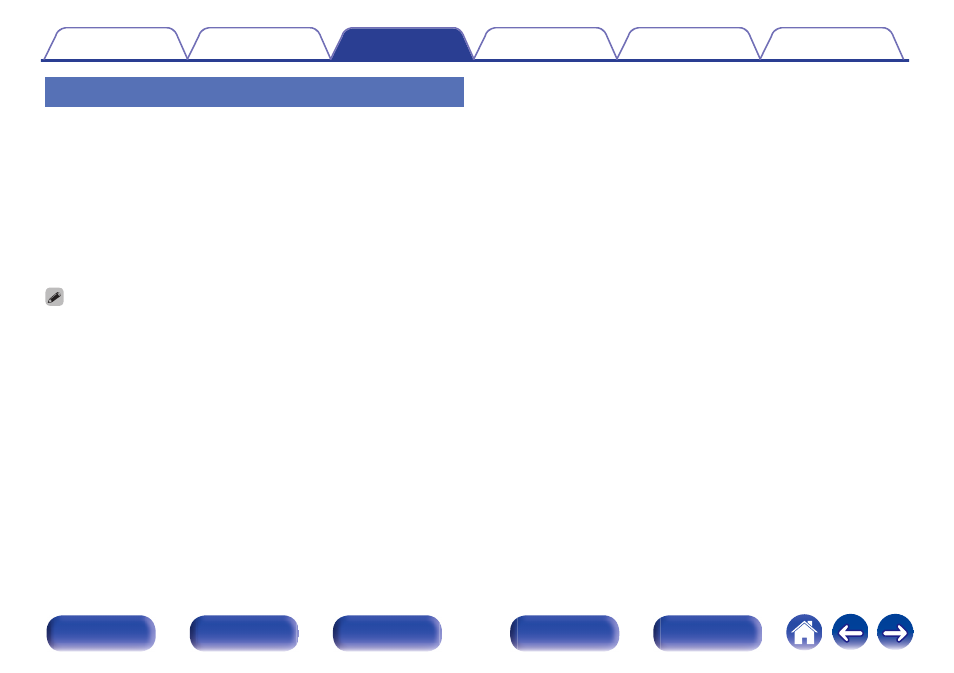
Canceling the Panel lock function
1
Press X while you press and hold M-DAX and DIMMER
with the unit in standby mode.
2
Press TUNER PRESET CH + or TUNER PRESET CH - to
select “FP LOCK zOff”.
(z The currently set mode.)
3
Press STATUS to enter the setting.
The Panel lock function is canceled.
Even when the Panel lock function is set, you can operate the unit using the remote
control unit.
139
Advertising
This manual is related to the following products: