Index – Marantz SR5009 User Manual
Page 267
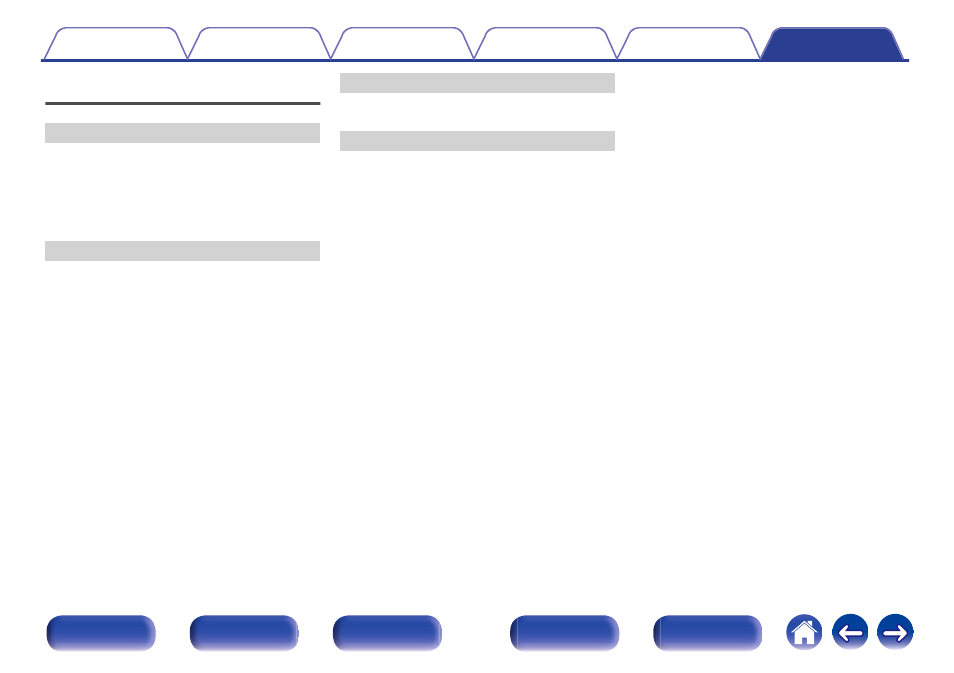
Index
v Numerics
3D ................................................................ 234
4K ................................................................ 234
5.1-channel .................................. 27, 32, 35, 36
7.1-channel ........................................ 27, 33, 34
v A
Accessories ..................................................... 7
Add New Feature ......................................... 211
Adjusting the volume ...................................... 59
Adjusting volume of each channel ................ 113
AirPlay .......................................................... 103
All Zone Stereo ............................................ 117
Audio formats ....................... 236, 239, 241, 242
Audio settings ....................................... 145, 151
Audyssey Dynamic EQ® ............................. 250
Audyssey Dynamic Volume® ...................... 250
Audyssey MultEQ® XT ................................ 250
Audyssey settings ................................ 158, 180
Audyssey® Setup ........................................ 178
Auto Standby ............................................... 204
v B
Bi-amp connection ......................................... 35
v C
Cables ............................................................ 24
Connecting a Blu-ray Disc player ................... 44
Connecting a cable TV ................................... 45
Connecting a DVD player ............................... 44
Connecting a game console ........................... 46
Connecting a satellite tuner ............................ 45
Connecting a set-top box ............................... 45
Connecting a TV ................................. 40, 41, 42
Connecting a video camera ........................... 46
Connecting an external control device ........... 54
Connecting an iPod ........................................ 48
Connecting an USB memory device .............. 48
Connecting FM/AM antenna .......................... 50
Connecting a power cord ............................... 56
Connecting wired LAN ........................... 52, 196
Connecting ZONE2 ................................ 37, 141
267