Marantz SR5009 User Manual
Page 269
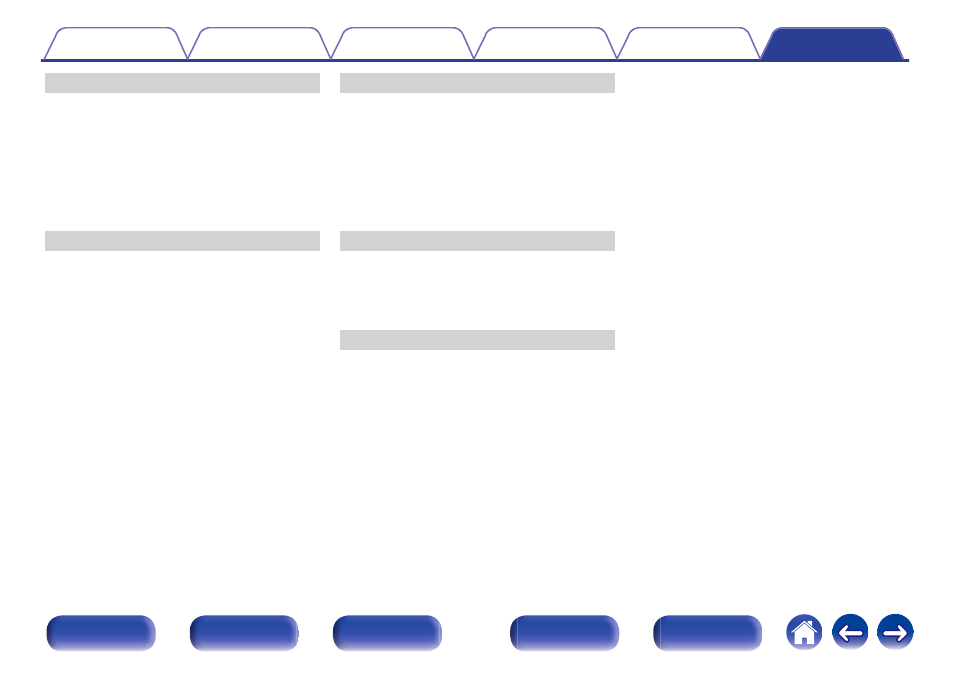
v R
Random playback .................................. 64, 108
Rear panel ...................................................... 18
Remote control unit ........................................ 21
Remove from Favorites ................................ 110
Repeat playback .................................... 64, 108
Resetting factory settings ............................. 233
v S
Save to Favorites ......................................... 109
Selecting the input source .............................. 58
Setup Assistant ............................................ 147
Sleep timer ................................................... 131
Slideshow .................................................... 111
Slideshow Interval ........................................ 112
Smart select function .................................... 133
Sound mode ................................. 119, 243, 244
Speaker connection ....................................... 25
Speaker Settings .................................. 146, 178
Stereo sound mode ...................................... 125
Surround back speaker .................................. 27
v T
Text Search .................................................. 110
Tips .............................................................. 215
Tone Control ................................................ 114
Troubleshooting ........................................... 217
Turning off the sound temporarily (Muting) ..... 59
Turning the power on ..................................... 58
v V
Video Conversion ................................. 169, 237
Video Select ................................................. 115
Video settings ....................................... 145, 162
v W
Web control .................................................. 136
Wi-Fi settings ............................................... 197
269