Playback in zone2 (separate room), Connecting zone2 – Marantz SR5009 User Manual
Page 141
Advertising
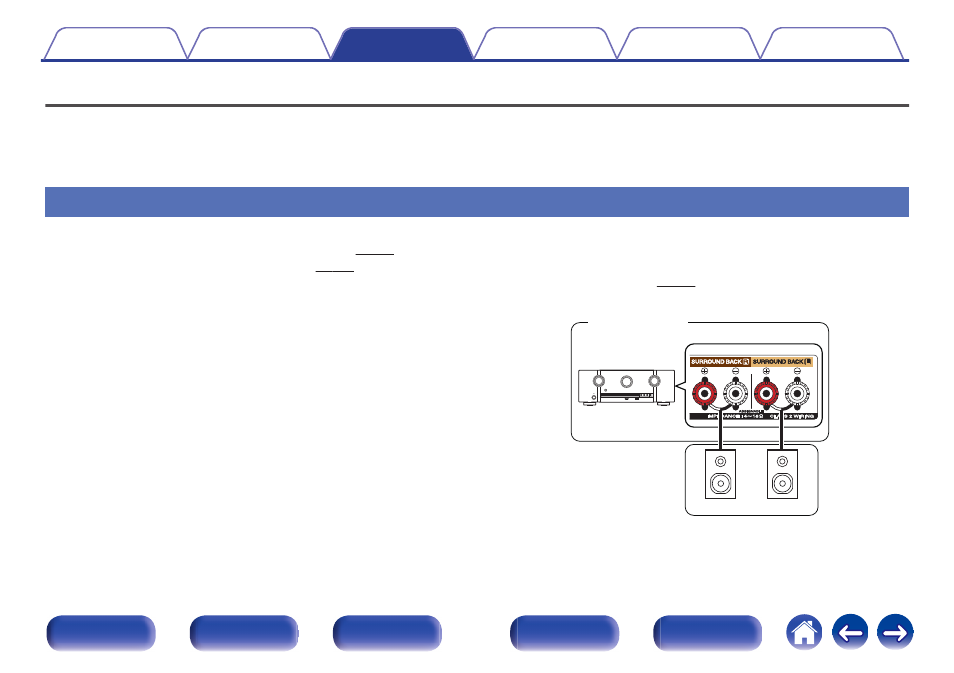
Playback in ZONE2 (Separate room)
You can operate this unit to enjoy audio in a room (ZONE2) that is different from the room where this unit is placed (MAIN ZONE).
You can simultaneously play back the same source in both the MAIN ZONE and ZONE2. You can also play back separate sources in the MAIN ZONE
and ZONE2.
Connecting ZONE2
You can use the following two methods to play back audio in ZONE2.
0
“Connecting using a speaker output connector” (v p. 141)
0
“Connecting using an external amplifier” (v p. 142)
o Connection 1: Connection through the speaker
output terminals
When “Assign Mode” (v p. 188) is set to “ZONE2” in the menu,
ZONE2 audio is output from the SURROUND BACK speaker terminal.
.
(L)
(R)
ZONE2
This unit
MAIN ZONE
141
Advertising
This manual is related to the following products: