Marantz SR6005 User Manual
Page 95
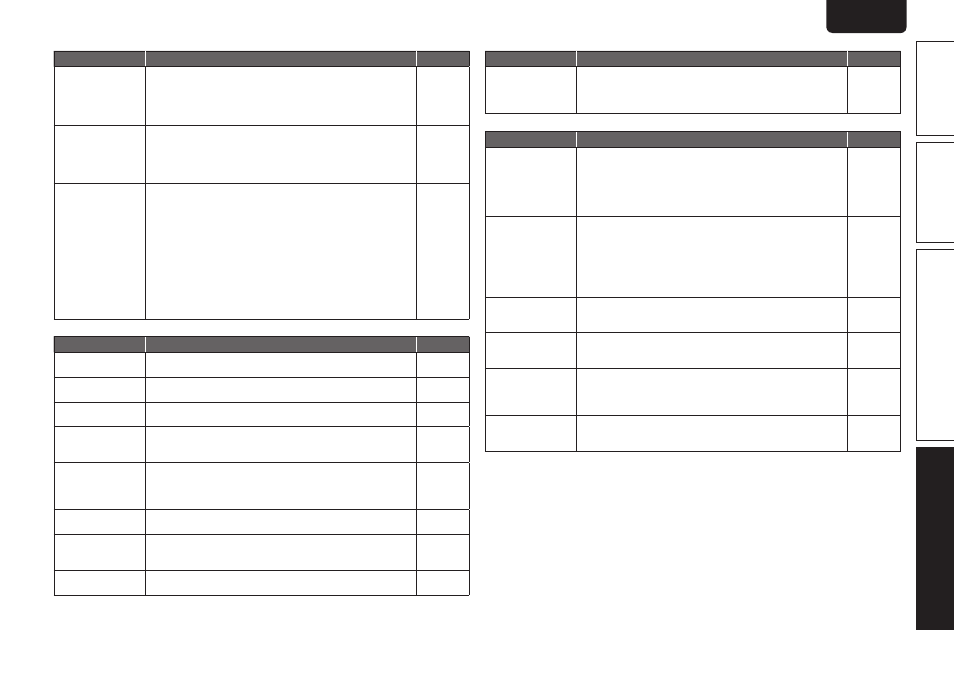
91
Basic version
Simple version
Advanced version
ENGLISH
DEUTSCH
FRANÇAIS
ITALIANO
ESPAÑOL
NEDERLANDS
SVENSKA
Information
G
HDMIH
Symptom
Cause/Solution
Page
No audio is
output with HDMI
connection.
• Check the connection of the HDMI connectors.
• When outputting HDMI audio from the speakers, set “HDMI
Audio Out” on the menu to “AMP”.
• When outputting HDMI audio from a TV, set “HDMI Audio Out”
on the menu to “TV”.
16
64
64
No video is
output with HDMI
connection.
• Check the connection of the HDMI connectors.
• Set the input source to match the connected HDMI connector.
• Check whether the TV is compatible with copyright protection
(HDCP). If connected to a device not compatible with HDCP, video
will not be output correctly.
16
16, 23, 53
15
When the following
operations are
performed on
devices compatible
with HDMI control,
the same operations
occur on this unit.
• Power ON/OFF
• Switching
audio
output devices
• Adjust volume
• Switch input source
• Set “HDMI Control” on the menu to “OFF”. To operate power
only for each device, set “Power Off Control” to “OFF”.
42, 64
G
SIRIUS Satellite RadioH
Symptom
Cause/Solution
Page
“CHECK SIRIUS
TUNER” is displayed.
• The SiriusConnect Home Tuner unit is not connected. Check that
the connections are correct.
20
”ANTENNA ERROR”
is displayed.
• The antenna is not connected. Check that the connections are
correct.
20
”NO SIGNAL” is
displayed.
• The antenna is not connected. Check that the connections are
correct.
–
”INVALID
CHANNEL” is
displayed.
• Channel is not present. Select another channel.
–
”ACQUIRING
SIGNAL” is
displayed.
• The signal cannot be received. Reposition your SiriusConnect
Home Tuner and Home Dock antenna.
• Displays while SiriusConnect Home Tuner is connected. Reposition
your SiriusConnect Home Tuner and Home Dock antenna.
–
–
”Call SIRIUS”
z
is
displayed.
• Channels are not subscribed to. If you subscribe to the channel,
you can receive the channel.
–
”SUBSCRIPTION
UPDATED” is
displayed.
• While updating contract information.
–
”Enter Lock Code
[ ]” is displayed.
• Selected channels are locked. Please insert pass word (4 digits)
into “[ ]”
–
z
After scroll displays “Call 888-539-....” twice, displays “Call SIRIUS”.
G
HD Radio receiverH
Symptom
Cause/Solution
Page
Reception fails, or
there is a lot of noise
or distortion.
• Change the antenna orientation or position.
• Separate the AM loop antenna from the unit.
• Use an FM outdoor antenna.
• Separate the antenna from other connection cables.
21
21
21
21
G
USB memory deviceH
Symptom
Cause/Solution
Page
When a USB
memory device is
connected, “USB” is
not displayed on the
menu.
• The set cannot recognize a USB memory device. Check the
connection.
• A USB memory device not conforming to mass storage class is
connected. Connect a USB memory device conforming to mass
storage class.
• A USB memory device cannot be connected via a USB hub.
19
–
19
Files on a USB
memory device
cannot be played.
• Set the USB memory device format to “FAT16” or “FAT32”. For
details, refer to the USB memory device’s operating instructions.
• If the USB memory device is divided into multiple partitions, only
files stored in the top partition can be played.
• The file is recorded in an incompatible format. Please record it in
a compatible format.
• This unit cannot play back files covered by copyright protection.
–
–
–
–
The file names
are not displayed
properly (“...”, etc.).
• Characters that cannot be displayed on this unit are replaced by
“.” (period).
26
The sound quality is
poor or there is noise
during playback.
• The file being played back has a low bit rate.
–
“Connection Error”
is displayed.
• Unable to communicate properly. Turn off the power to this unit,
unplug the USB memory device and then plug it back in.
• The USB memory device is not responding. Turn off the power to
this unit, unplug the USB memory device and then plug it back in.
–
–
“Overcurrent” is
displayed.
• The USB memory device is consuming too much power. When
using a USB portable hard disk that can be powered by an AC
adapter, connect its AC adapter.
–