Front panel, 6english, T gyro tuning dial – Marantz SR-12S1N User Manual
Page 9: Y auto tune button, U t-mode button, I volume control knob, O aux1 input jacks, 0 multi room button, 1 multi spkr (multi room speaker) button, 2 clear button
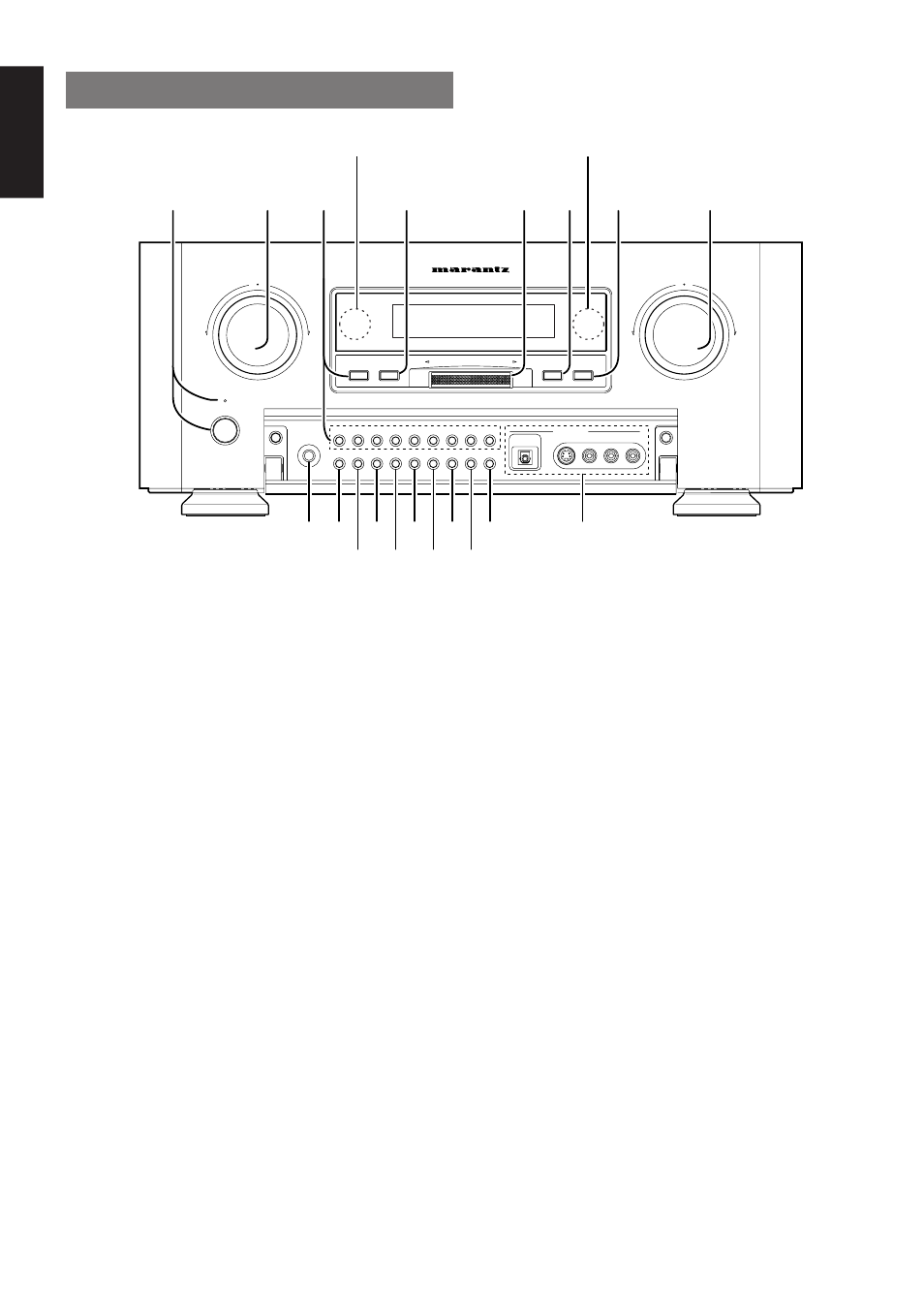
6
ENGLISH
FRONT PANEL
t GYRO TUNING dial
Rotate this dial to change the frequency or the preset number.
y AUTO TUNE button
When this button is pressed and Auto scan function starts when the
GYRO TUNING dial is rotated.
u T-MODE button
Press this button to select the auto stereo mode or mono mode when
the FM band is selected.
The “AUTO” indicator lights in the auto stereo mode.
i VOLUME control knob
Adjusts the overall sound level. Turning the control clockwise
increases the sound level.
o AUX1 input jacks
These auxiliary video/audio and optical digital input jacks accept the
connection of a camcorder, portable DVD, game etc.
!0 MULTI ROOM button
Press this button to activate the Multiroom system . “MULTI ” indicator
will light in the display.
!1 MULTI SPKR (Multi Room Speaker)
button
Press this button to activate the Multiroom Speaker system . “M-
SPKR” indicator will light in the display.
!2 CLEAR button
Press this button to cancel the station-memory setting mode or preset
scan tuning.
q POWER switch and STANDBY indicator
You can turn on and off the unit’s power using the front panel power
switch.
However, if you turn the unit off with the front panel switch, the unit
goes completely off rather than to the “standby mode” (Red LED
indicator light glows in the standby mode).
The unit cannot be turned on with the remote control when it is not in
the standby mode. When the red LED is on, the unit can be turned on
via the remote control or by pressing any input selector button on the
front panel.
w SURROUND MODE Selector & MULTI
FUNCTION control dial
This dial changes surround mode sequentially or select contents of
OSD menu system.
e INPUT FUNCTION SELECTOR buttons
(AUDIO/ VIDEO)
These buttons are used to select the input sources.
The video function selector, such as TV, LD, DVD, DSS, VCR1 and
VCR2/DVD-R, selects video and audio simultaneously.
Audio function sources such as CD, TAPE, CD-R/MD, and TUNER
may be selected in conjunction with a Video source.
This feature (Sound Injection) combines a sound from one source with
a picture from another.
Choose the video source first, and then choose a different audio
source to activate this function.
Press TUNER button to switch the between FM or AM (LW/MW).
r F/P (FREQUENCY / PRESET) button
During reception of AM or FM, you can change the function of the
GYRO TUNING dial for scanning frequencies or selecting preset
stations by pressing these buttons.
DIGITAL
AV SURROUND RECEIVER SR-12S1
SURROUND
POEWER ON/OFF
DOWN
VOLUME
UP
PHONES
L
AUDIO
R
AUX1
AUX1 INPUT
MEMO
AUX2
CLEAR
ATT
VIDEO
TV
CD-R/MD
S-DIRECT
TAPE
CD
DSS
MULTI ROOM
LD
MULTI SPKR
VCR2/DVD-R
TUNER
F/P
AUTO TUNE
T-MODE
GYRO TUNING
DOWN
UP
STAMDBY
VCR1
DVD
7.1CH INPUT
S-VIDEO
!9 !8
!7
o
!6 !4 !2 !0
!5 !3
i
u
r
e
w
q
!1
@0
@1
y
t