Connecting the speakers, Connecting the speakers cables – Marantz PM-11S3 User Manual
Page 11
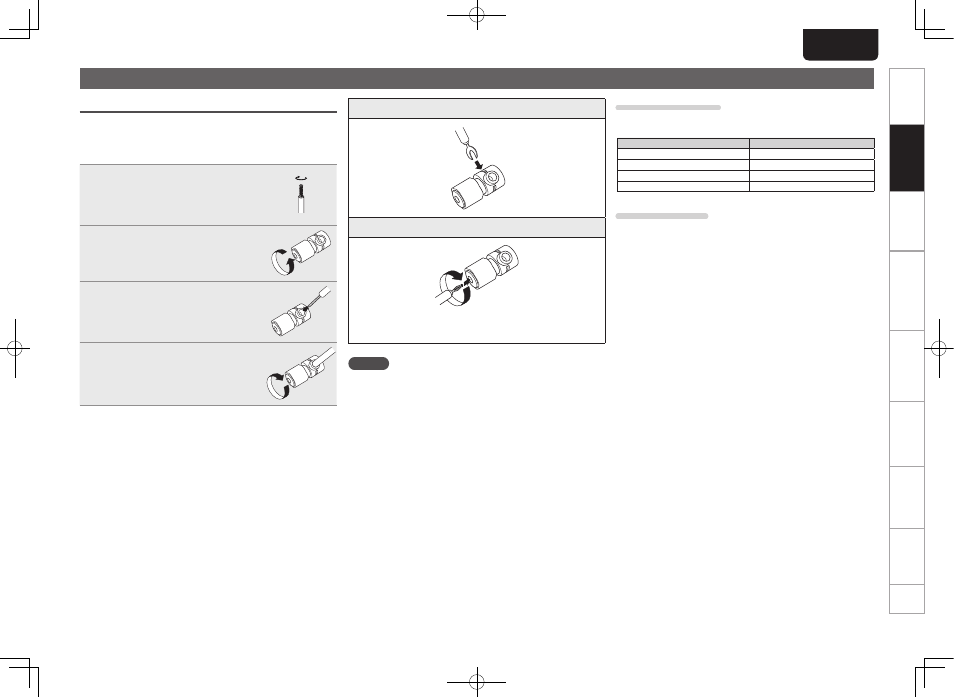
7
Getting started
Basic operation
Troubleshooting
Specifications
Index
Advanced connections
Advanced operation
Explanation terms
ENGLISH
Basic connections
Connecting the speakers
Connecting the speakers cables
Carefully check the left (L) and right (R) channels and + (red)
and – (white) polarities on the speakers being connected to
the unit, and be sure to connect the channels and polarities
correctly.
1
Peel off about 0.03 ft / 10 mm of
sheathing from the tip of the speaker
cable, then either twist the core wire
tightly or apply solder to it.
2
Turn the speaker terminal
counterclockwise to loosen it.
3
Insert the speaker cable’s core
wire to all the way into the speaker
terminal.
4
Turn the speaker terminal clockwise
to tighten it.
Spade lug connector
When using a banana plug
Tighten the speaker terminal firmly before inserting the banana
plug.
NOTE
• Connect the speaker cables so they do not stick out of the
speaker terminals. The protection circuit may be activated if
the wires touch the rear panel or if the + and – sides touch
each other (
vpage 21 “Protection Circuit”).
• Never touch the speaker terminals while the power supply is
connected. Doing so could result in electric shock.
Speaker impedance
Use speakers with impedances within the ranges shown
below to suit how they are used.
Speakers used
Impedance
A
4 – 16 Ω
B
4 – 16 Ω
A and B
8 – 16 Ω
Bi-wiring Connection
8 – 16 Ω
Protection circuit
The protection circuit is be activated in the following situations:
• If the speaker cable wire touches the rear panel or screws
or if the speaker cable wire touches the speaker cable’s +
and – sides are touching
• If the surrounding temperature is extremely high
• If the inside of the amplifier gets hot to extended use at a
high output
If this happens, unplug the power cord, then check the
connections of the speaker cables and input cables.
If the unit becomes very hot, wait for it to cool off and improve
the ventilation around it. After doing this, plug the power cord
back in.
If the protection circuit is activated even though there are no
problems with the ventilation around the unit or in connections,
the unit may be damaged. Turn off the power and then contact
a marantz service center.
1.PM-11S3U_ENG_0521.indd 7
2012/05/21 19:03:29