Marantz PM-11S3 User Manual
Page 27
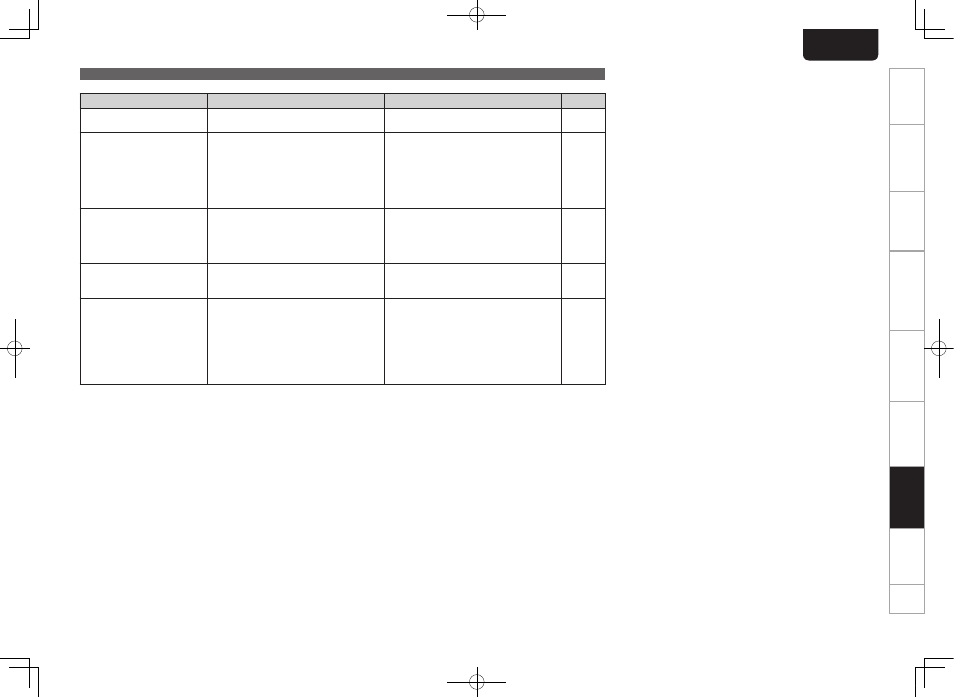
23
Getting started
Basic connections
Basic operation
Specifications
Index
Advanced connections
Advanced operation
Explanation terms
ENGLISH
Troubleshooting
Symptom
Cause
Countermeasure
Page
The left and right of stereo
sound is reversed.
• The connections of the speakers or
input cables are reversed
• Check the connections to be sure that
left is connected to left, right to right.
7
Humming sound is heard
in the music when playing
turntable.
• The player’s ground wire is not
connected.
• The cables are not fully connected to
the PHONO terminals.
• Influence from a TV or VCR near the
player.
• Connect securely.
• Connect securely.
• Try changing the positions in which the
devices are installed.
9
9
–
Howling is produced along
with the music if the volume
is too high when playing
turntable.
• The player and speakers are too close
together.
• The vibrations from the speakers are
being transmitted to the player through
the floor.
• Install the player and speakers as far
from each other as possible.
• Use cushions, etc., to absorb the
speakers’ vibrations.
–
–
When playing turntable, the
sound is distorted.
• The needle pressure is incorrect.
• There is dirt on the tip of the needle.
• The cartridge is defective.
• Adjust to a proper needle pressure.
• Check the tip of the needle.
• Replace the cartridge.
–
–
–
The remote control does not
work.
• The batteries are exhausted.
• The remote control unit is too far from
the unit.
• There is an obstacle between the unit
and the remote control unit.
• Button selection was mistaken.
• The batteries are not loaded with correct
polarity (
q, w).
• Replace the batteries with new ones.
• Operate closer to the unit.
• Remove the obstacle.
• Confirm the correct button to press.
• Correct the direction of the batteries
according the polarity instruction.
2
2
–
–
2
Troubleshooting
1.PM-11S3U_ENG_0521.indd 23
2012/05/21 19:03:37