English, Remote controller operation, Connecting the remote control jacks – Marantz ST6003 User Manual
Page 14
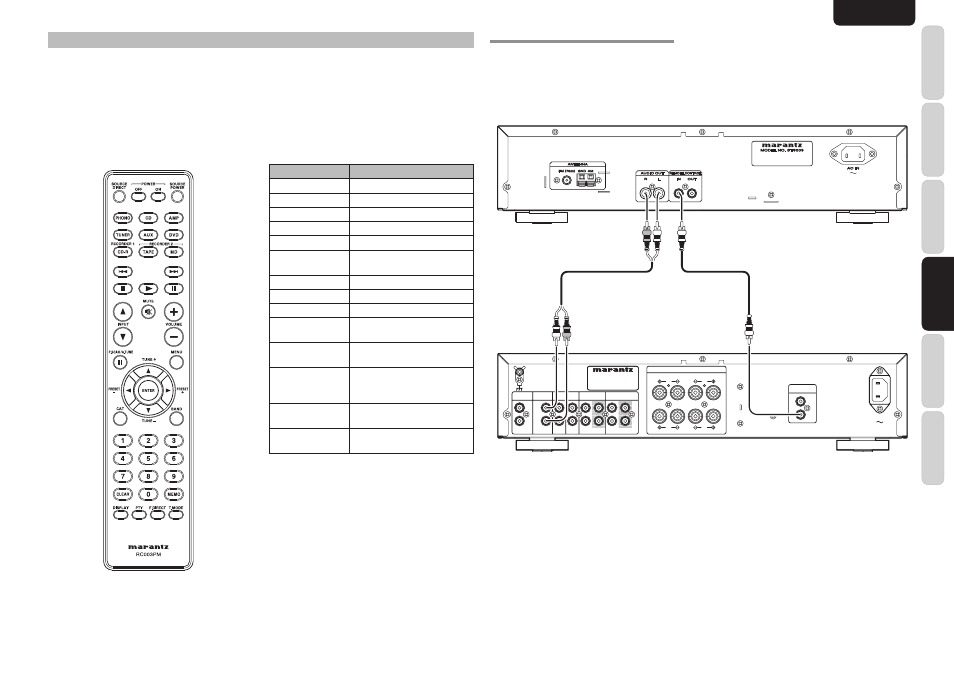
9
BASIC
CONNECTIONS
BASIC
OPERA
TION
TROUBLESHOOTING
OTHERS
NAMES AND
FUNCTIONS
ADV
ANCED
OPERA
TION
ENGLISH
CONNECTING THE REMOTE CONTROL JACKS
Connect the AUDIO OUT and REMOTE CONTROL IN connectors to their corresponding terminals on a
Marantz stereo amplifi er using audio connecting cord and remote control connectiong cord.
Note:
Turn power to the stereo amplifi er OFF before making the connections.
SPEAKER SYSTEMS
SPEAKER SYSTEMS
REMOTE
REMOTE
CONTROL
CONTROL
R
OUT
OUT
IN
IN
OUT
OUT
IN
IN
L
R
L
SYSTEM B
SYSTEM B
SYSTEM A
SYSTEM A
R
L
R
L
AC IN
AC IN
R
L
MODEL NO.
MODEL NO. PM5003
PM5003
PHONO
PHONO
TUNER
TUNER
CD
CD
AUX
AUX / DVD
DVD
IN
IN
OUT
OUT
RECORDER 2
RECORDER 2
(MD
MD / TAPE
TAPE)
RECORDER 1
RECORDER 1
(CD-R
CD-R)
PM5003N
PM5003N
MODEL NO.
MODEL NO. PM5003
PM5003
PHONO
PHONO
GND
GND
Audio connecting cord (supplied)
Remote control connecting cord (supplied)
ST6003
Marantz Stereo Amplifi er
REMOTE CONTROLLER OPERATION
This unit can be controlled by the remote controller supplied with Marantz integrated amplifi er.
You can perform following operations using the remote controller.
When you operate this unit with the remote controller that is supplied with a Marantz integrated amplifi er,
connect the REMOTE CONTROL connector of this unit to the REMOTE CONTROL terminal of the amplifi er
using the supplied cords without fail.
When the TUNER button is pressed, the buttons in
TUNER function as indicated in the table below.
BUTTON NAME
FUNCTION
SOURCE POWER POWER ON and OFF
P.SCAN/A.TUNE
Starts preset scan
3/TUNE+
Tuning (frequency) increase
4/TUNE-
Tuning (frequency) decrease
1/PRESET-
Preset stations forward feed
2/PRESET+
Preset stations backward
feed
BAND
Selects the band
0-9
Inputs the numeric
CLEAR
Clears the inputting
MEMO
Enters the tuner preset
memory numbers
DISPLAY
Selects the display mode in
RDS
PTY
Displays the programme type
information of the current
station
F.DIRECT
Selects the "frequency direct
input"
T.MODE
Selects the auto stereo mode
or mono mode
(Example : the remote controller
supplied with PM5003)