Troubleshooting – Marantz ST6003 User Manual
Page 15
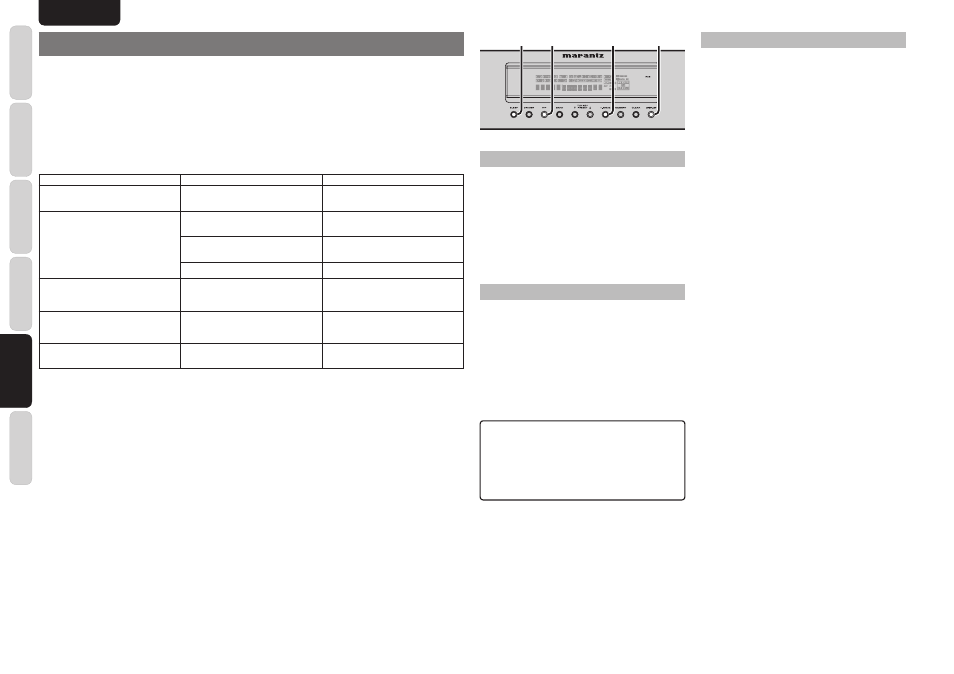
10
BASIC
CONNECTIONS
BASIC
OPERA
TION
ADV
ANCED
OPERA
TION
OTHERS
NAMES AND
FUNCTIONS
TROUBLESHOOTING
ENGLISH
TROUBLESHOOTING
In case of trouble, check the following before calling for service:
1.
Are the connections made properly ?
2.
Are you operating the unit properly following the user’s guide ?
3.
Are the power amplifi ers and speaker working properly ?
If the unit does not operate properly, check items shown in the following table.
If your trouble cannot be recovered with the remedy actions listed in the following table, malfunction of the
internal circuitry is suspected; immediately unplug the power cable and contact your dealer, nearest Marantz
authorized dealer or the Marantz Service Center in your country.
SYMPTOM
CAUSE
REMEDY
Power does not turn on when POWER
ON/STANDBY switch is pressed.
Mains cord’s plug is not plugged into
wall outlet.
Plug the mains cord in properly.
Hissing noise is heard on FM
broadcasts.
Antenna cable is not properly
connected.
Connect the leads properly.
Antenna is not pointing in the right
direction.
Point the antenna in the right direction.
Radio waves are weak.
Install an outdoor antenna.
Hissing or buzzing sound is heard on AM
broadcasts.
Noise from a TV or interference in the
signals sent from the broadcast station.
Turn off the TV.
Change the position of the loop antenna.
Install an outdoor antenna.
Booming sound (humming) is heard in AM
broadcasts.
Signals transmitted over the main cord
are modulated by the power source
frequency.
Insert the plug in the opposite direction.
Install an outdoor antenna.
I can not get any sound.
Power connected amplifi er not turned on.
Connection leads to amplifi er not made
correctly.
TUNER ST6003
SLEEP
F/P
T.MODE
DISPLAY
FRONT KEY (BUTTON) LOCK OF THE UNIT
If the F/P and T.MODE buttons on the front panel are
both pressed at the same time for three seconds or
more, all the buttons on the front panel (excluding
the POWER ON/OFF button), will become locked.
“F-KEY LOCK!” will appear in the display.
Release the lock by pressing the same two keys
again at the same time for three seconds or more.
“F-KEY UNLOCK” will appear in the display, and the
keys will unlock.
GENERAL MALFUNCTION
If the equipment malfunctions, this may be because
an electrostatic discharge or AC line interference has
corrupted the information in the equipment memory
circuits. Therefore:
- disconnect the plug from the AC line supply
- after waiting at least three minutes, reconnect
the plug to the AC line supply
- re-attempt to operate the equipment
Memory backup
• In case a power outage occurs or the power
cord is accidentally unplugged, this unit is
equipped with a backup function to prevent
memory data such as the preset memory
from being erased.
HOW TO RESET THE UNIT
Should the operation or display seem to be abnormal,
reset the unit with the following procedure.
The unit is turned on, press and hold the SLEEP
and DISPLAY buttons simultaneously for 3 seconds
or more.
Remember that the procedure will reset the settings
of the TUNER PRESET etc., to their initial settings.