How to operate the setting menu, Setting, English – Marantz VP-10S1 User Manual
Page 33: Select the desired menu item and press the, Button. the setting item will appear on the screen, Use the, Buttons to set the item, Press the, Menu
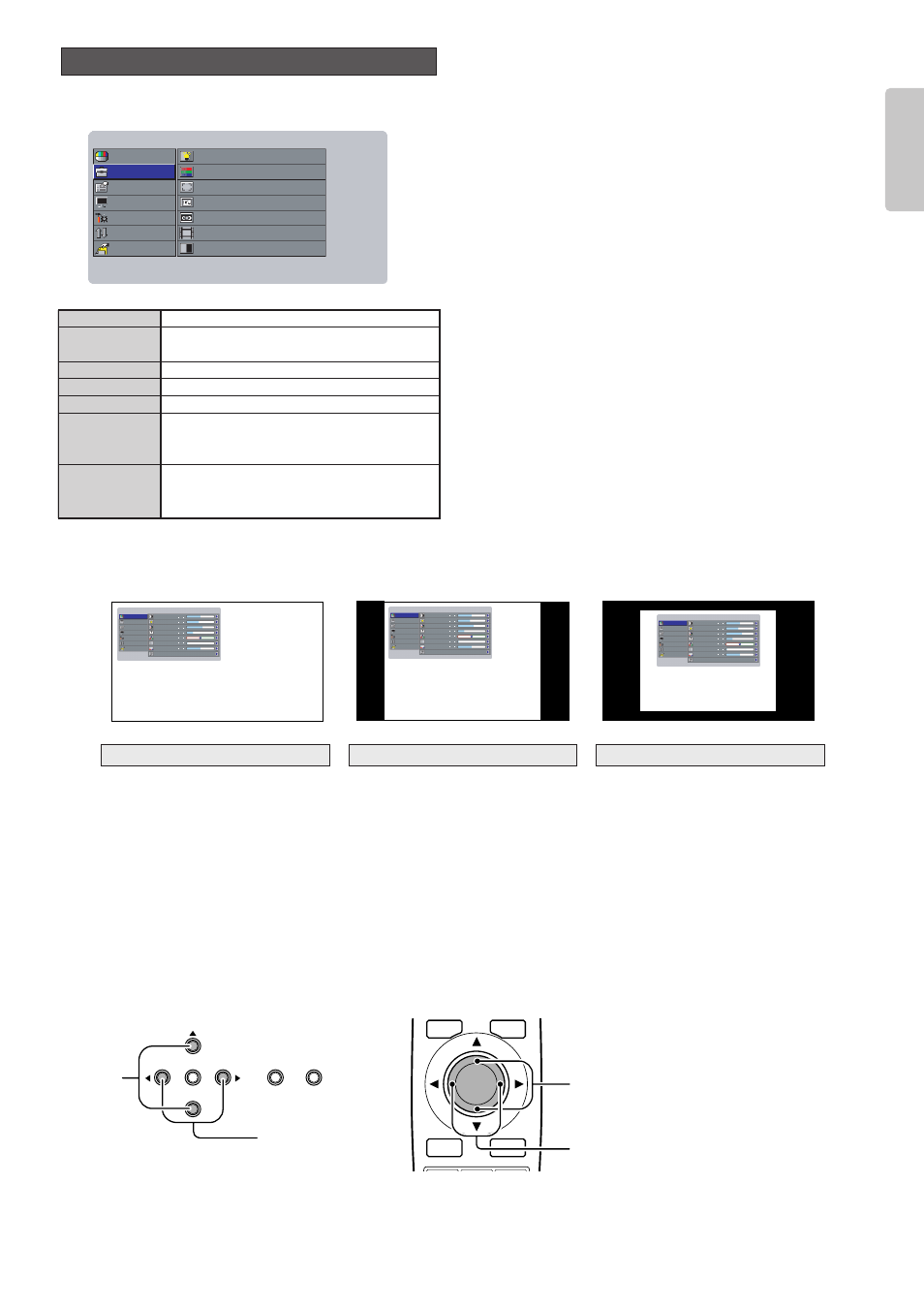
You can make the following settings.
Lamp Mode
High / Low
High Bright
On, Off
High Bright On : Display brightest image.
Aspect
Full, Normal, Zoom, Through
OSD Position 16:9, 4:3, Through
VCR Mode
On, Off
Cinema
Auto, Off
Cinema mode: 2-3 pulldown for NTSC, 2-2
for PAL
Black Setup
0IRE, 7.5IRE
/NORMAL, EXPAND (For DVI input)
Adjusts black level to the source.
– OSD Position
You can select from three positions: 16:9, 4:3 and Through.
– VCR Mode
On :
Stabilizes the picture. Use to play back video or input TV signals of weak electromagnetic waves if the image
is unstable when the mode is off.
Off :
Normally use this mode.
❖
How to Operate the Setting Menu
1.
Select the desired menu item and press the
2
button.
The setting item will appear on the screen.
2.
Use the
3
and
4
buttons to set the item.
3.
Press the
1
button to enter the setting and return to menu item selection.
INPUT
ASPECT
MENU
V-MUTE
ENTER
2.
1, 3
INPUT
PATTERN
ENTER
2
1,3
OSD position for Through
OSD position for 4:3
OSD position for 16:9
Picture Adjust
Menu
Standard 1
Setting
Display
System
Config
Trigger 2
Preset
Contrast
Brightness
Coior
Sharpness
Tint
Noise Reduction
Color Temp.
Fine Menu
50
44
58
7
0
0
3
Picture Adjust
Menu
Standard 1
Setting
Display
System
Config
Trigger 2
Preset
Contrast
Brightness
Coior
Sharpness
Tint
Noise Reduction
Color Temp.
Fine Menu
50
44
58
7
0
0
3
Picture Adjust
Menu
Standard 1
Setting
Display
System
Config
Trigger 2
Preset
Contrast
Brightness
Coior
Sharpness
Tint
Noise Reduction
Color Temp.
Fine Menu
50
44
58
7
0
0
3
Picture Adjust
Setting
System
Display
Config
Trigger 2
Preset
Lamp Mode
Aspect
OSD Position
VCR Mode
Cinema
Black Setup
High
Full
High Bright
Off
16:9
Off
Auto
0 IRE
Menu
Standard 1
Setting
29
ENGLISH