Step 5 step 4, Select cycle, Start washer – Maytag LAT2500AAE User Manual
Page 5
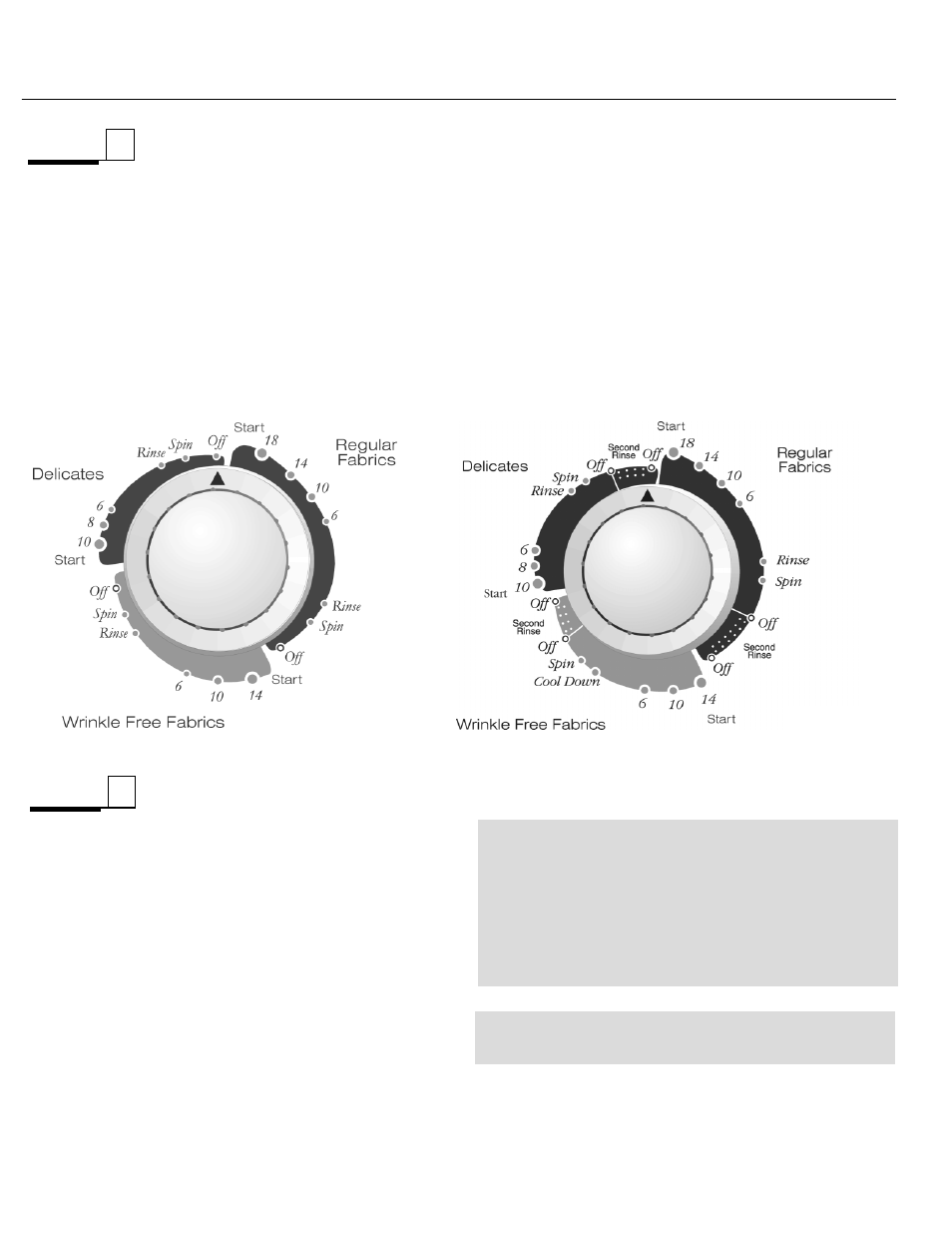
Step 5
Step 4
4
Select Cycle
To select a cycle, push the control dial IN (off position)
and turn it to the right (clockwise) until the pointer is at
the number of minutes desired for the wash load in the
Regular, Wrinkle Free, or Delicates cycles.
Regular Fabrics Cycle
Provides normal agitation and normal spin speeds to
wash normal, sturdy fabrics. For maximum cleaning,
set the dial at 18.
Start Washer
• Add detergent.
• Add load and close lid.
• Pull out control knob to start.
NOTE:
Do not attempt to turn the control dial coun-
terclockwise. Damage to the timer will result.
See Laundering Tips for proper washing procedures,
stain removal, and special laundering situations.
NOTE:
The wash/spin speeds are automatically
programmed to assure proper agitation and spin-
ning for each load type.
REGULAR FABRICS
cycles will provide a normal wash/spin speed.
WRINKLE FREE FABRICS
will have a normal
wash/spin speed along with a cool-down spray
rinse.
DELICATES
cycle will have a gentle wash
and normal final spin speed.
LAT2200 • LAT2300
LAT2500
Wrinkle Free Fabrics Cycle
Is designed to minimize wrinkles with a cool-down
spray rinse following the wash.
Delicates Cycle
Is designed for items requiring delicate wash action.