Menu sv position, Menu good svs 24hourss min/max, Menu user capture – Meinberg GPS167LCD-MP User Manual
Page 18
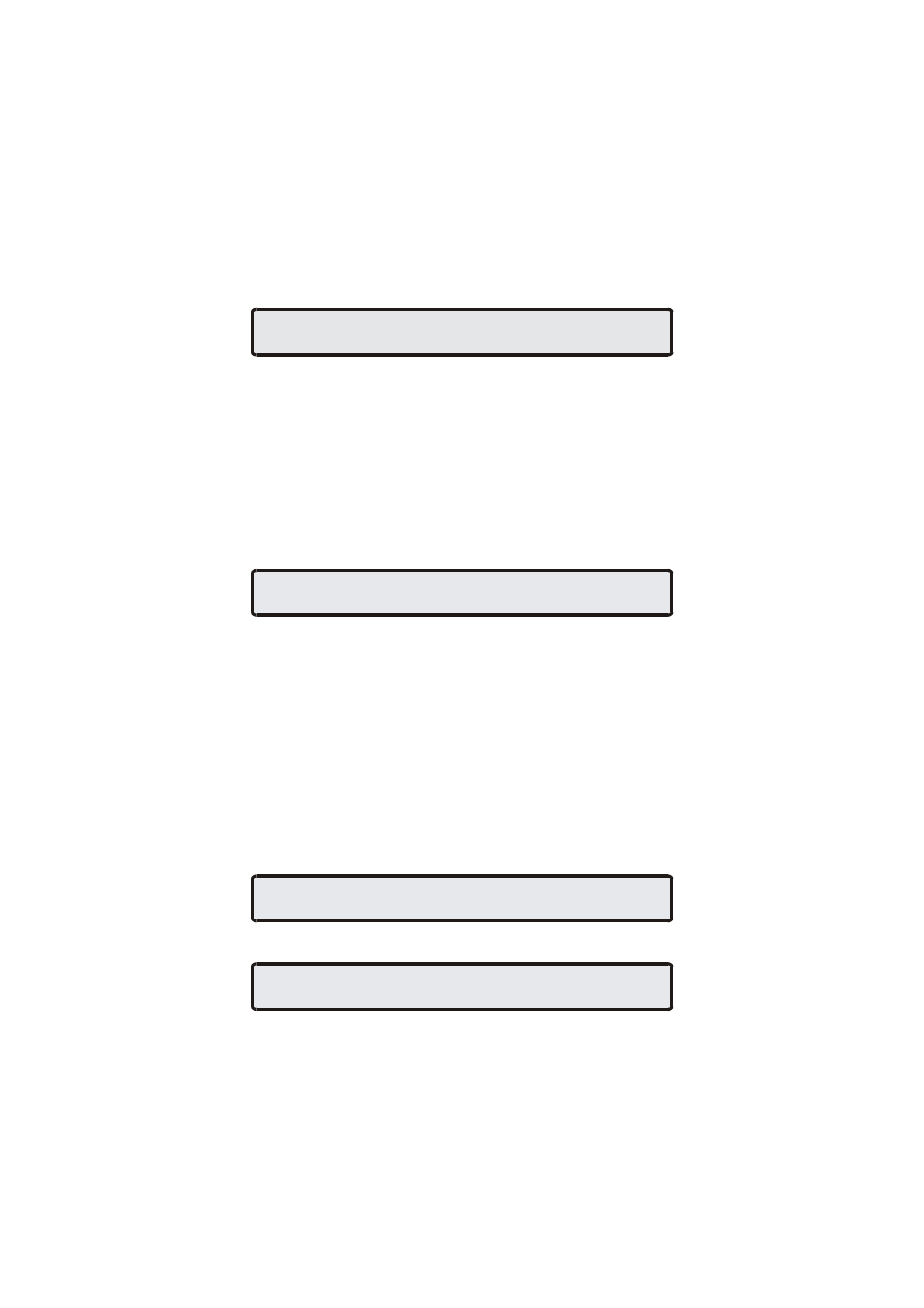
18
Menu SV POSITION
This menu gives information on the currently selected satellite (SV). The satellite´s ID
number, its elevation, azimuth and distance from the receiver position reflect the
satellite´s position in the sky whereas the doppler shows whether the satellite is
coming up from the horizon (doppler positive) or going down to the horizon (doppler
negative). All satellites in view can be monitored by using the NEXT key.
SATELITE 4 INFO: El: 17° AZ: 204°
Dist: 24000 km Dopp: -3.550 kHz
Menu GOOD SVS 24HOURSS MIN/MAX
This menu shows the maximum number as well as the minimum number of good
satellites during the last 24 hours. Pressing CLR/ACK sets both values to the present
number of good satellites.
GOOD SVS 24 HOURS MIN / MAX
MIN SVS: 4 MAX SVS: 12
Menu USER CAPTURE
The time of the last recent capture event is displayed in this menu. The time zone
depends on the parameters entered in the setup menu (see below). The NEXT key lets
the display toggle between the two capture channels. If an error message ("Cap.
Overrun" or "Cap. Buffer Full") is displayed in the second line it can be acknowledged
pressing the CLR/ACK key.
USER CAP0
MESZ 18.05.2001 12:00:00.1234567
USER CAP1
NA