Menu setup, Setup enable outputs – Meinberg GPS167LCD-MP User Manual
Page 19
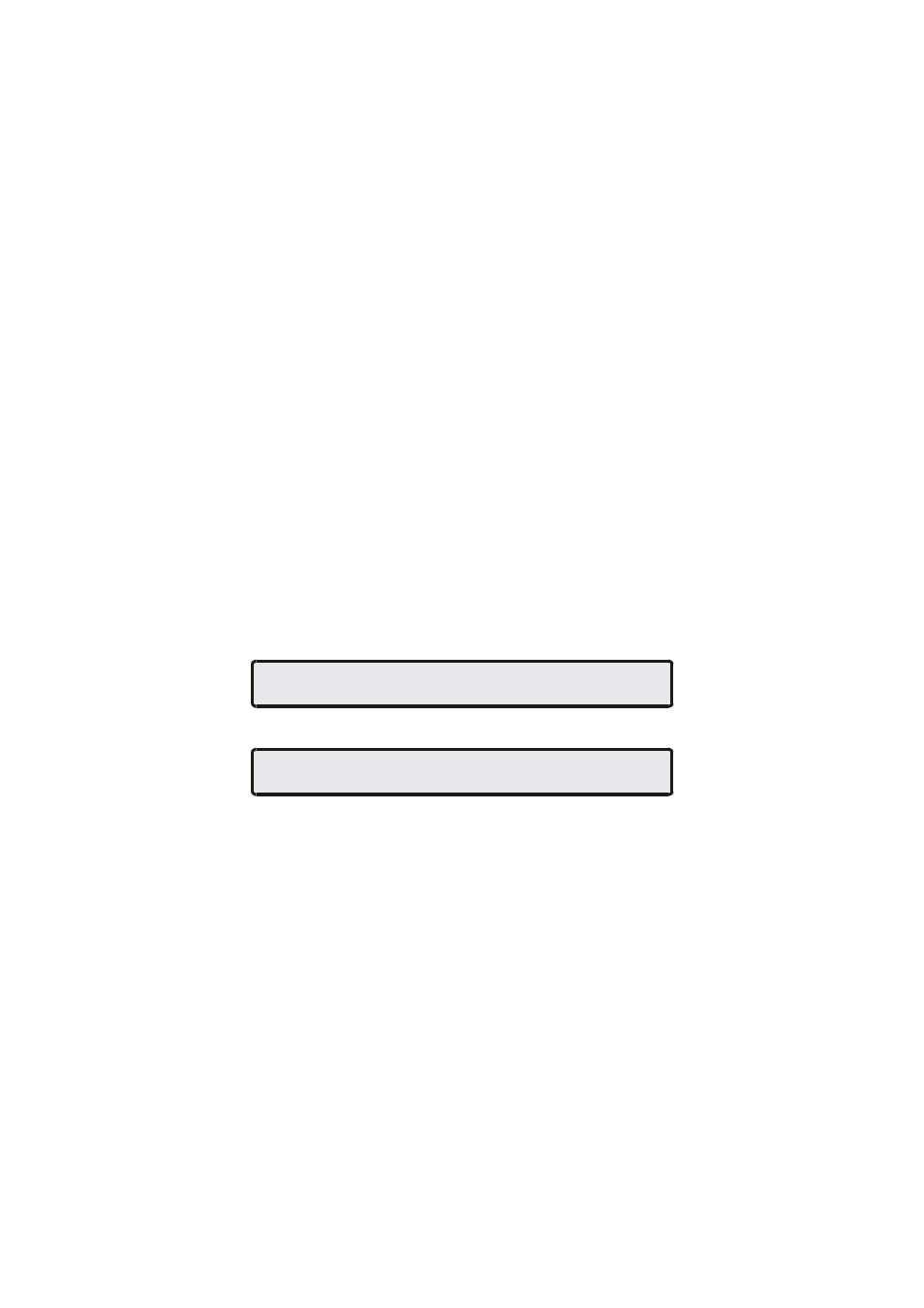
19
Menu SETUP
From this menu, several topics can be selected which let the user edit parameters or
force special modes of operation. A specific topic can be selected using the NEXT
key. Depending on the current topic, pressing the CLR/ACK key either enters edit
mode with the selected set of parameters or switches to the selected mode of operation
(after the user has acknowledged his decision). Once edit mode has been entered, the
NEXT key lets the cursor move to the digit or letter to be edited whereas the INC key
increments the digit or letter under the cursor. If changes have been made, the CLR/
ACK key must be pressed in order to save those changes in the battery buffered
memory, otherwise all changes are discarded when the user presses the MENU key in
order to return to the SETUP display.
SETUP ENABLE OUTPUTS
This menu lets the user configure at which time after power up the serial ports, pulse
outputs, and frequency synthesizer output are to be enabled. Outputs which are shown
to be enabled always will be enabled immediately after power-up. Outputs which are
shown to be enabled if sync will be enabled after the receiver has decoded the signals
from the satellites and has checked or corrected its on-board clock. The default setting
for all outputs is if sync.
SETUP: ENABLE OUTPUTS
Serial: if sync Pulses: if sync