Setup serial string mode – Meinberg GPS167LCD-MP User Manual
Page 23
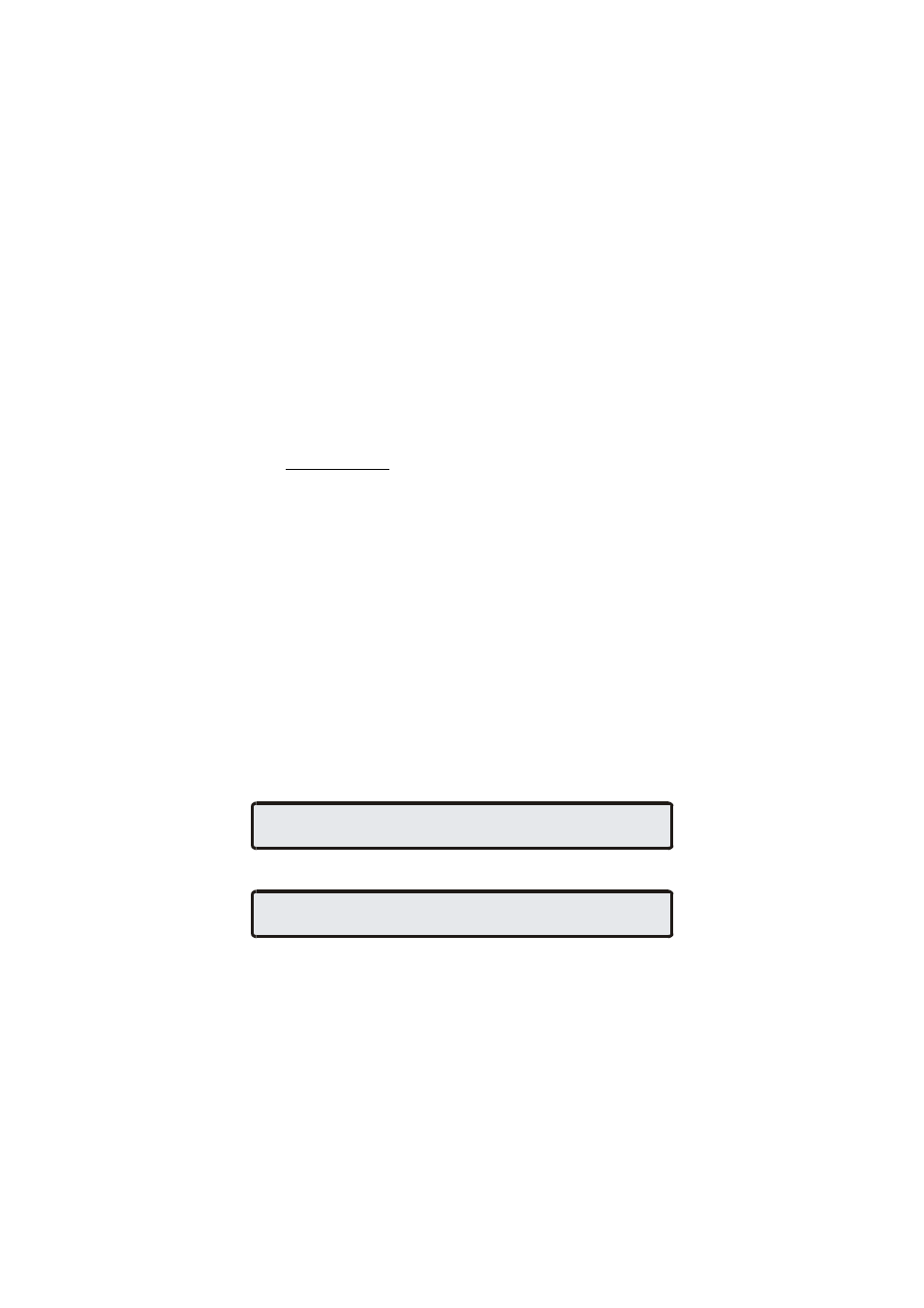
23
The following time strings can be selected:
-
Meinberg Standard String
-
GPS167 Capture String
-
SAT String
-
UNI-Erlangen String
-
NMEA String (RMC)
-
SPA String
-
COMPUTIME String
Refer to chapter Time Strings for details.
SETUP SERIAL STRING MODE
This menu lets the user select the serial ports´ mode of operation. The possible modes
depends on the selected output string. When a time string is selected it can be sent
automatically "Per Second", "Per Minute" or only "On Request" (sending an ASCII
"?" to the clock). When the capture string is selected it can be sent automatically when
a trigger event occurs ("String Auto") or only "On Request" (sending an ASCII "?" to
the clock). If capture message "On Request" is selected it is the user´s responsibility to
read out the capture buffer by sending an ASCII "?" to COM1 or by the binary
protocol via COM0 in order to avoid a buffer-overrun and the loss of new trigger
events.
SETUP: SER. STRING MODE
COM0: Per Second
COM1: Cap.Events