Meinberg VP100 20NET User Manual
Page 20
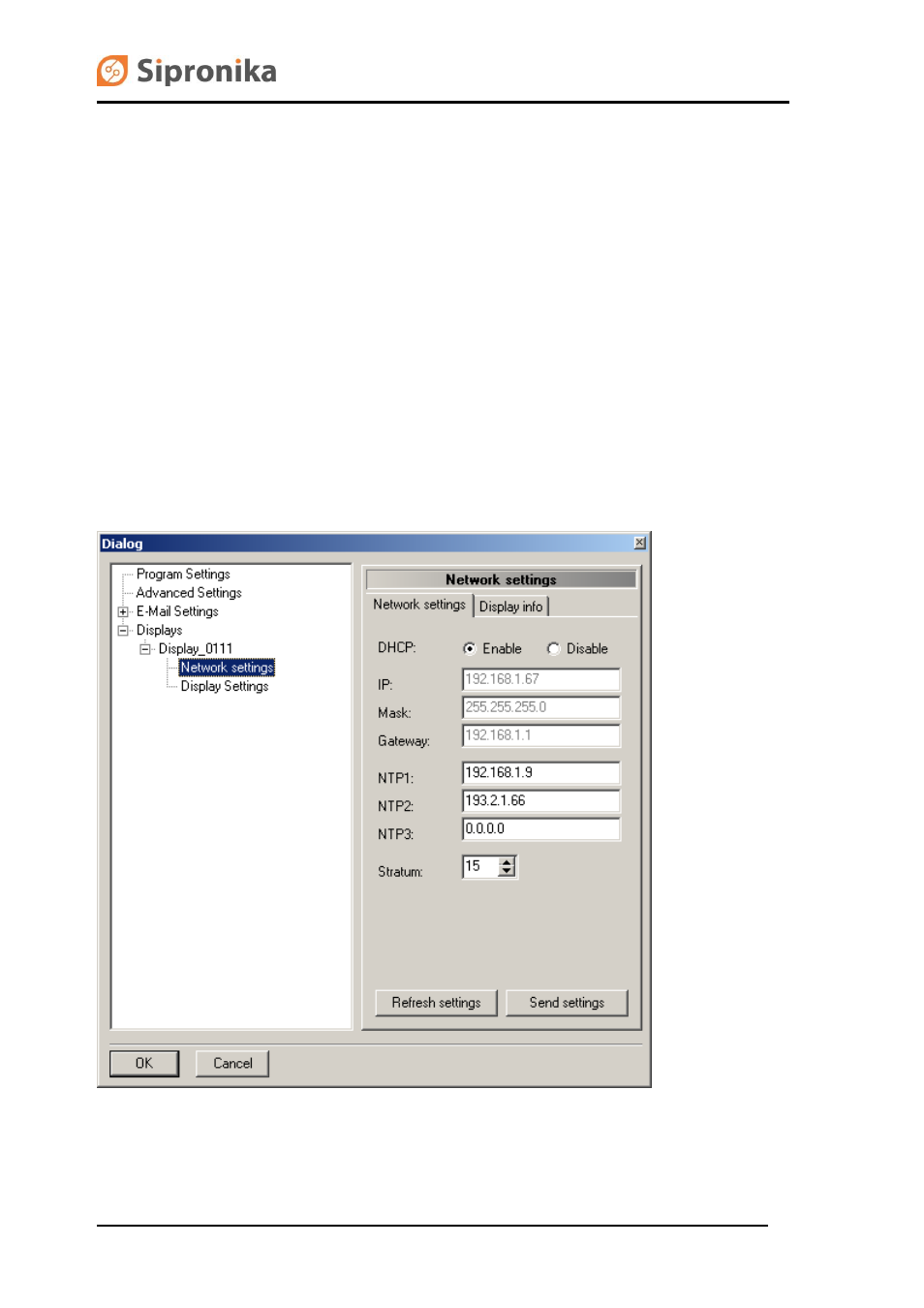
Page 20 of 25 VP100/20NET
When adding a new display, you must enter for it the following basic data:
the display's name
– choose any one you like, however, it is obligatory that you enter it (a
name is important especially when several displays are connected: it is exactly through their
respective names that you have access to individual displays in the network;
serial number
– it is fixed and unchangeable for each display. You can find it in the display's
menu or read it at the enclosure's rear;
IP Address
– the address determined by the existing network; which you have entered in the
display. Example: 192.168.0.25. With the displays that do not have a network connection
(using only the serial port) you should leave this field empty.
The automatic search is started by clicking the button
»Network display search«. The program
returns a number for the displays found. All new found displays are added to the display list.
If a name of a certain display on the list is being selected, on the right side its name, serial number
and IP address are being shown.
In the submenu »Network Settings« the display network settings are listed and edited. All current
settings are confirmed by clicking »Refresh settings«. The new settings are inserted into provided
fields.
The fields NTP1, NTP2 and NTP3 are provided for IP addresses of the timeservers. It is necessary to
insert at least one IP address. The addresses of the timeservers which are not currently used should
be set to 0.0.0.0.