Microcom 466 User Manual
Page 34
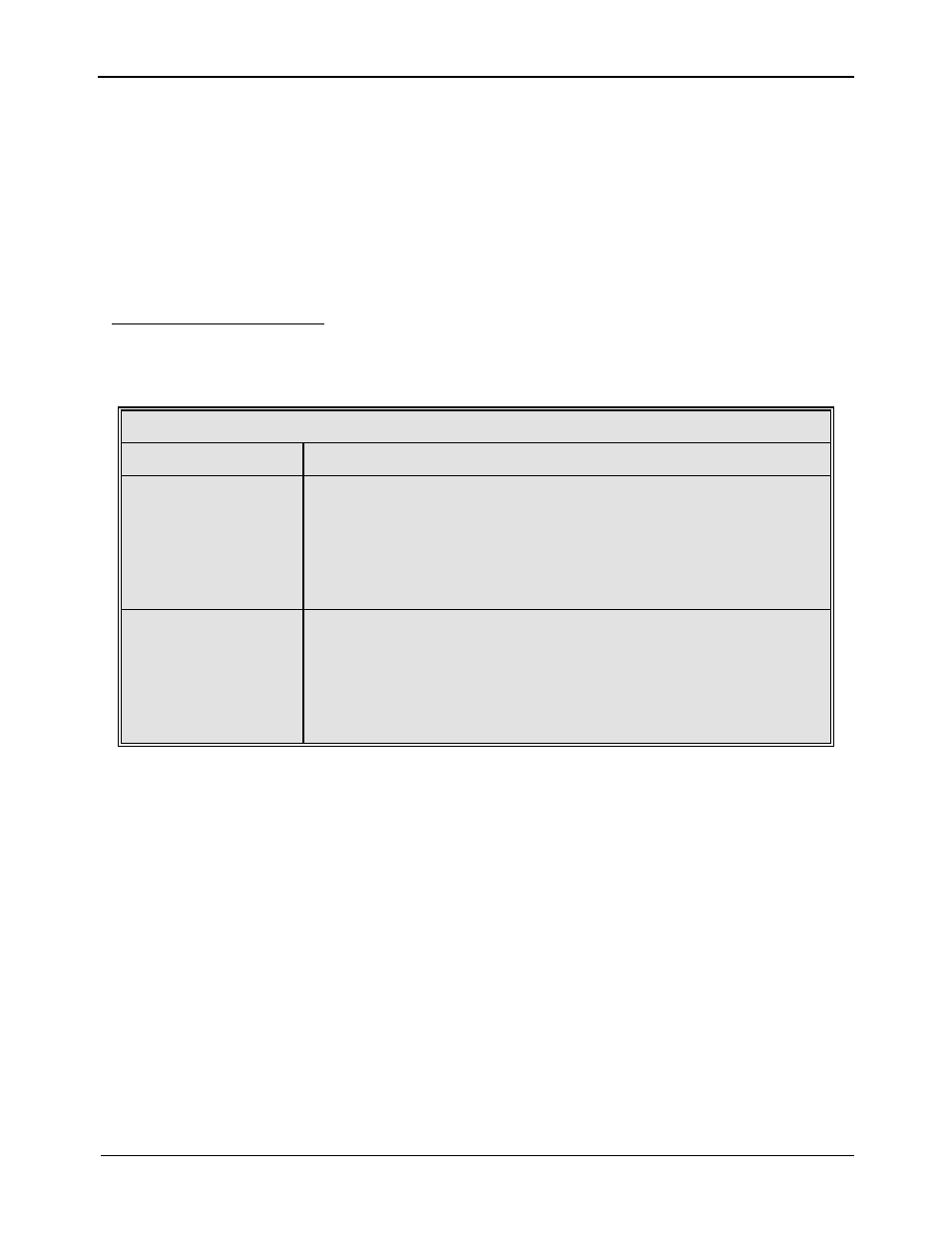
Designing Labels Using LDS
Chapter 4
466 Operators Manual
28
FJ
FIELD JUSTIFICATION
This parameter defines the justification of each field on the label.
0
Left justified above base-line.
1
Right justified above base-line.
2
Left justified below base-line.
3
Right justified below base-line.
4
Centered above base-line.
5
Centered below base-line.
Starting position definitions:
Table 6 shows how to obtain proper character placement relative to orientations and
justifications.
Character Starting Positions Relative to Field Orientations and Field Justifications
Rotation
Field Orientation and Justification
0,180 Degrees
0 - Left justified above base-line
1 - Right justified above base-line
2 - Left justified below base-line
3 - Right justified below base-line
4 - Centered above base-line
5 - Centered below base-line
90,270 Degrees
0 - Left justified above base-line
1 - Right justified above base-line
2 - Left justified below base-line
3 - Right justified below base-line
4 - Centered on Y axis, right of X coordinate
5 - Centered on Y axis, left of X coordinate
Character Starting Positions
Table 6
CMX
CHARACTER MULTIPLIER X DIRECTION
This parameter multiplies each character in the X direction. The valid range is 1 to
65536.
CMY
CHARACTER MULTIPLIER Y DIRECTION
This parameter multiplies each character in the Y direction. The valid range is 1 to
65536.
CS
CHARACTER SPACING
This parameter adjusts the spacing between each character. If this parameter is not
used, then the default for the selected character generator (CGN) is used. The values
(0-255) add dots and (256-512) subtract dots. For example, a value of 4 inserts 4 dots
between characters and a value of 259 would subtract 4 dots between characters. Bar
codes have default spacing according to the indicated multiplier. Multiplying a text