62 (2) unit does not operate – MovinCool Climate Pro 18 Service Manual User Manual
Page 62
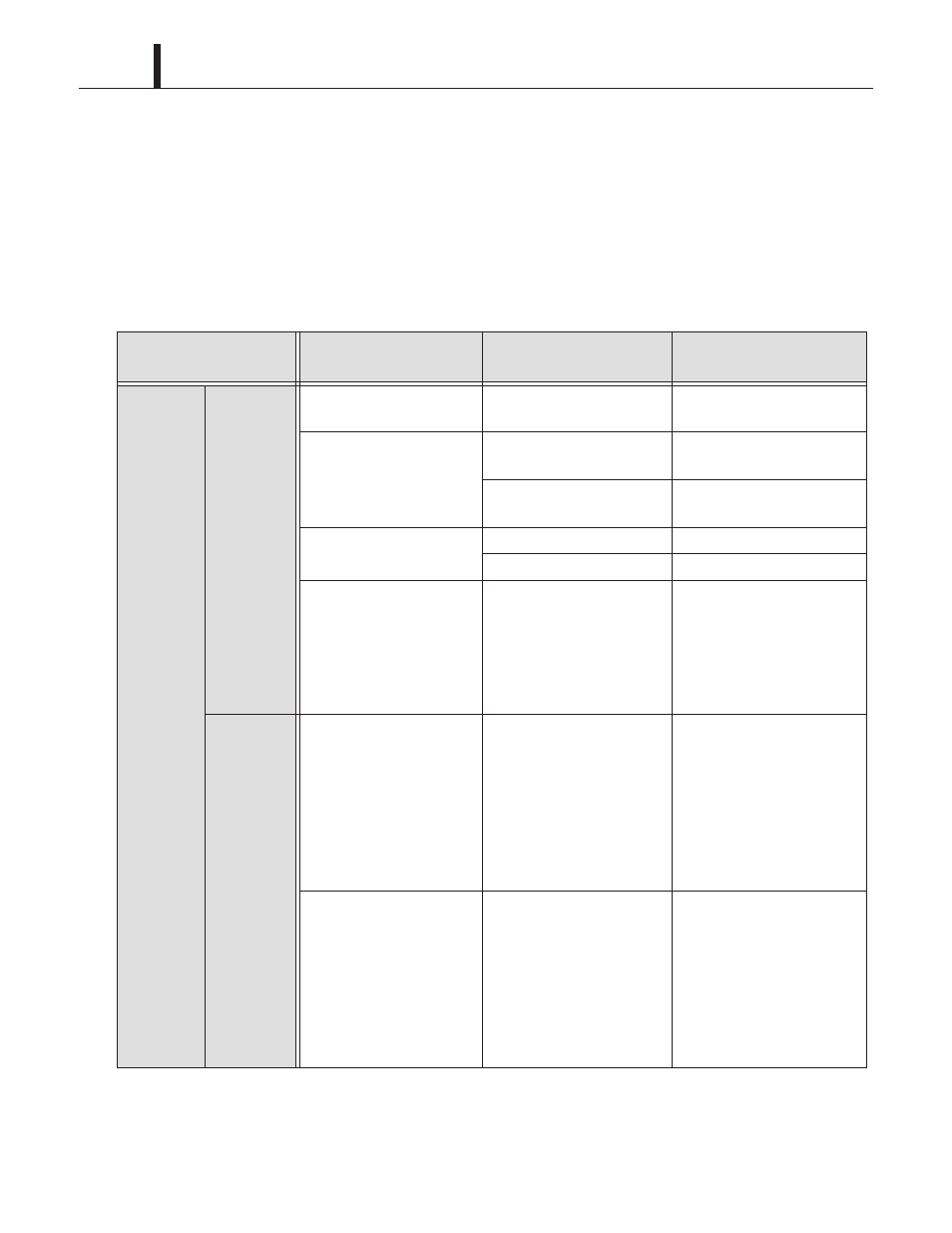
Repair Section
62
(2) Unit does not operate
• In this case, there is a possibility of safety device activating due to the clogged air filter. So make
sure to first clean the air filter and then start up again to confirm if the problem lies with the air
filter.
• Check the installation site for operating temperature and installation space (unobstructed
airflow).
Troubleshooting of Unit does not operate - Table 1
Condition
Check Area/Diagnostic
Code
Possible Cause
Remedy
Unit does
not operate.
No display
on LCD
screen
Voltage
Power failure
Check and fix power supply
and connection.
Ground fault protective
breaker
Ground fault protective
breaker is tripped.
Reset the ground fault
protective breaker.
Defective ground fault
protective breaker
Repair the ground fault
section.
LCDI power cord
Power cord is tripped.
Reset the power cord.
Power cord is damaged.
Replace the power cord.
F2 fuse (1.0 A) on the relay
board
F2 fuse (1.0 A) is blown.
Check the F2 fuse (1.0 A) on
the relay board. If the fuse is
blown, check power supply
for short, repair the shorting
section, then replace the
fuse.
LCD
displays
self-
diagnostic
codes.
AL1
Alarm device connected to
FA-1 and FA-2 of the
terminal block 1 is activated.
1. Check FA-1, FA-2
connection.
2. Identify and correct
condition causing the
alarm.
3. Press and hold FAN+ and -
FAN buttons for 5 seconds
to reset.
AL2
Alarm device connected to
AI-1 and AI-2 of the terminal
block 1 is activated.
1. Check Al-1, Al-2
connection.
2. Identify and correct
condition causing the
alarm.
3. Press and hold FAN+ and -
FAN buttons for 5 seconds
to reset.