MovinCool Climate Pro 18 Service Manual User Manual
Page 64
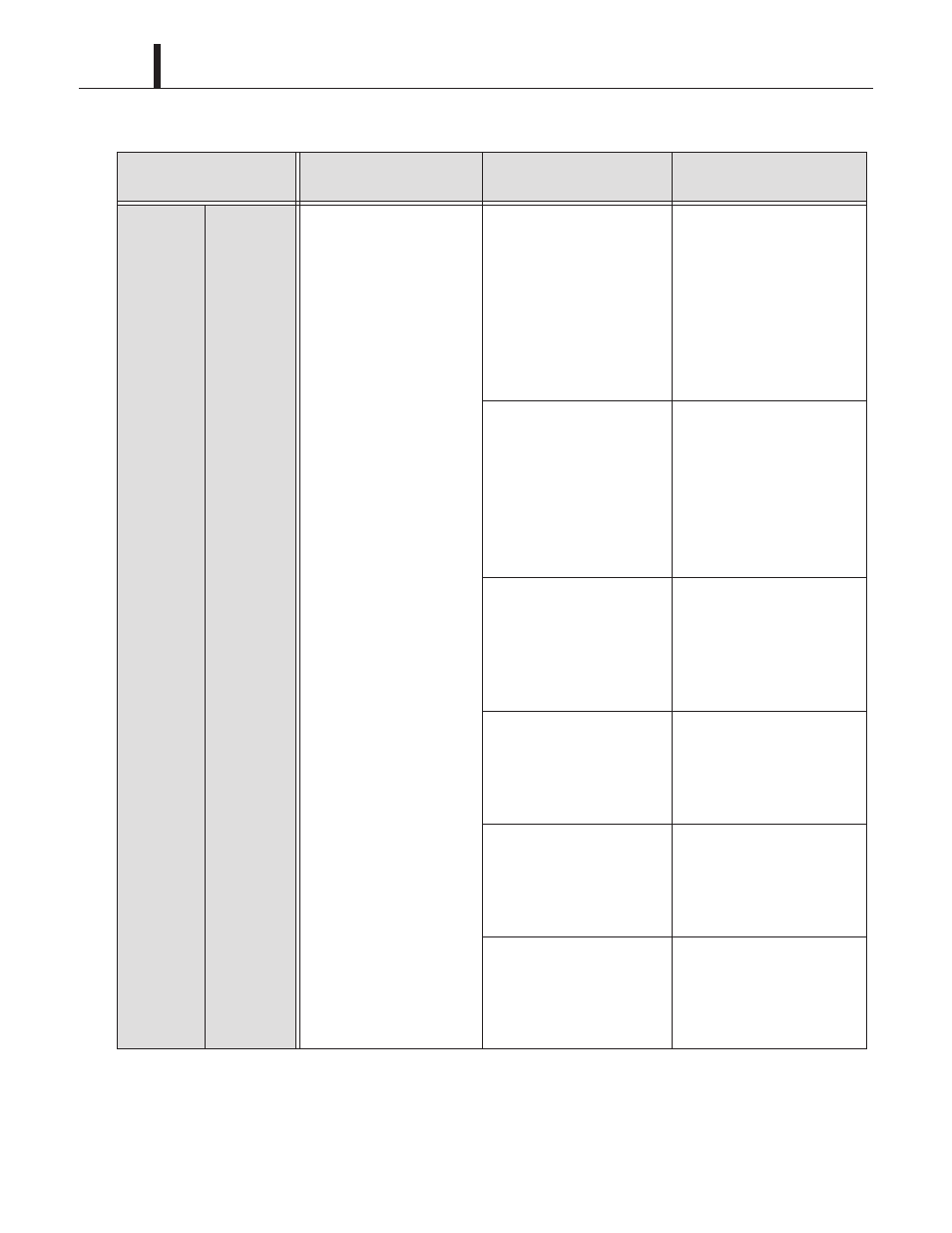
Repair Section
64
Troubleshooting of Unit does not operate - Table 3
Condition
Check Area/Diagnostic
Code
Possible Cause
Remedy
Unit does
not operate.
LCD
displays
self-
diagnostic
codes.
HP
Operating outside of the
operating temperature
range.
1. Check operating
temperature and humidity
condition. Do not use the
unit outside the operating
condition range. (See page
13.)
2. Press and hold FAN+ and -
FAN buttons for 5 seconds
to reset.
Air flow is blocked or
restricted.
1. Clean the air filters.
2. Ensure 24 inch (610 mm)
clearance in front of the
unit air inlets and air flow is
not blocked or restricted.
3. Press and hold FAN+ and -
FAN buttons for 5 seconds
to reset.
Loose high pressure switch
connection
1. Reconnect the high
pressure switch and check
connection.
2. Press and hold FAN+ and
-FAN buttons for 5
seconds to reset.
Defective electronic
expansion valve
1. Replace the electronic
expansion valve.
2. Press and hold FAN+ and
-FAN buttons for 5
seconds to reset.
Defective high pressure
switch (short or open)
1. Replace the high pressure
switch.
2. Press and hold FAN+ and
-FAN buttons for 5
seconds to reset.
Refrigerant is over charged.
1. Charge correct amount of
refrigerant. (See page 95.)
2. Press and hold FAN+ and
-FAN buttons for 5
seconds to reset.