MovinCool Climate Pro 18 Service Manual User Manual
Page 66
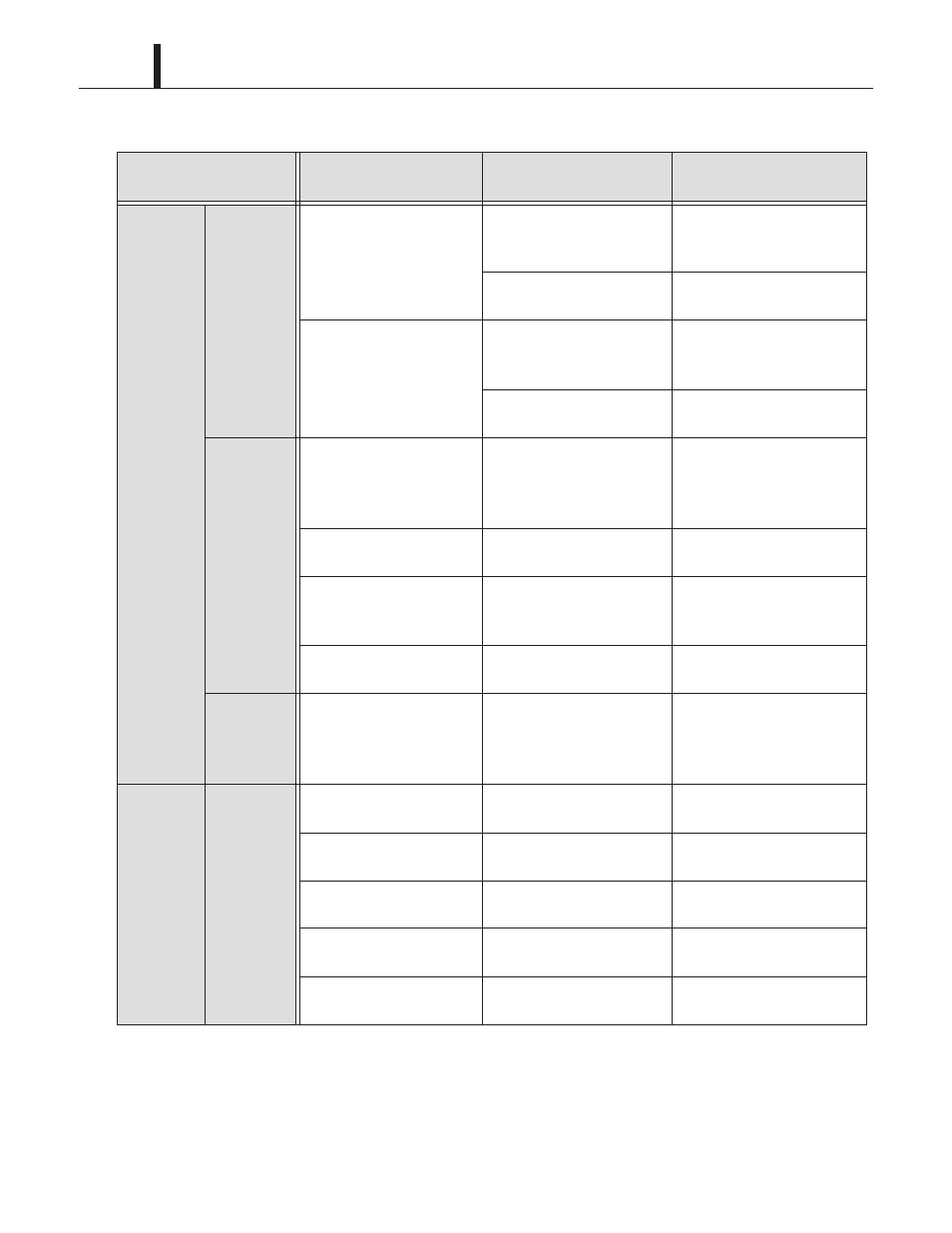
Repair Section
66
Troubleshooting of Unit does not operate - Table 5
Condition
Check Area/Diagnostic
Code
Possible Cause
Remedy
Unit does
not operate.
LCD
displays
self-
diagnostic
codes.
E4
Loose CTS2 thermistor
connection
Reconnect the CTS2
thermistor and check
connection.
Defective CTS2 thermistor
(short or open)
Replace the CTS2
thermistor.
E5
Loose CTS3 thermistor
connection
Reconnect the CTS3
thermistor and check
connection.
Defective CTS3 thermistor
(short or open)
Replace the CTS3
thermistor.
LCD
displays
notification.
OUTSIDE OPERATING
RANGE
Unit is operating outside
operating range.
Check product specification
for temperature operating
range.
Press any key to exit.
DEFROST
Unit is under defrost control. Wait until defrost control is
completed.
KEY LOCKED
Buttons on the control panel
are locked.
Press and hold MENU/ESC
button for 5 seconds to
unlock.
EXTERNAL THERMOSTAT
ACTIVATED
Status is changed to control
by an external thermostat.
Operate the unit by an
external thermostat.
LCD shows
normal, but
the unit does
not start.
Set point temperature
Room temperature
reached the set point
temperature and the unit
operation stopped.
Adjust the set point
temperature.
Unit stops
immediately
after
starting.
LCD
displays
normally.
Fan on-off relay on the relay
board
Open circuit or insufficient
contact surface area
Replace the relay board.
Fan speed change relay on
the relay board
Open circuit or insufficient
contact surface area
Replace the relay board.
Fan motor insulation
resistance
Insulation failure on the fan
motor
Replace the fan motor.
Compressor relay on the
relay board
Open circuit or insufficient
contact surface area
Replace the relay board.
Compressor insulation
resistance
Insulation failure on
the compressor
Replace the compressor.