Ncast, Presentation server reference manual – NCast Presentation Server User Manual
Page 13
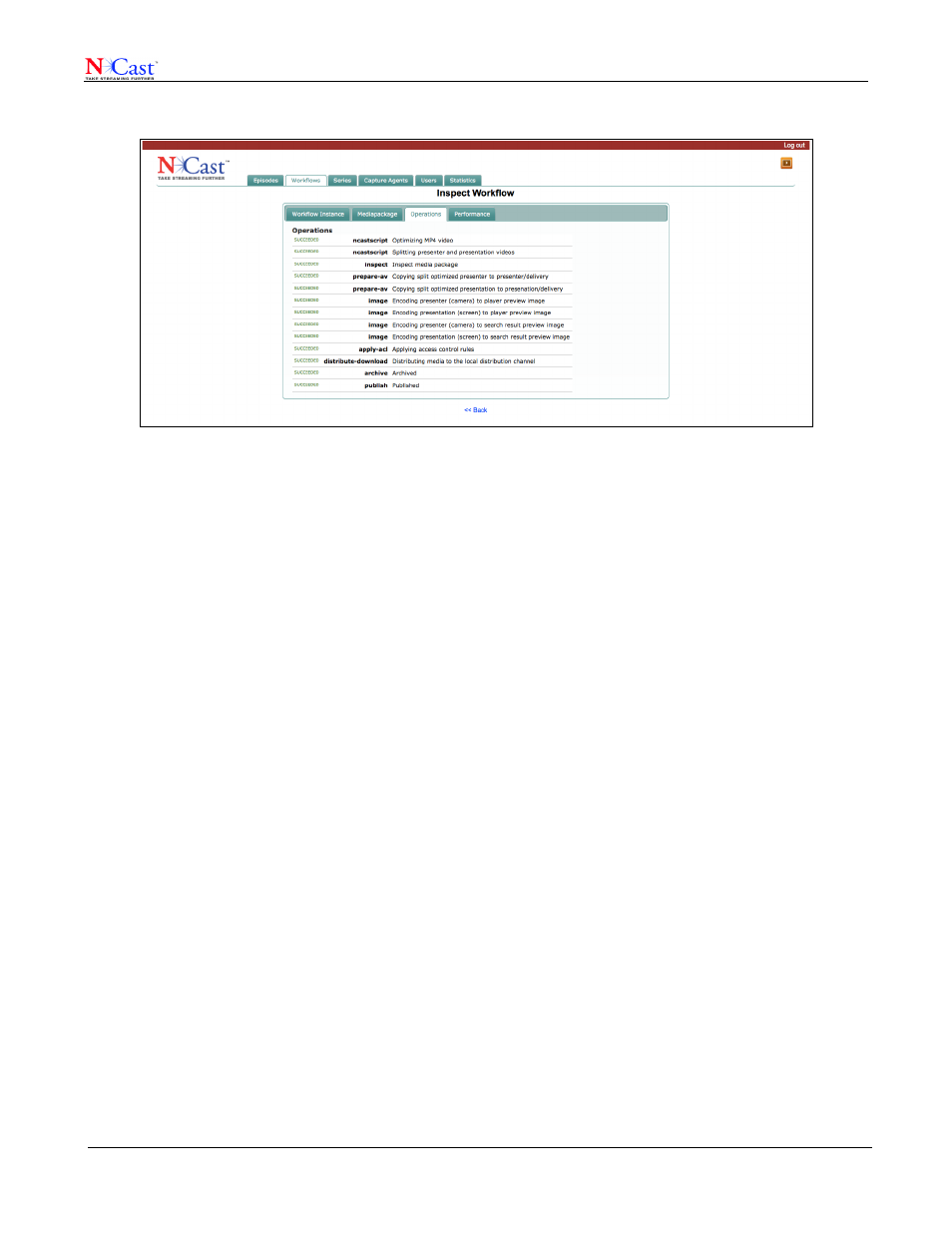
NCast
Presentation Server Reference Manual
Obviously, if a workflow fails this detail report will be extremely useful to the administrator to understand and
correct whatever issue caused the workflow failure.
2.2.3 S
CHEDULE
R
ECORDING
In the upper right corner the “Schedule Recording” button may be used to initiate a new workflow where the
media will be created some time in the future through use of a Capture Agent or encoder to record the
proceedings of a presentation or lecture. Once the encoder has completed the capture the resulting media will be
automatically sent to the server and processed by the workflow selected in the scheduled setup.
The administrator may schedule a single recording or a repeating group of recordings through this interface.
All the fields on this page (including the Additional Description information) should be carefully filled out in
advance to provide the system with as complete and accurate metadata as is possible. The metadata is given to
the server search engines to allow easy discovery of content by the viewers.
Also extremely important is assigning the correct Series to these recordings, as Series determine viewing access
rights to content in the system.
NCast Corporation
Version 1.1
Page 13