Table of contents - presentation server, Ncast, Presentation server reference manual – NCast Presentation Server User Manual
Page 2
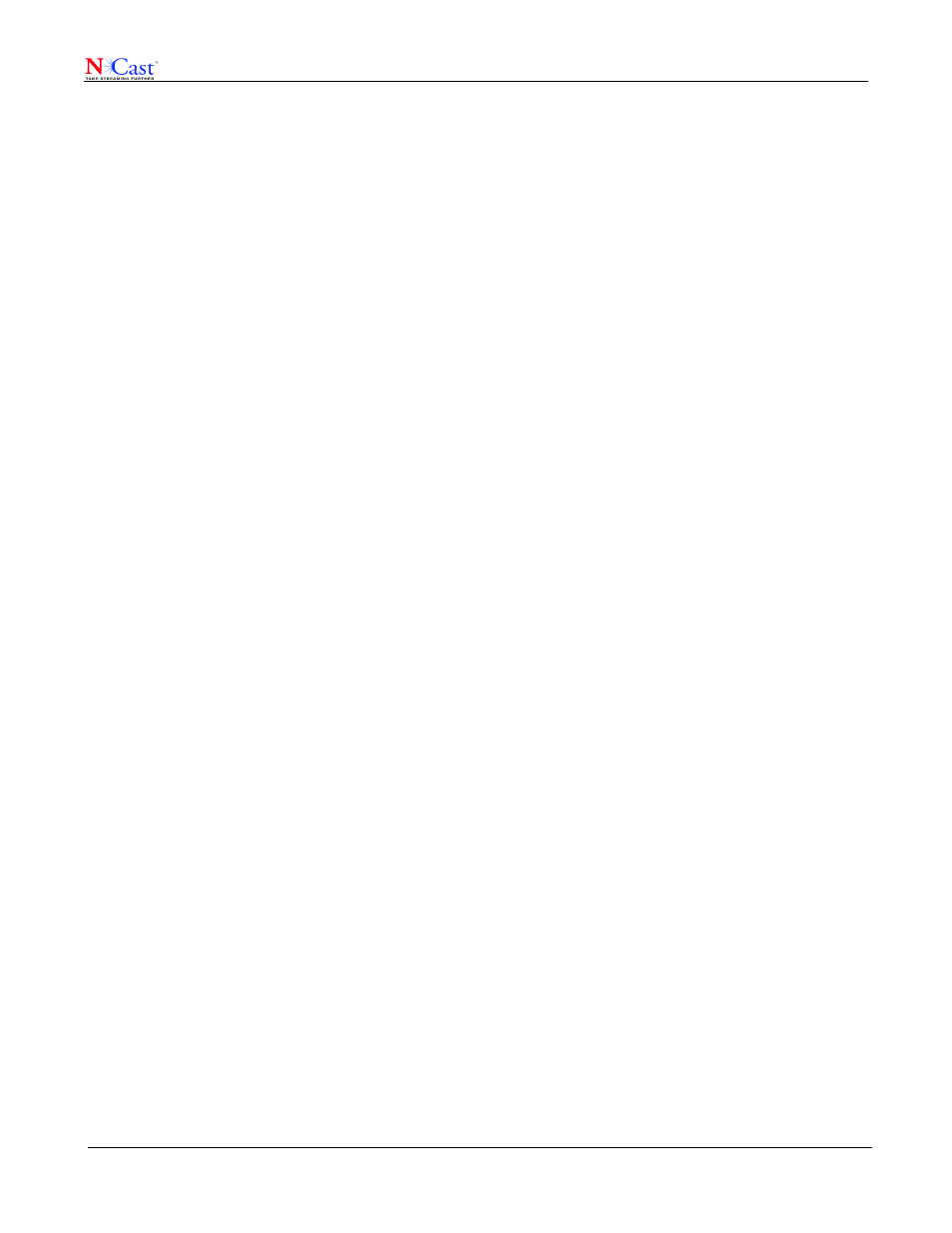
NCast
Presentation Server Reference Manual
Table of Contents - Presentation Server
1 Introduction........................................................................................................................................................... 4
1.1 Purpose.......................................................................................................................................................... 4
1.2 Document Overview....................................................................................................................................... 4
1.3 Terms and Definitions..................................................................................................................................... 4
1.4 Server Overview............................................................................................................................................. 6
1.5 Administrative Interface.................................................................................................................................. 6
1.6 Viewer Portal.................................................................................................................................................. 7
1.7 Summary of Operations................................................................................................................................. 7
1.8 Server Configurations.................................................................................................................................... 8
2 Administrative Interface...................................................................................................................................... 10
2.1 Episodes...................................................................................................................................................... 10
2.1.1 Episode Summary ................................................................................................................................. 10
2.1.2 Episode Batch Workflows.......................................................................................................................... 10
2.1.3 Episode Details......................................................................................................................................... 11
2.2 Workflows..................................................................................................................................................... 12
2.2.1 Workflow States........................................................................................................................................ 12
2.2.2 Inspect Workflow....................................................................................................................................... 12
2.2.3 Schedule Recording.................................................................................................................................. 13
2.2.4 Upload Recording..................................................................................................................................... 14
2.2.5 Create a Live Streaming Event................................................................................................................. 15
2.2.6 Review/Trim a Recording.......................................................................................................................... 16
2.3 Series........................................................................................................................................................... 16
2.3.1 Add Series ............................................................................................................................................. 17
2.3.2 View Series Info........................................................................................................................................ 18
2.3.3 Edit Series Info.......................................................................................................................................... 19
2.4 Capture Agents............................................................................................................................................ 19
2.5 User Administration...................................................................................................................................... 20
2.5.1 Local Users............................................................................................................................................... 20
2.5.2 External Users........................................................................................................................................... 20
2.6 Statistics....................................................................................................................................................... 21
2.6.1 Server Statistics........................................................................................................................................ 21
2.6.2 Service Statistics....................................................................................................................................... 21
3 Viewer Portal...................................................................................................................................................... 23
3.1 Media Archives............................................................................................................................................. 23
3.1.1 Search Service.......................................................................................................................................... 23
3.2 Video Player................................................................................................................................................. 23
3.2.1 Description................................................................................................................................................ 24
3.2.2 Segments.................................................................................................................................................. 25
3.2.3 Segment Text............................................................................................................................................ 26
3.3 Viewer Controls............................................................................................................................................ 27
3.4 Shortcuts and Options.................................................................................................................................. 29
3.5 Embedded Video Player............................................................................................................................... 29
3.6 RSS/ATOM Feeds........................................................................................................................................ 30
4 Capture Agent Configuration............................................................................................................................... 31
4.1 Capture Agent Modes of Operation.............................................................................................................. 31
4.2 Server Credentials....................................................................................................................................... 31
4.3 Channel Modifications.................................................................................................................................. 32
4.4 Troubleshooting the PS Installation.............................................................................................................. 34
5 Workflows on a Presentation Server................................................................................................................... 35
5.1 Single Operation Workflows......................................................................................................................... 35
5.2 Automated Workflows................................................................................................................................... 35
5.3 Workflow Details........................................................................................................................................... 35
NCast Corporation
Version 1.1
Page 2