5 defective fan replacement, 6 flashlink module installation, 1 flashlink backplane installation – Nevion Flashcase-II model 1 User Manual
Page 7: 2 flashlink module installation
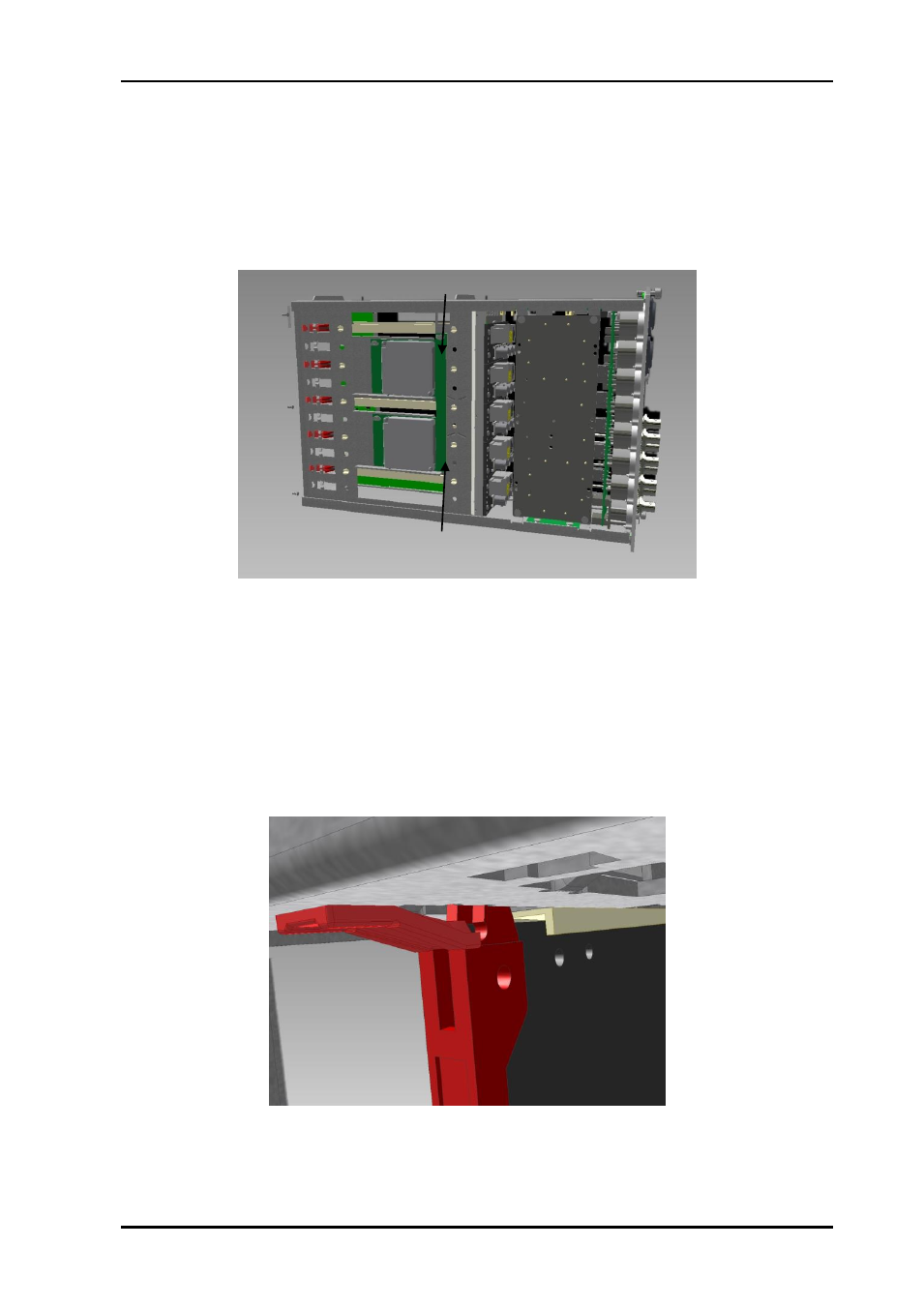
FlashCase-II model 1
Rev. A
nevion.com | 7
3.5 Defective fan replacement
To replace a defective fan:
Release the backplate/chassis from the profile
Release the fan connector from the board
Remove the fan by unscrewing the two screws
Mount the new fan
Figure 3: Fans numbering ref. Multicon
3.6 Flashlink module installation
3.6.1 Flashlink backplane installation
Install the backplane closest to the power board first. This is the recommended procedure for
an effortless installation.
3.6.2 Flashlink module installation
Ensur
e that the plastic board clip “clicks” into the correct position and locks the module in
place. This may require pushing the module with a gentle force against its backplane.
Figure 4: Correct position for board clip
Fan 1
Fan 2