2 front panel, Status monitoring, 2 front panel – status monitoring – Nevion ETH-1000-SW-10G User Manual
Page 11
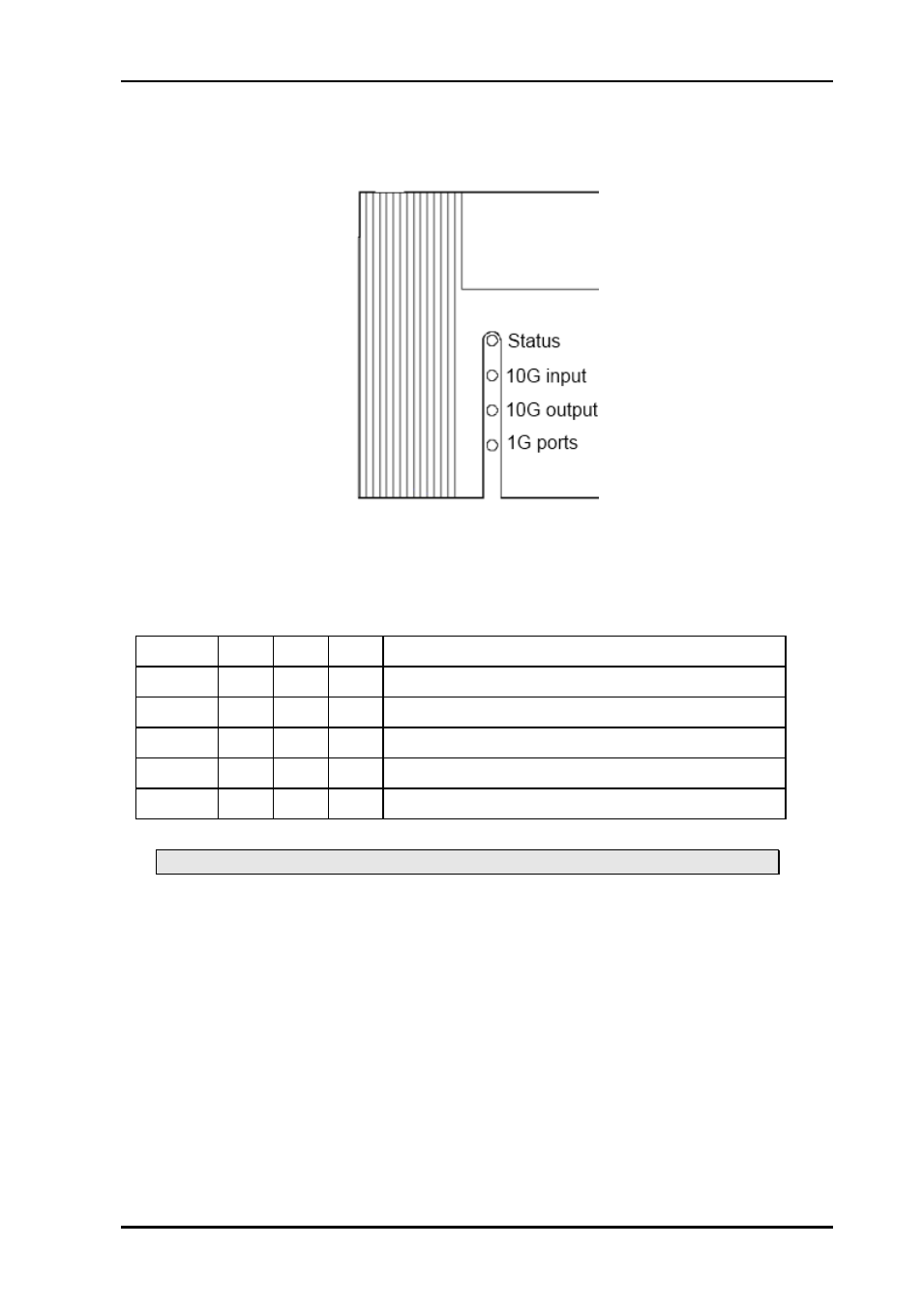
ETH1000-SW-10G
Rev. E
nevion.com | 11
6.2 Front panel
– Status monitoring
The status o
f the module can be easily monitored visually by the LED’s at the front of the
module. The LEDs are visible through the front panel as shown in the figure below.
Figure 6: Led positions
The ETH-1000-SW-10G
has 4 LED’s each showing a status corresponding to the GPI
pinning. Three DIPs are used to control what function the LEDs are displaying:
Table 4: Dip switches led control
MODE # DIP2 DIP3 DIP4 Comment
0
ON
ON
ON
1: Status, 2: PIN, 3: LSR, 4: GbE ports link
1
ON
ON
OFF
Optical level displayed as bar graph
2
ON
OFF
ON
1: Status, 2: PIN, 3: LSR, 4: OPT port activity
3
ON
OFF
OFF
1: Status, 2-4: Ports 3-1 link/activity
4
OFF
ON
ON
1: Status, 2-4: Ports OPT,5,4 link/activity
All DIP switches are off when pointing towards the release handle.
For mode 3 and 4, red led means no link, yellow means link at reduced speed and green
means link at full (1G or 10G) speed.