4 configuration, 1 selecting between gyda mode or manual mode, 2 detailed control in dip switch mode – Nevion DAC-AVA-DMUX User Manual
Page 18: 4configuration
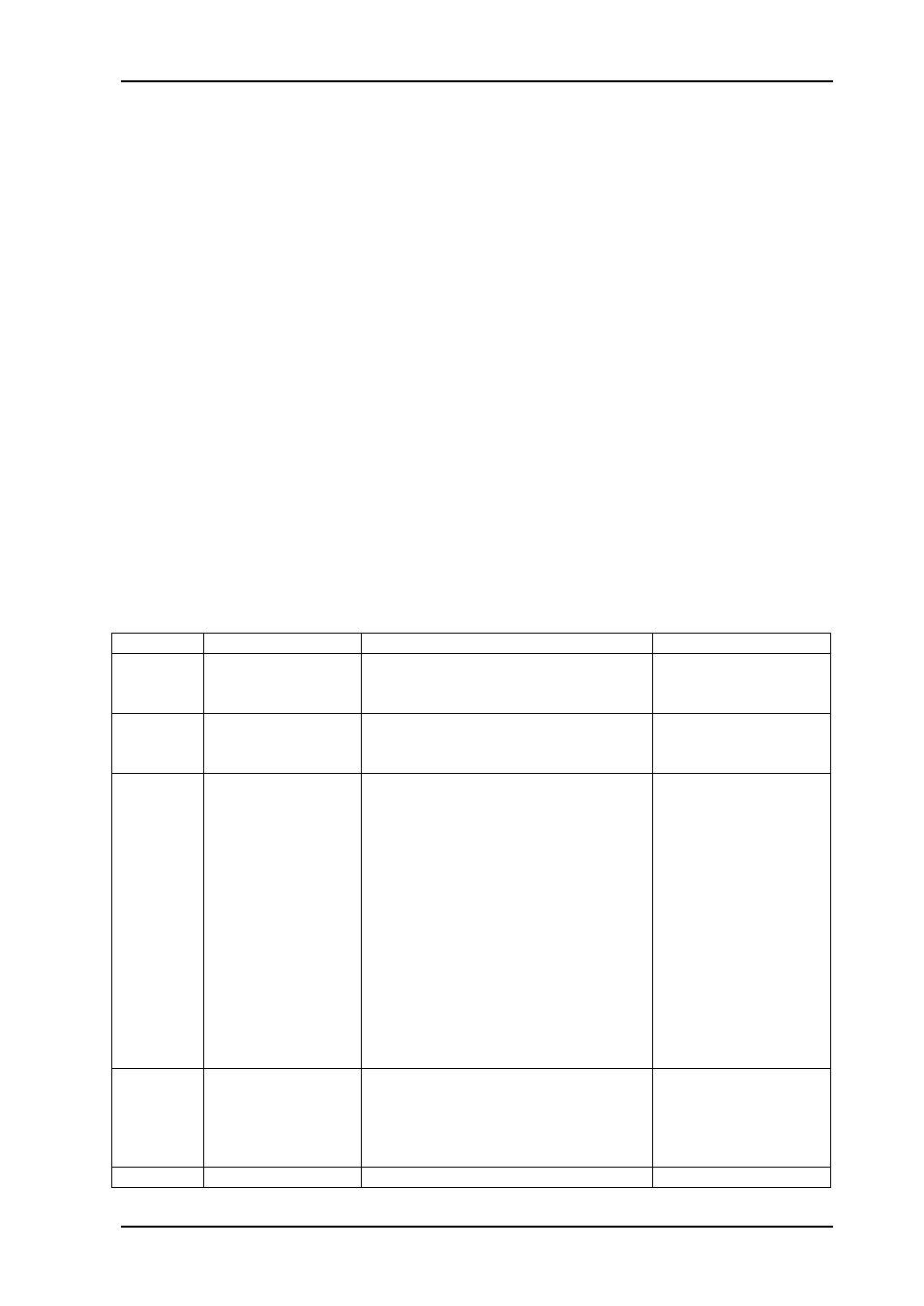
DAC-AVA-DMUX
Rev. A
nevion.com | 18
4
Configuration
4.1 Selecting between Gyda mode or Manual mode
The board can be configured either ‘manually’ (i.e. via DIP switches on the board itself) or
via the system controller Multicon GYDA.
Since there’s a limited number of switches
available compared to the total number of settings available for the module, only a subset of
the parameters can be adjusted when operating in manual mode. Generally, the
parameters that cannot be directly controlled by the DIP switches will take their settings
from the previous Multicon GYDA session. This means that for a specific manual setup it
may be necessary to configure the module with a Multicon GYDA before switching to
manual mode.
To reach manual mode, the lower DIP (labeled OVR) on the module must be switched to
the “On” position (to the right) and the board must be re-booted. This isolates the board
from Multicon GYDA control, but the module will still accept commands to retrieve its status,
and also the commands necessary to initiate and perform firmware upgrades.
4.2 Detailed control in DIP switch mode
The two sets of DIP switches are labeled with a number running from 1 to 15. The 16
th
DIP
is labeled OVR. Note that the left DIP switch of the horizontal DIP package is number 1.
The top DIP switch of the vertical DIP package is number 9. Default settings as delivered
from factory should be all DIPs in the Off position. The module will then be under Multicon
Gyda control, see description of DIP switch 16 below.
Table 4: DIP SWITCH FUNCTIONS
Switch #
Function name
Function DIPs
Comment
1
SDI OUT 1
Off: processed mode
On: through mode
In through mode the
video goes through a
re-clocker only.
2
SDI OUT 2
Off: processed mode
On: through mode
In through mode the
video goes through a
re-clocker only.
3 - 4
Frame delay
DIP[3 4] = [Off Off] => 0 frames
DIP[3 4] = [Off On] => 1 frames
DIP[3 4] = [On Off] => 2 frames
DIP[3 4] = [On On] => Previous
setting preserved
These 2 DIPs control
the Frame part of the
video delay. For line
and samples
settings, see chapter
4.2.2 below.
“Previous setting
preserved”: With
DIPs in this position
before the module is
booted into manual
mode; the module
will keep the
previous value set by
Gyda.
5 - 6
SD video DAC
format
DIP[5 6] = [Off Off] => CVBS
DIP[5 6] = [Off On] => YPbPr
DIP[5 6] = [On Off] => SVideo
DIP[5 6] = [On On] => RGB
These two DIPs
choose video DAC
output format for SD
output. Analog HD is
always YPbPr.
7
SD video DAC
Off: PAL B/G + NTSC
Selection between