Nevion DAC-AVA-DMUX User Manual
Page 7
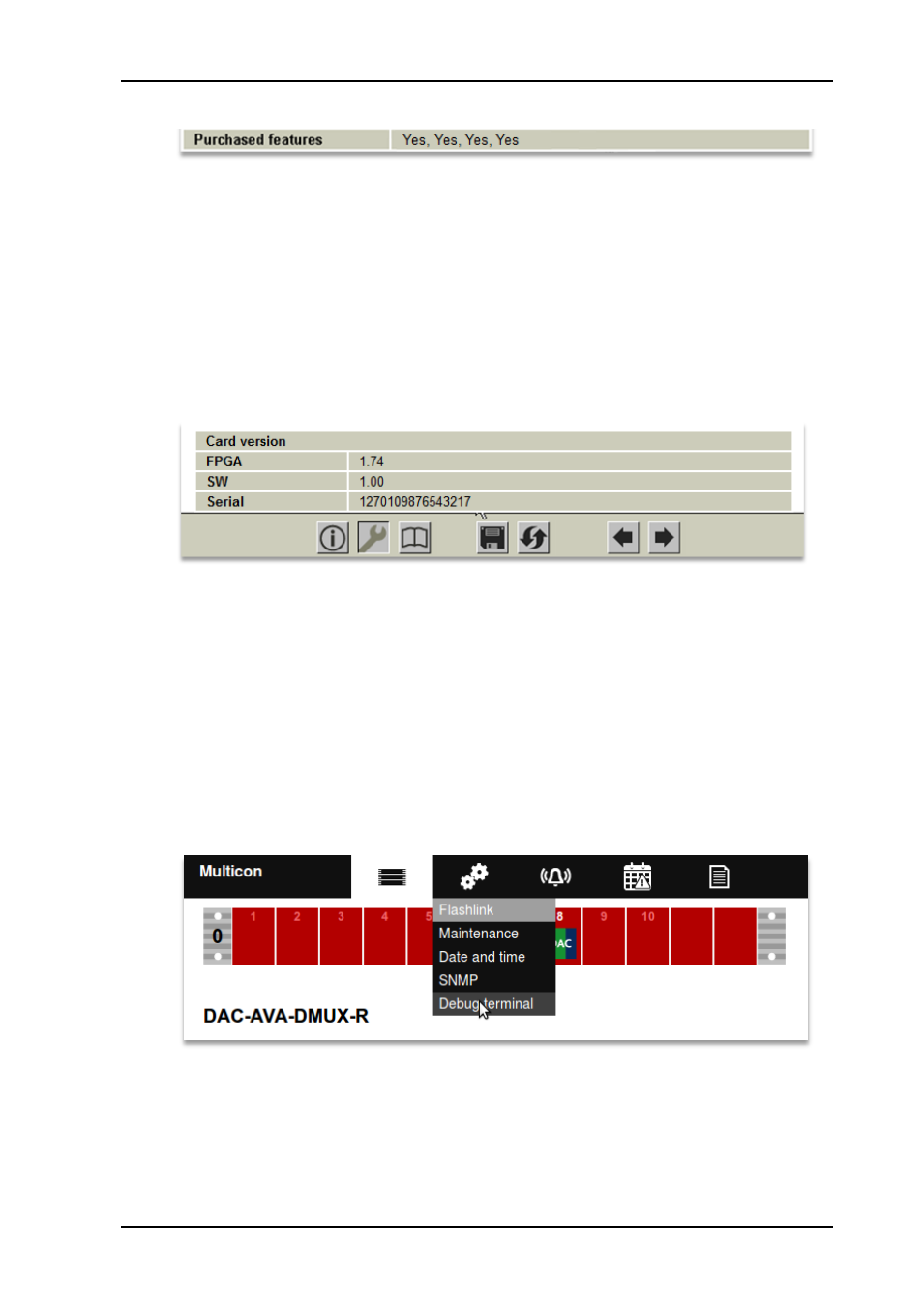
DAC-AVA-DMUX
Rev. A
nevion.com | 7
Figure 4: How to see purchased features, older Multicon Gyda
If for instance “HD:” should say “No”, this feature can be purchased as a software
key upgrade.
3) If the customer decides to buy a feature upgrade, Nevion will need both the serial
number of the module to be upgraded and a list of the new features the customer
wishes to purchase for it.
The serial number can be found on the very bottom of the configuration page for the
module (To navigate between the information page and the configuration page,
press the “i” symbol and the wrench symbol, respectively).
Each new input format or feature has its own order number in the price list.
Figure 5: Where to find the serial number
4) The customer will receive a software key from Nevion. The key will be in the form of
the string “optn 0” plus six groups of up to 10 digits. Like this, but with different
numbers:
optn 0 1234567890 1234567890 1234567890 1234567890 1234567890
1234567890
This software key is linked to the serial number of the module and must be sent to
the module via the debug terminal in Multicon Gyda.
To access the debug terminal, hover the mouse over the cog wheels and select
“Debug terminal” from the drop-down menu. See figure Figure 6 below.
Figure 6: How to get to the Debug terminal in the current Multicon version
In previous versions of Multicon, the user must first select
“Config” in the top menu,
and then press “Debug terminal”, see Figure 7 and Figure 8 below.