Status of, Status string, Comment – Nevion ADC-SDI User Manual
Page 16: Channel select, Channel select: automatic, Channel select: ch. 1 cvbs, Search for cvbs ch. 1, Channel select: ch. 2 cvbs, Search for cvbs ch. 2, Channel select: s-video
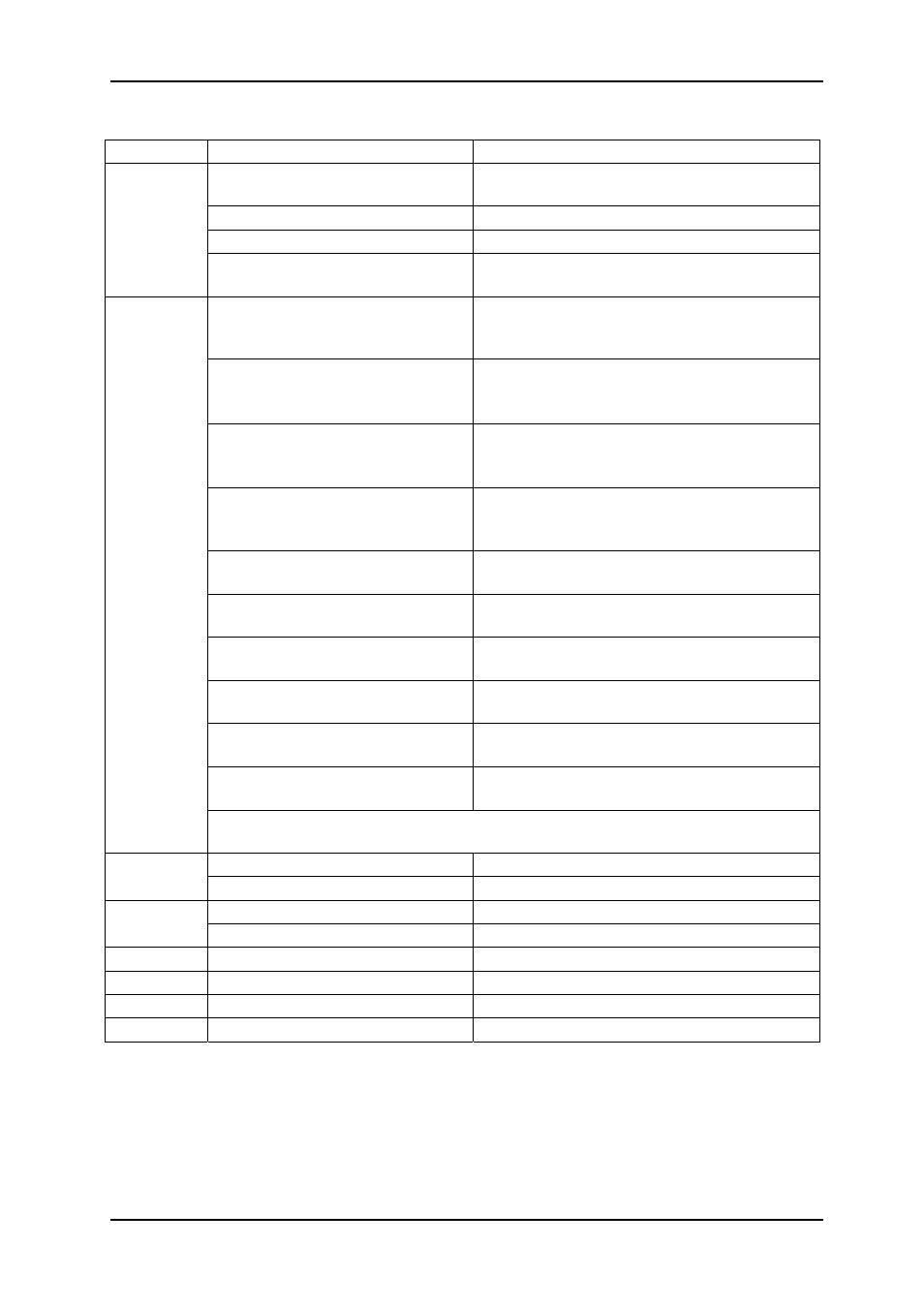
ADC-SDI
Rev.
6
Status of
Status string
Comment
Channel Select: Automatic
Search for any legal type of input signal on
the 2 input channels.
Channel Select: Ch. 1 CVBS
Search for CVBS Ch. 1
Channel Select: Ch. 2 CVBS
Search for CVBS Ch. 2
Channel
Select
Channel Select: S-Video
Search for S-Video, Luma Ch. 1, Chroma
Ch. 2
Searching for input on Ch1 and
Ch2
No input signal detected. Searching for any
legal type of input (Channel Select:
Automatic). No SDI output.
Searching for CVBS, Ch. 1
No input signal detected. Searching for
CVBS, Ch. 1 (Channel Select: Ch. 1 CVBS).
No SDI output.
Searching for CVBS, Ch. 2
No input signal detected. Searching for
CVBS, Ch. 2 (Channel Select: Ch. 2 CVBS).
No SDI output.
Searching for S-Video
No input signal detected. Searching for S-
Video Channel Select: S-Video). No SDI
output.
Try lock CVBS Ch. 1
CVBS found on Ch. 1, not yet locked. No
SDI output.
Try lock CVBS Ch. 2
CVBS found on Ch. 2, not yet locked. No
SDI output.
Try lock S-Video
S-Video found, not yet locked. No SDI
output.
Locked <video standard> CVBS
Ch. 1
Stable locked CVBS on Ch. 1. SDI output is
on.
Locked <video standard> CVBS
Ch. 2
Stable locked CVBS on Ch. 2. SDI output is
on.
Locked <video standard> S-
Video
Stable locked S-Video input. SDI output is
on.
Analog
input and
SDI output
Valid video standards: NTSC, NTSC 4.43, PAL, (M) PAL and (Combination-N)
PAL.
EDH off
No EDH information in SDI output.
EDH
(No EDH status string)
EDH information is included in SDI output.
Field 1 marking off
The Mark Field 1-feature is turned off
Field 1
marking
(No Field 1 marking-string)
Mark Field 1-feature is turned on
Filter 0
No filter status string
Luma / chroma separation filter 0 selected
Filter 1
Filter mode 1
Luma / chroma separation filter 1 selected
Filter 2
Filter mode 2
Luma / chroma separation filter 2 selected
Filter 3
Filter mode 3
Luma / chroma separation filter 3 selected
Table 7: The info command broken up in components.
network-electronics.com
|
16