3 router mode – Nevion SL-3GHD128128-RC User Manual
Page 13
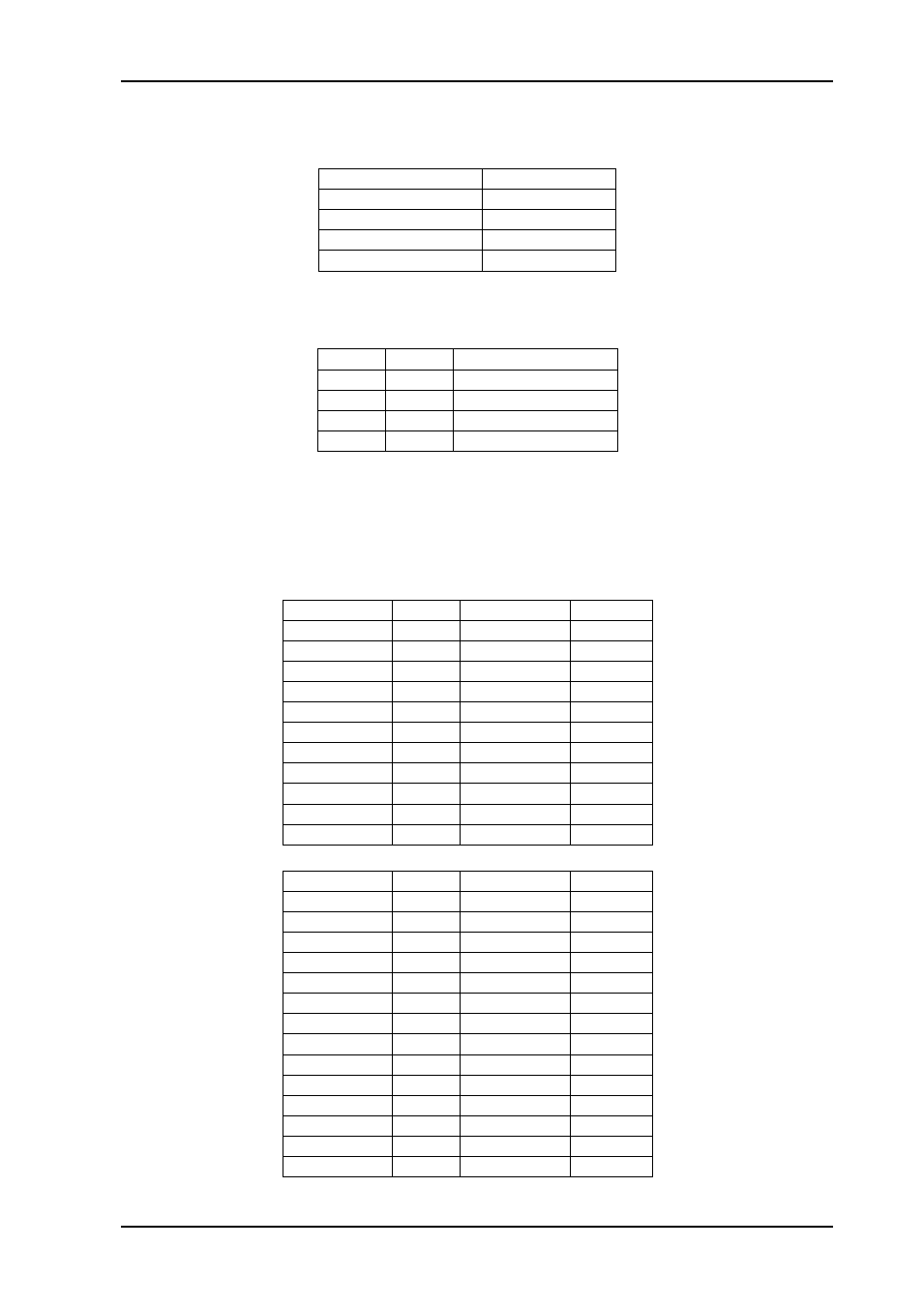
SL-3GHD128128-RC
Rev. A
nevion.com | 13
3.3 Router mode
SL-3GHD128128-RC allows switching in different modes:
Router layers
Layer sizes
1 layer
128x128
2 layers
64x64
3 layers
42x42
4 layers
32x32
Switches 5 -
6 on the configuration switch set the router’s mode. The Router Management
System software must be configured according to the chosen setup.
The modes can be switched according to the following pattern:
SW 5
SW 6
Router mode
OFF
OFF
1 router layer
OFF
ON
2 router layers
ON
OFF
3 router layers
ON
ON
4 router layers
Default mode is 1 router layer.
Based on the configuration above, the I/O is connected to the router according to the
following scheme:
1 layer:
I/O is connected according to information on the rear of the router.
2 layers:
Layer 1
Input
Layer 1
Output
1
1
1
1
2
2
2
2
3
3
3
3
…
…
…
…
64
64
64
64
Layer 2
Input
Layer 2
Output
1
65
1
65
2
66
2
66
3
67
3
67
…
…
…
…
64
128
64
128
3 layers:
Layer 1
Input
Layer 1
Output
1
1
1
1
2
2
2
2
3
3
3
3
…
…
…
…
42
42
42
42
Layer 2
Input
Layer 2
Output
1
43
1
43
2
44
2
44
3
45
3
45
…
…
…
…
42
84
42
84
Layer 3
Input
Layer 3
Output
1
85
1
85
2
86
2
86