7 fan monitoring and replacement, 7fan monitoring and replacement – Nevion SL-3GHD128128-RC User Manual
Page 26
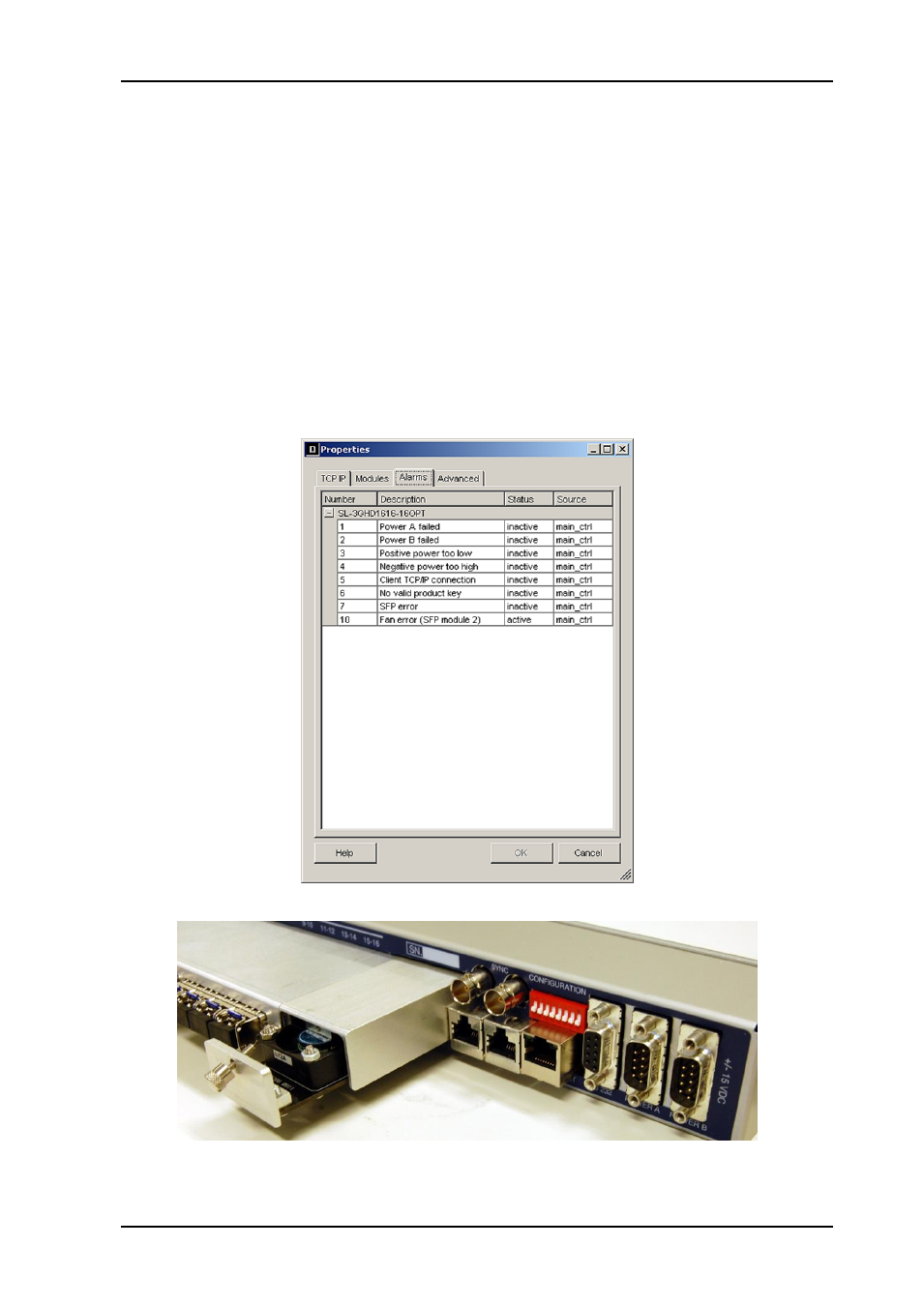
SL-3GHD128128-RC
Rev. A
nevion.com | 26
7
Fan monitoring and replacement
This chapter only applies on routers with optical interface.
Each optical backplane module has a fan which is monitored. If the fan fails, the LED in
front of the Sublime will indicate an error, see chapter 4.2
– Alarm states.
It is also possible to use Nevion Configurator to list all alarms. In “System Overview”, right-
click on the Sublime unit and select “Properties”, then choose the “Alarms” tab. If a fan error
alarm is active, the alarm description will include the number of all optical backplane
modules with a faulty fan. The number is counting from the bottom giving the lowest module
number 1, the next number 2 and so on.
The fan module is mounted to the optical backplane module with a single screw. When
replacing a faulty fan module, loosen the screw by hand or by using a flat screwdriver. New
fan modules can be ordered separately.