3 configuring protocol options – Nevion SL-D32P+ User Manual
Page 12
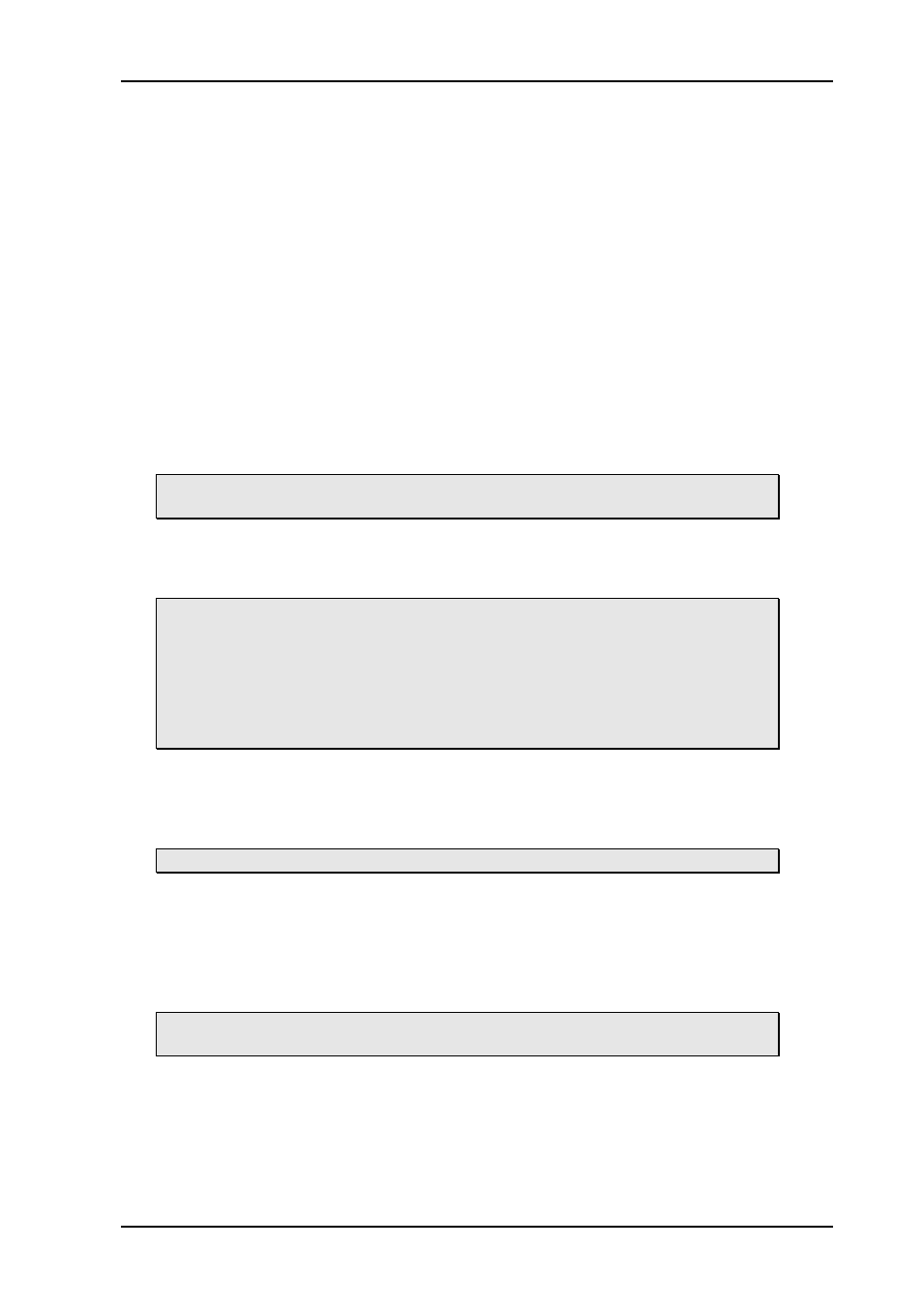
SL-D32P+
Rev. F
nevion.com | 12
3.3 Configuring protocol options
For various reasons, Nevion has decided to make it possible to turn the extra commands
that were added to the NCB protocol when we introduced the Sublime router range either
off or on.
At the same time, the user must select whether he/she shall use the RS-232 port for
controlling the router or the Ethernet port. This is done in order to prevent both ports from
simultaneously being applied for controlling the router.
There is a new Protocol field in the Nevion Configurator where you may choose from the
following options;
NCB without Sublime ext. (RS232)
This is the “old” Compact NCB protocol, without Sublime extensions. If used on a
Sublime, it also disables the Ethernet port of that device.
NCB (RS232)
This is the regular Sublime protocol, with the extra commands that were added to the
NCB protocol. If used on a Sublime, it also disables the Ethernet port of that device.
This is the default option for the Sublime range of products.
This protocol is similar to the Triton protocol, allowing users to connect the
Sublime device to a Jupiter VM 3000 System Controller.
MRP (TCP/IP)
This option is only applicable to the Sublime range. It selects the Ethernet protocol as
the control option, and disables the RS-232 port of that device.
Note that the above selection is only possible if you have Sublime FW rel. 2.1.1
or newer installed on your Sublime device, and Nevion Configurator rel. 3.3.5 or
newer installed on your PC.
It is NOT possible to select protocol options on Sublimes with HW Rev. 1.
MRP is always enabled when any TCP/IP based protocol is selected. This
makes it possible to use Sublime panels when a third party protocol is selected.
Leitch Pass-Through (RS-232)
This option allows support for Leitch Pass-Through protocol via RS-232 interface. The
details of this protocol are described in Leitch Routing Switchers Serial Protocol
Reference, Edition E. See also Appendix B.1 for details.
This option is not supported over NCB.
Leitch Pass-Through (TCP/IP)
This option allows support for Leitch Pass-Through protocol via TCP/IP interface. The
details of this protocol are described in Leitch Routing Switchers Serial Protocol
Reference, Edition E.
The interface is using port 23 for this protocol option; same port as for Telnet
applications. See also Appendix B.1 for details.
The Leitch Pass-Through selections are only available on Sublime routers with
FW version 2.4.x and higher.
Grass Valley Native protocol (TCP/IP)
This option allows support for Grass Valley Native protocol via TCP/IP interface, using
port 12345. The subset of this protocol that is supported by Sublime routers is
described in Appendix B.2.