2 connecting rs-422 signal cables to the router – Nevion SL-D32P+ User Manual
Page 19
Advertising
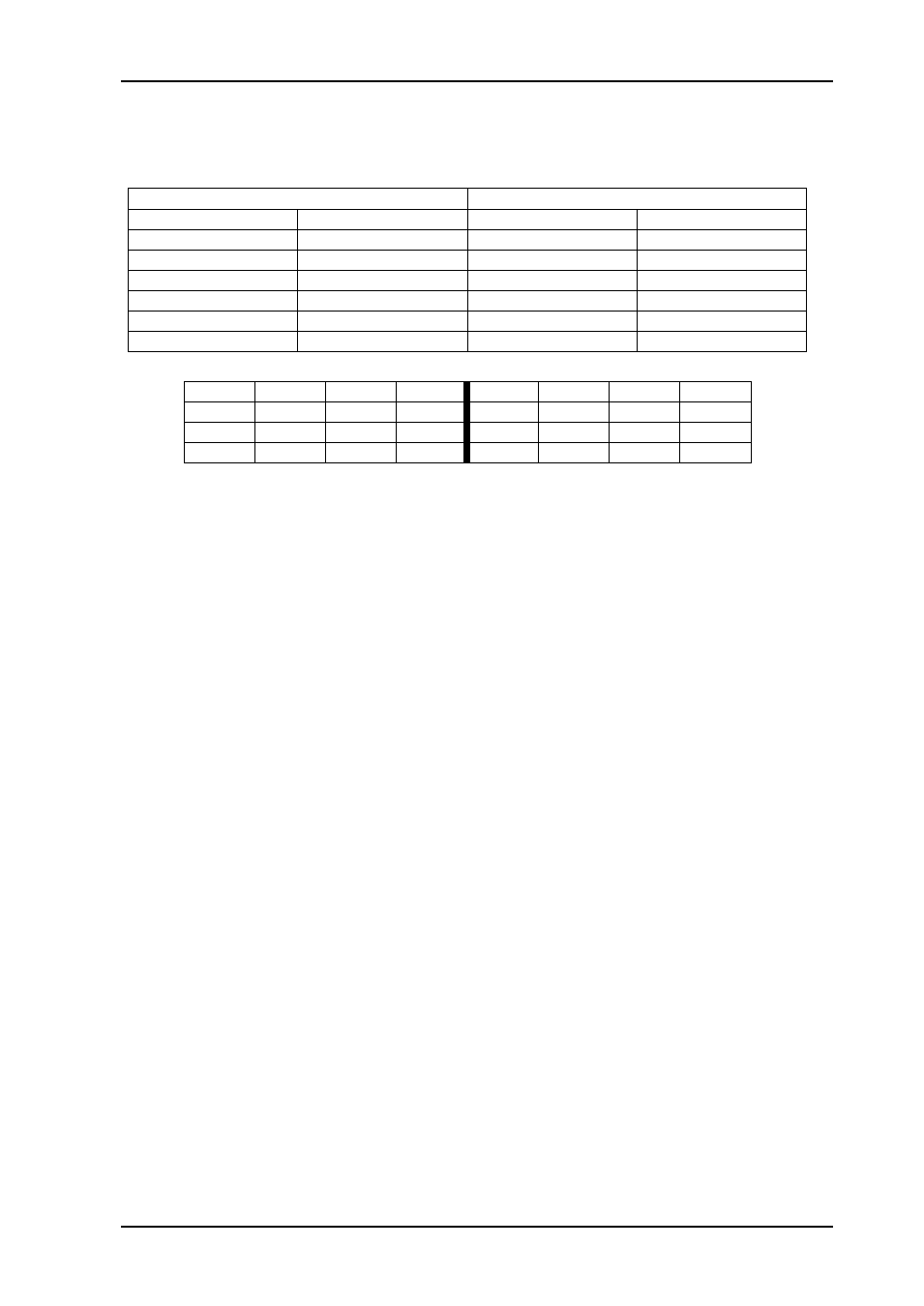
SL-D32P+
Rev. F
nevion.com | 19
4.2 Connecting RS-422 signal cables to the router
All router ports on the SL-D32P+ are coupled in accordance to the SMPTE 207M standard.
This is the broadcast standard for RS-422 machine control.
Device
Controller
Pin #2
Tx-
Pin #2
Rx-
Pin #3
Rx+
Pin #3
Tx+
Pin #4
GND
Pin #4
GND
Pin #5
Future Use
Pin #5
Future Use
Pin #6
GND
Pin #6
GND
Pin #7
Tx+
Pin #7
Rx+
Pin #8
Rx-
Pin #8
Tx-
The RS-422 connectors on the rear of each unit are arranged as follows:
1
5
9
13
17
21
25
29
2
6
10
14
18
22
26
30
3
7
11
15
19
23
27
31
4
8
12
16
20
24
28
32
Advertising