2 configuration switches, 1 router level, 2 audio/video mode – Nevion SL-D32P+ User Manual
Page 9
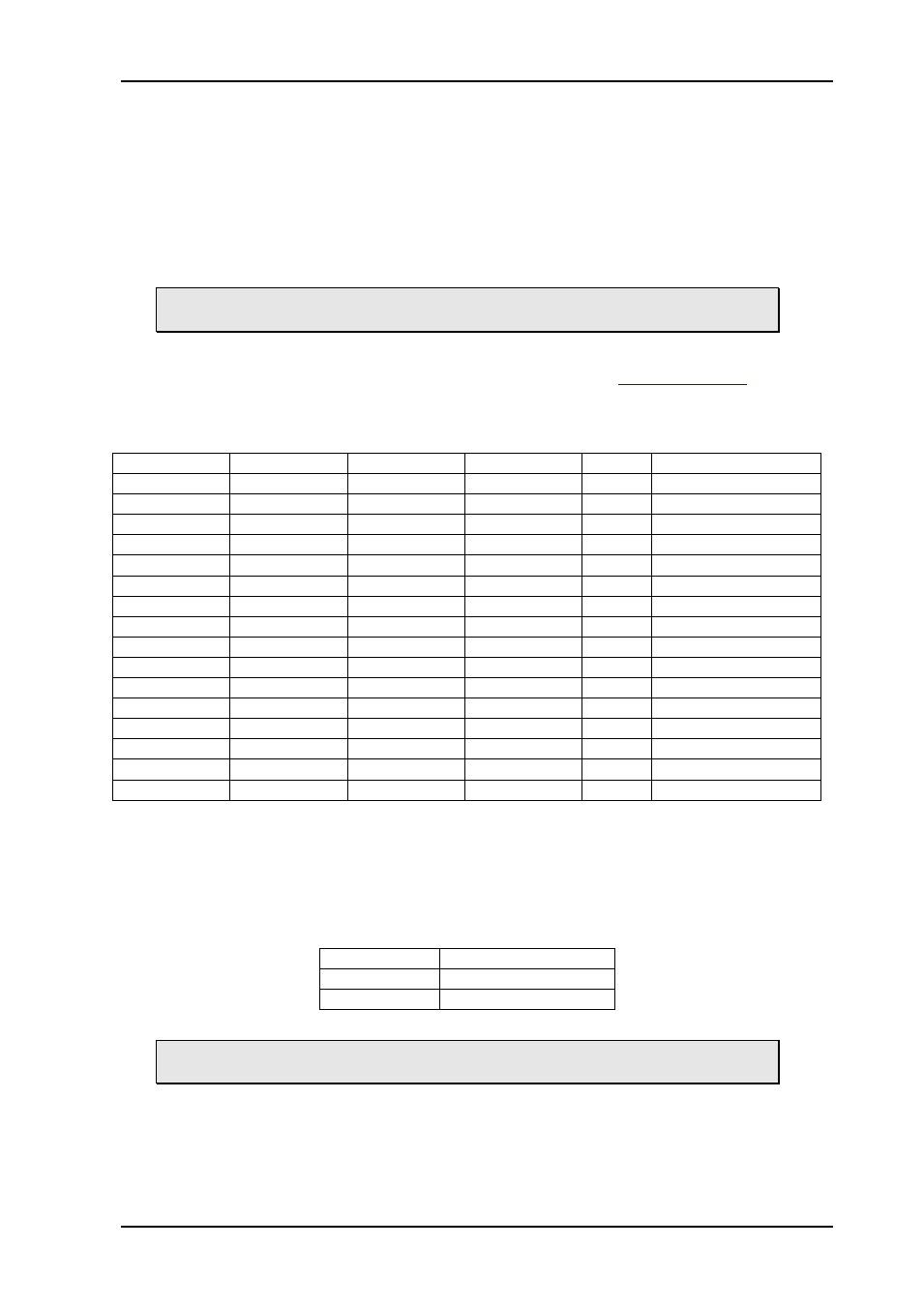
SL-D32P+
Rev. F
nevion.com | 9
3.2 Configuration switches
You will find 2 x 10 Dip-switches on the backplane of the router. These are for configuration
purposes.
3.2.1 Router level
Switches 1 - 4 set the router level and the Physical Address for this unit. By setting routers
and Control Panels on same level, routers can be controlled as “one”, i.e. Audio-follow-
Video.
Bundled SL-D32P+ routers (up to 4 units) must have the same address/level
setting in order to be operated as one router.
For more information on Physical Addresses, see the section for re-Mapping in the Nevion
Configurator or the Modular Protocol documentation found on the
THOR and panels in a NCB loop must be configured to the same level as the router(s).
The levels/Physical Addresses can be set according to the following pattern:
SW 1
SW 2
SW 3
SW 4
Level
Physical Address
OFF
OFF
OFF
OFF
1
0
OFF
OFF
OFF
ON
2
1
OFF
OFF
ON
OFF
3
2
OFF
OFF
ON
ON
4
3
OFF
ON
OFF
OFF
5
4
OFF
ON
OFF
ON
6
5
OFF
ON
ON
OFF
7
6
OFF
ON
ON
ON
8
7
ON
OFF
OFF
OFF
9
8
ON
OFF
OFF
ON
10
9
ON
OFF
ON
OFF
11
10
ON
OFF
ON
ON
12
11
ON
ON
OFF
OFF
13
12
ON
ON
OFF
ON
14
13
ON
ON
ON
OFF
15
14
ON
ON
ON
ON
16
15
Default level is 1.
3.2.2 Audio/Video Mode
The SL-D32P+ router can be assigned to either the video level or the audio level of a router
system, selectable with switch 5 on the configuration switch. If you’re using the Data Router
in an Audio-follow-video setting, the Data Router can be set as Video, giving an Audio-
follow-Data function. Breakaway is also possible with this set-up.
SW 5
Router mode
OFF
Controlled as Audio
ON
Controlled as Video
Default mode is OFF.
Bundled SL-D32P+ routers (up to 4 units) must have the same mode setting in
order to be operated as one router.