D 3.7, 6 configuring active output on single bus panels, 7 configuring protocol options – Nevion Sublime Control Panels User Manual
Page 10
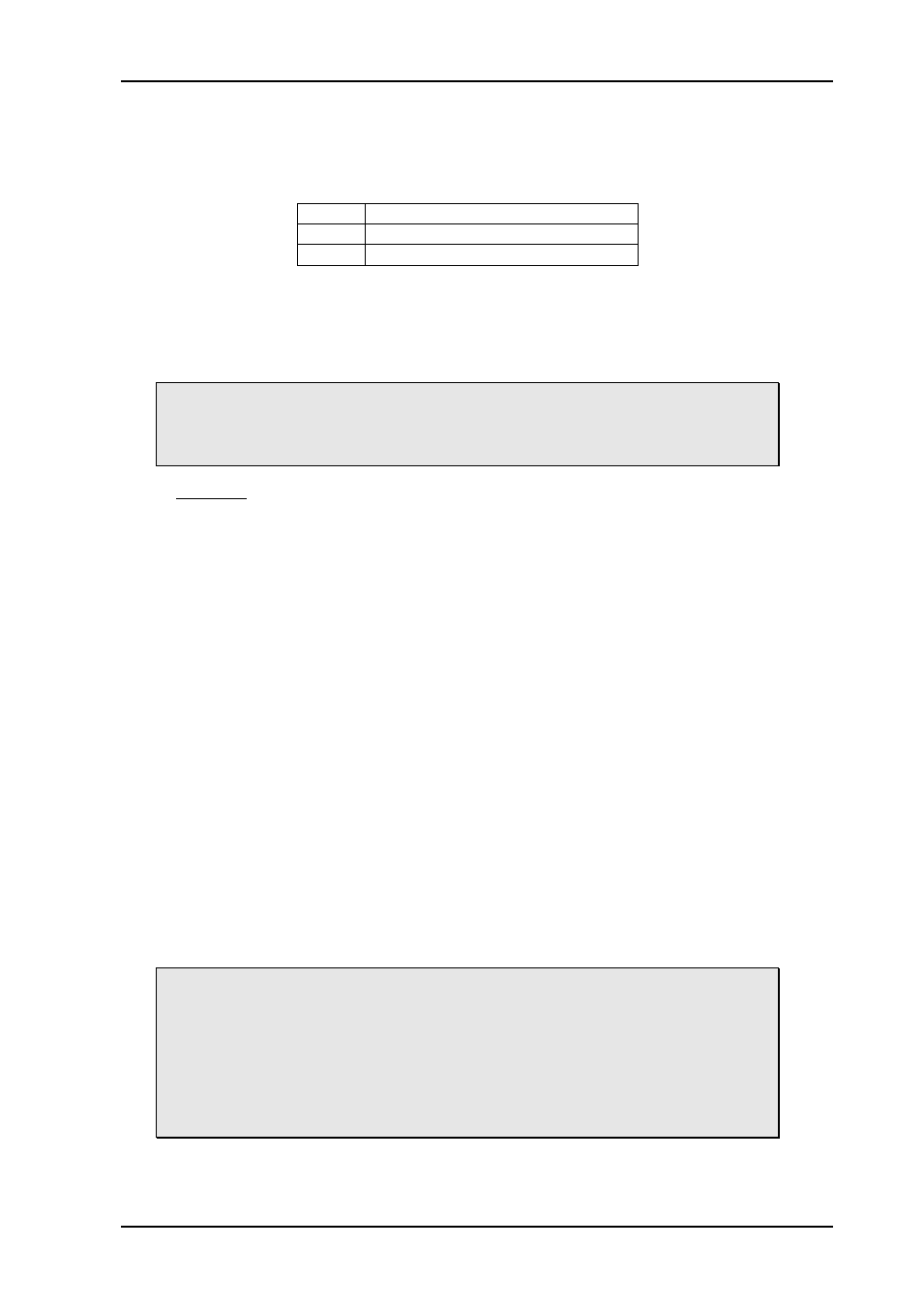
VikinX Sublime Control Panels
Rev. M
nevion.com | 10
Joystick release mode. When all the input lines are released, a default input (either
dynamically chosen or static) is set. The front panel is locked if any of the input lines are
active.
The modes can be switched according to the following pattern:
SW 8
Joystick mode
OFF
GPI mode
ON
Joystick release mode
Default mode is GPI mode.
3.6 Configuring active output on Single bus panels
Use the Input button to select the active output on single bus panels. It requires that a
Panel Enable button is present.
When the panel is enabled, press the Panel Enable button and hold it while
selecting the active output by pressing an Input button. Then release the Panel
Enable button. The panel will now be disabled. Press the Panel Enable button
again to enable it.
Example: If you want your Single Bus panel to control Output 7 of your router; follow
the procedure described above, pressing Input 7.
3.7 Configuring protocol options
For various reasons, Nevion has decided to make it possible to turn the extra commands
that were added to the NCB protocol when we introduced the Sublime router range either
off or on.
At the same time, the user must select whether he/she shall use the RS-232 port for
controlling the router or the Ethernet port. This is done in order to prevent both ports from
simultaneously being applied for controlling the router.
There is a new Protocol field in the System Configurator where you may choose from the
following options;
NCB without Sublime ext. (RS232)
This is the “old” Compact NCB protocol, without Sublime extensions. If used on a
Sublime, it also disables the Ethernet port of that device.
NCB (RS232)
This is the regular Sublime protocol, with the extra commands that were added to the
NCB protocol. If used on a Sublime, it also disables the Ethernet port of that device.
This is the default option for the Sublime (SL) range of products.
MRP (TCP/IP)
This option is only applicable to the Sublime range. It selects the Ethernet protocol as
the control option, and disables the RS-232 port of that device.
This option allows the user to control Sublime routers that have other, 3
rd
party
TCP/IP protocols enabled. MRP is always enabled on Sublime routers when
they are configured for 3
rd
party TCP/IP control protocols.
Note that the above selection is only possible if you have Sublime FW rel. 2.1.1
or newer installed on your Sublime device, and System Configurator rel. 3.3.5
or newer installed on your PC.
It is NOT possible to select protocol options on Sublimes with HW rev. 1.
Use your System Configurator to verify the HW revision of your Sublime unit: