Nevion Sublime Control Panels User Manual
Page 11
Advertising
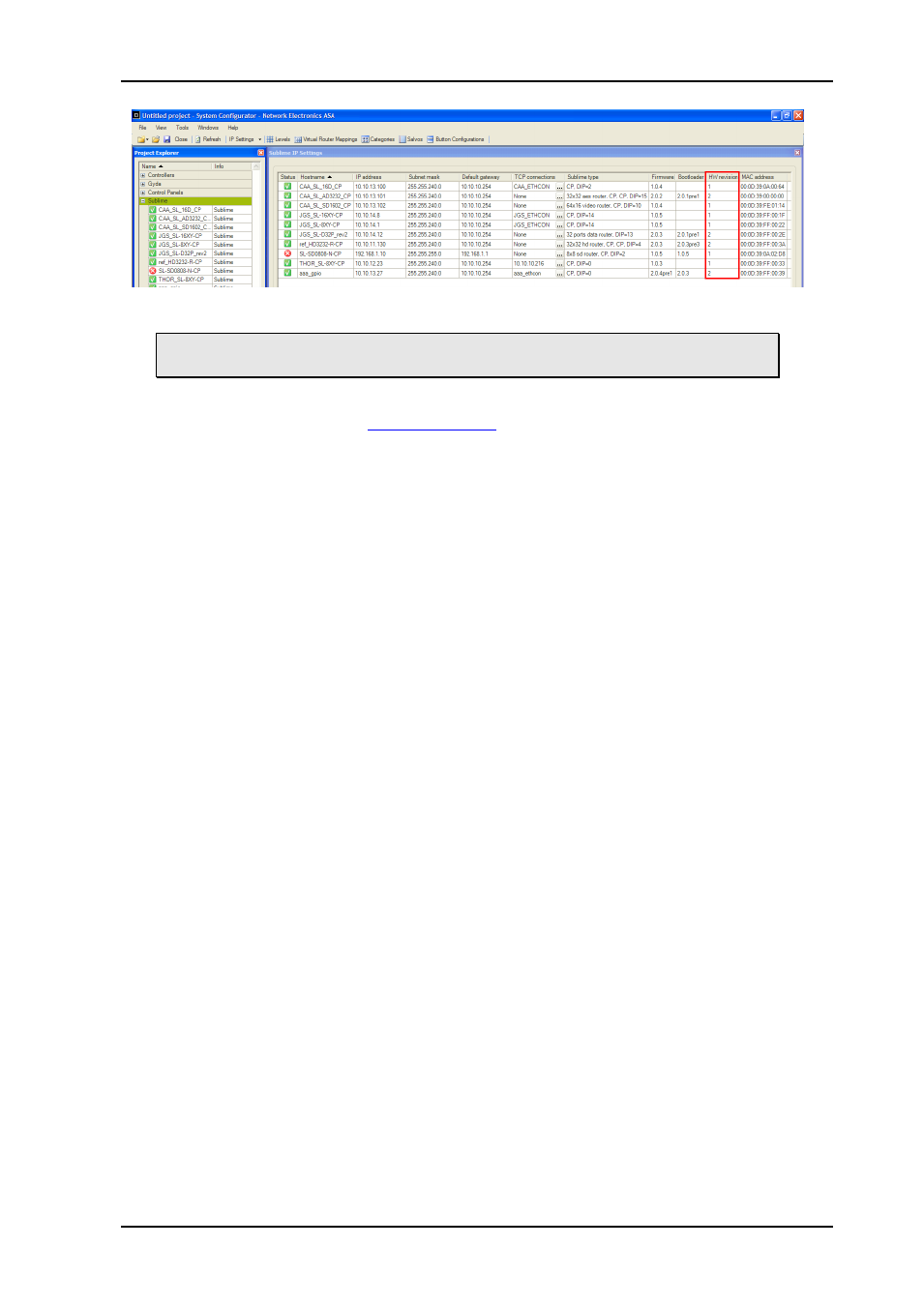
VikinX Sublime Control Panels
Rev. M
nevion.com | 11
Figure 2: HW verification in Nevion Configurator.
Right-click the column headers and select the appropriate column to be shown,
if you don’t see the appropriate column in your default display.
For further information about FW releases, please go to the Nevion web site to download,
or check available FW relea
Advertising