3 configuration, 1 level configuration, 2 fallback mode – Nevion Sublime Control Panels User Manual
Page 8: 3configuration
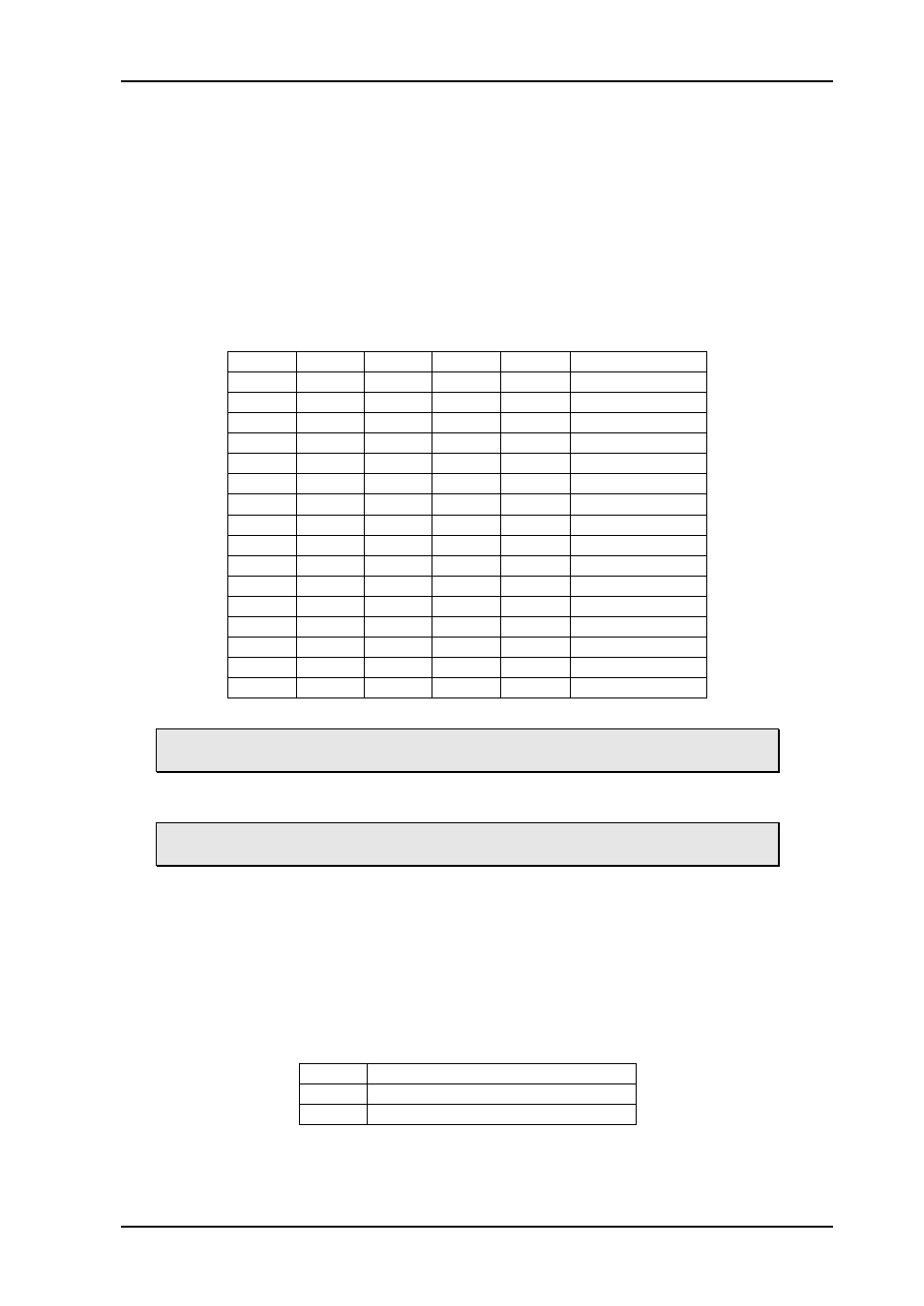
VikinX Sublime Control Panels
Rev. M
nevion.com | 8
3
Configuration
This chapter provides an overview of the configuration options that are available on the
Sublime Control Panels.
3.1 Level configuration
Switches 1 -
4 on the configuration switch set the CP’s level for communication with the
Router Management System and other units in the NCB system. Panels on the NCB
dedicated to operate with the router must be configured to the same level as that router.
The levels can be switched according to the following pattern:
SW 1
SW 2
SW 3
SW 4
Level
NCB Address
OFF
OFF
OFF
OFF
1
0
OFF
OFF
OFF
ON
2
1
OFF
OFF
ON
OFF
3
2
OFF
OFF
ON
ON
4
3
OFF
ON
OFF
OFF
5
4
OFF
ON
OFF
ON
6
5
OFF
ON
ON
OFF
7
6
OFF
ON
ON
ON
8
7
ON
OFF
OFF
OFF
9
8
ON
OFF
OFF
ON
10
9
ON
OFF
ON
OFF
11
10
ON
OFF
ON
ON
12
11
ON
ON
OFF
OFF
13
12
ON
ON
OFF
ON
14
13
ON
ON
ON
OFF
15
14
ON
ON
ON
ON
16
15
Default level is 1.
It is possible to control more than 1 level with Sublime panel. See Chapter 7.1.1
for more information.
3.2 Fallback mode
This information is only applicable on GPI versions, with the Joystick release
mode enabled. See Chapter 3.5.
Switch 5 on the configuration switch sets the fallback mode of the GPI panel, either to
dynamic or to hard-set.
Dynamic fallback mode. When the GPI is activated the X-point status is saved before
switching. When the GPI is released again, the panel will switch back to the previous
saved X-point status.
Hard-set fallback mode. When the GPI is released, the panel will switch to a previously
configured fallback input. The fallback input is configured using the input buttons.
The modes can be switched according to the following pattern:
SW 5
Fallback mode
OFF
Hard-set
ON
Dynamic
Default mode is Hard-set.