1 configuration of fallback input, 3 joystick priority, 4 power alarm – Nevion Sublime Control Panels User Manual
Page 9: 5 joystick mode
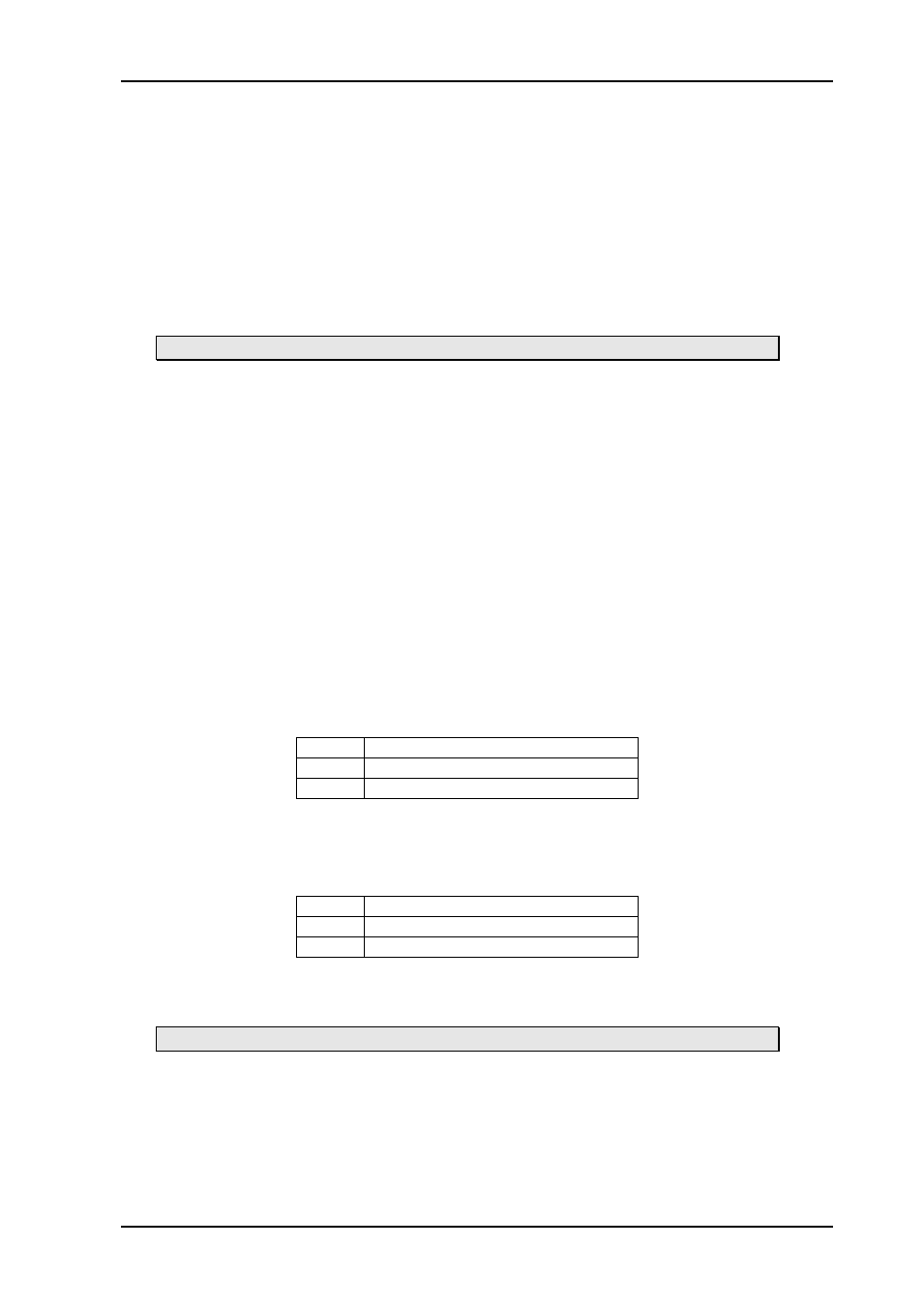
VikinX Sublime Control Panels
Rev. M
nevion.com | 9
3.2.1 Configuration of fallback input
1. Enable the panel.
2. Press and Hold the Panel Enable button and then press the A/V Toggle button.
3. While still holding Panel Enable, select the fallback input by pressing the associated
Input button.
4. Release the Panel Enable button. The panel will now be disabled.
5. Press the Panel Enable button again to enable it.
3.3 Joystick priority
This information is only applicable on GPI versions.
Switch 6 on the configuration switch set the Joystick priority of the GPI panel, either to
release before switch or to switch before release.
The release modes relates to how the user operates the joystick on a Camera Control Unit.
When the operator pushes down on the joystick there will be a contact closure on the GPI
out of the CCU, and when the user releases the joystick the contact opens.
Normally, multiple CCUs will be connected to individual GPI inputs on the Sublime CP.
Release before switch. Used in both GPI and Joystick mode. The activation of a new
input line will have no effect until the previous line is released. If more lines are
activated in sequence, the latest activated one will result in a switching as soon as the
previously active is released. I.e. only one GPI will be active at a time
– i.e. the first
CCU with a contact closure “wins”. No other GPI can be triggered before the first CCU
releases the contact closure.
Switch before release. Used in both GPI and Joystick mode. The activation of a new
input line will generate a switching, regardless of how many other lines that are already
set. I.e. multiple GPIs can be active at the same time.
The priority can be switched according to the following pattern:
SW 6
Joystick priority
OFF
Switch before release
ON
Release before switch
Default mode is Switch before release.
3.4 Power alarm
The power alarm can be switched according to the following pattern:
SW 7
Power alarm
OFF
Disables Power Alarm
ON
Enables Power Alarm
Default setting is Power alarm disabled.
3.5 Joystick mode
This information is only applicable on GPI versions.
Switch 8 on the configuration switch set the Joystick mode of the GPI panel, either to GPI
mode or to Joystick release mode.
GPI mode. Releasing the input lines will keep the previous status. Operation of the front
panel is allowed with any number of active GPI-lines simultaneously.