Logger, Pulse inputs - status – Obvius A7801 User Manual
Page 11
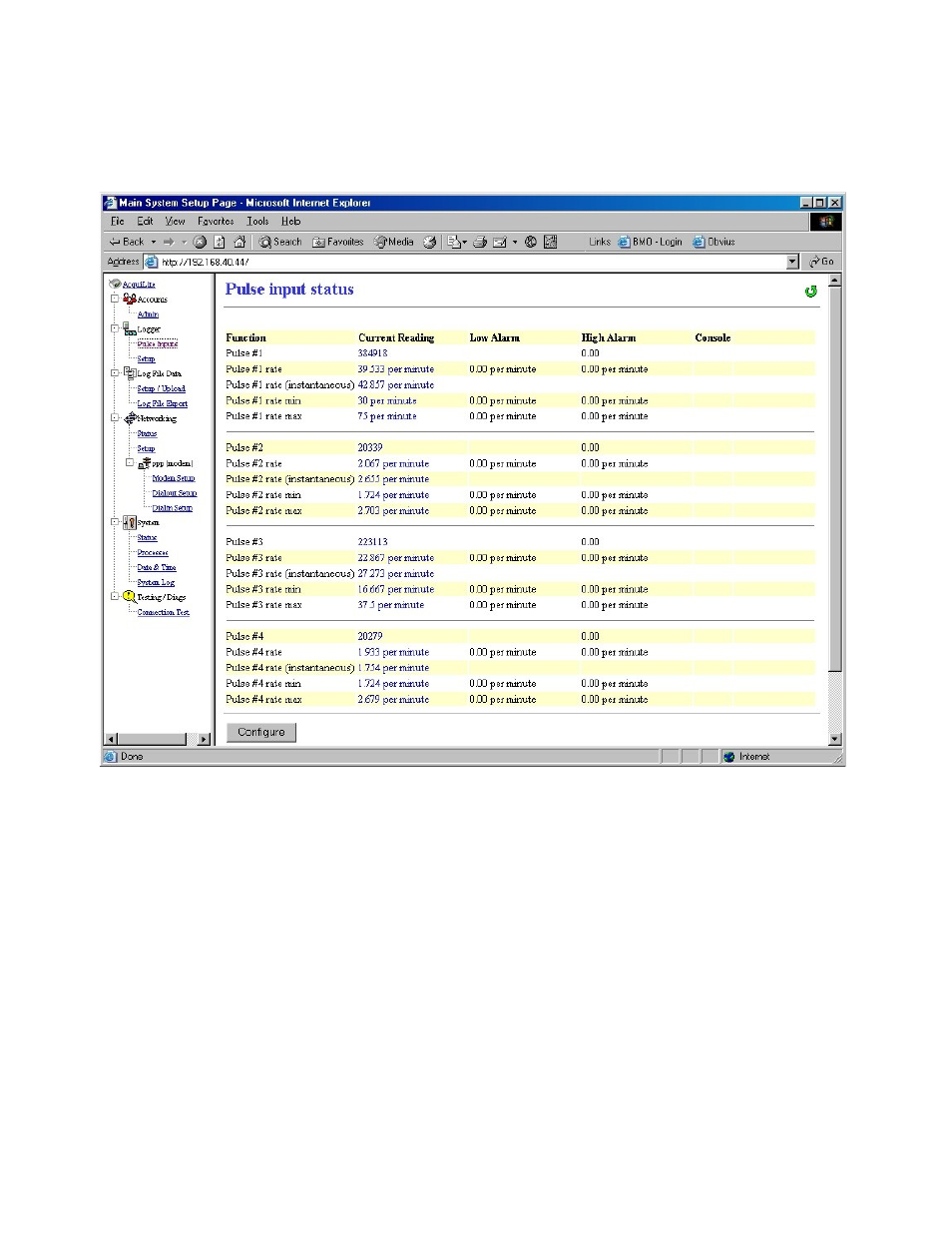
Logger
Pulse Inputs - Status
The pulse input listing page provides a view of all the data points that are present in the AcquiLite. These are grouped by
the pulse input, numbers 1 through 4. The following screen shot shows this grouping.
For each pulse input, there are five data points. These are as follows:
●
Consumption. This value is updated when a new pulse is counted by the AcquiLite.
●
Rate of consumption: average rate during the log interval. For kwh, this is the block demand. This value is updated at
the end of the logging interval.
●
Rate instantaneous: the instantaneous rate based on how fast the last 5 pulses arrived. This value is updated when a new
pulse is counted by the AcquiLite. This point may be invalid if no pulses were counted during the log interval.
●
Rate Minimum: minimum instantaneous rate observed during the log interval. This value is updated at the end of the
logging interval. This point may be invalid if no pulses were counted during the log interval.
●
Rate Maximum: maximum instantaneous rate observe during the log interval. This value is updated at the end of the
logging interval. This point may be invalid if no pulses were counted during the log interval.
Page 11
A7801 AcquiLite – Data Acquisition Server