Change mode, Change fan mode select program mode – Remotec ZTS-110 V3.05 User Manual
Page 10
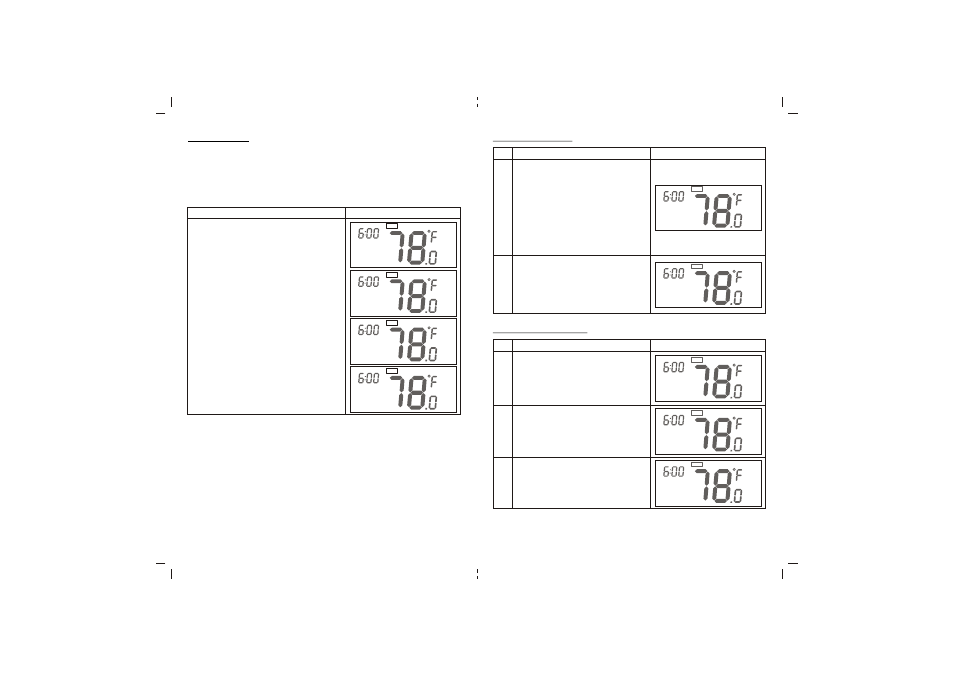
Change Mode
Note: In Heat mode
=>it displays "HEAT" if ELECTH is selected during jumper
setting.
=> it displays "HEAT PUMP" if HPUMP is selected during
jumper setting.
Below example is based on HEAT PUMP
LCD indication
Procedure / Description
Press "Mode" key once to change the operation
mode:
OFF -> HEAT (PUMP) -> COOL -> AUTO -> OFF
OFF
HEAT
COOL
AUTO
WAKE
AM
MO
FAN AUTO
WAKE
AM
MO
FAN AUTO
WAKE
AM
MO
FAN AUTO
WAKE
AM
MO
FAN AUTO
17
18
Change Fan Mode
Select Program Mode
LCD indication
Step
Procedure / Description
Press "Prog" key once to select PROG
mode:
PROG ON -> OVERRIDE ->
PERMANENT OVERRIDE
PROG ON: Run the schedule.
1
LCD indication
Step
Procedure / Description
Press "Fan" key once to change the Fan
mode:
FAN AUTO -> FAN ON
FAN AUTO:
Electric heat (HE):
Fan runs only when Heating/Cooling is
running.
Gas heat (HG):
Fan runs only when Cooling is running.
1
WAKE
AM
MO
FAN AUTO
COOL
Press "Fan" key once to change the Fan
mode:
FAN AUTO -> FAN ON
FAN ON:
Fan stays on all the time.
2
WAKE
AM
MO
FAN ON
COOL
WAKE
AM
MO
FAN AUTO
COOL
PROG ON
Press "Prog" key once to select PROG
mode:
OVERRIDE: Temporary override the current
schedule and will go back to "PROG ON"
when next time schedule reach.
2
WAKE
AM
MO
FAN AUTO
HEAT
OVERRIDE
Press "Prog" key once to select PROG
mode:
PERMANENT OVERRIDE:
Permanent override the schedule until user
change back to "PROG ON".
3
WAKE
AM
MO
FAN AUTO
HEAT
OVERRIDE
PERMANENT