Features list, Glossary – Remotec ZTS-110 V3.05 User Manual
Page 3
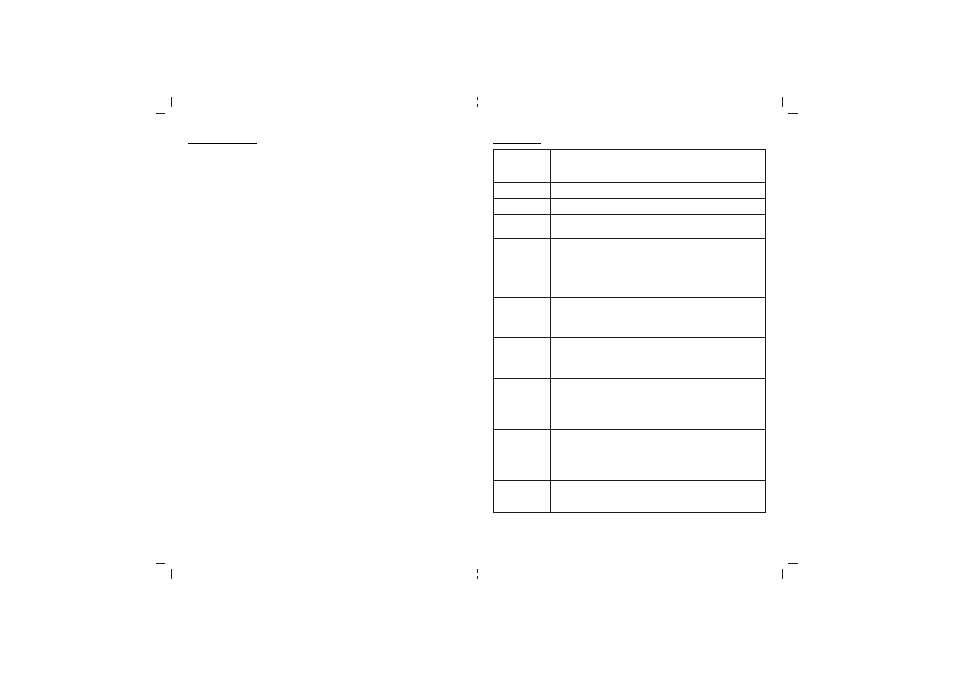
Features List
HVAC System Type Compatible:
-
Standard (gas/electric) or Heat Pump
Multistage System Compatible:
-
Standard HVAC Systems: 2 stage heating, 1 stage cooling
-
Heat Pump Systems: 2 stage heating, 1 stage cooling
Heat Pump change over valve:
-
Selectable change over with cool or with heat
Program Style:
-
2 program modes for scheduling (Mo-Fr, Sa-Su)
-
4 Separate Time and Temperature Settings for each program
-
Heat and Cool set-points for each program
-
Temporary Program Override
-
Permanent Program Override
-
Built-in flash memory stores heat and cool program settings
Temperature Display and Control:
o o
-
Temperature display in F or C
o o
-
Temperature Measurable Range: 32-99 F / 0-40 C
o o
-
Temperature Setting Range: 41-99 F / 5-37 C
-
Adjustable Temperature Control Swing/Differential
o o o
o
o
o
o
o
a) Swing: 1 F, 2 F, 3 F or 4 F ( 0.5 C, 1.0 C, 1.5 C or 2 C)
o o o
o
o
o
o
o
b) Differential: 1 F, 2 F, 3 F or 4 F ( 0.5 C, 1.0 C, 1.5 C or 2 C)
-
Advanced Recovery Mode (ARM)
-
Defrost Function
-
Short cycle start up protection
Clock:
-
Time display format: 12/24 hour clock selection with day displayed
Filter Counter:
-
Filter change reminder displayed after 500 hours usage (500-4000hrs)
Z-Wave:
-
Support Network Wide Inclusion (NWI) and Explore Frames
-
Support Easy mode (disable local advanced setup and control)
-
Support "Frequently Listening Routing Slaves" (FLiRS) mode and "Always Listening" mode
-
Support battery level report
-
Support Association Groups
a)Association Group_1 is used for Heat Pump control
b)Association Group_2 is used for Compressor control
c)Association Group_3 is used to report status change such as AUTO report to gateway
Power:
-
Support AA x 4 alkaline batteries or 24Vac input
Glossary
Devices and nodes are all terms to describe an individual Z-Wave
device. These are all interchangeable when setting up your Z-Wave
network.
Device or Node
3
4
Inclusion
Add a Z-Wave device to the network.
Exclusion
Delete a Z-Wave device from the network.
Remove
To take a device out of a group, scene or association group while that
device still exists in the same Z-Wave network.
Network Wide
Inclusion (NWI)
Network Wide Inclusion (NWI) enables both end-user friendly, Plug
and Play like Z-Wave network installation as well as professional
installation scenario where the inclusion process in terms of time will
be reduced significantly. NWI is a feature supported by a new frame
type named Explorer which enables the Z-Wave protocol to implement
Adaptive Source Routing.
Z-Wave
Network
A collection of Z-Wave devices is controlled by primary and secondary
controllers operating on the same system. A Z-Wave network has its
own unique ID code so that controllers not in the network cannot
control the system.
Primary
Controller
The first controller is used to set up your devices and network. Only
the Primary Controller can be used to include or delete devices from a
network. It is recommended that you mark the primary controller for
each network for ease in modifying your network.
FLiRS Mode
FLiRS is abbreviation for "Frequently Listening Routing Slave".
FLiRS mode is targeted for battery operated applications and will enter
sleep mode frequently in order to conserve battery consumption. The
response to Z-Wave command is not as quick as Always Listening
Device. Normally there is 1-2 seconds latency.
Always
Listening Mode
Always Listening mode is targeted for AC power operated applications
and it can act as a repeater, which will re-transmit the RF signal to
ensure that the signal is received by its intended destination by routing
the signal around obstacle and radio dead spots. The response to
Z-Wave command is immediate.
Association
Association is used to organize nodes in different groups allowing the
device to identify the nodes by a group identifier. The groups can also
be copied to other devices.