Remotec BXT-120 V2.0 User Manual
Page 18
Advertising
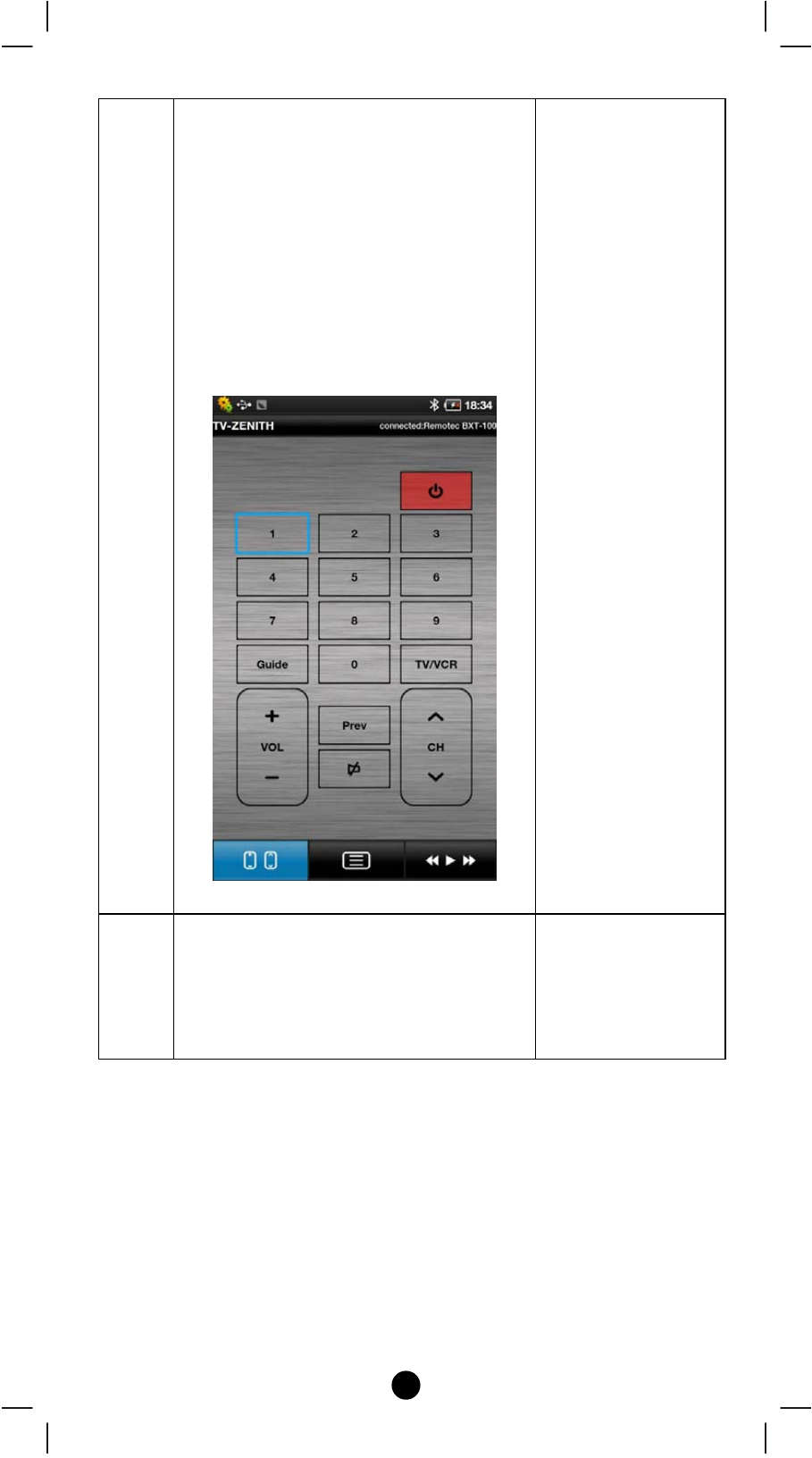
18
8
Click “Test” button.
Test your device control keys.
If your device responds to your activated
function correctly, you have selected the
right device code. Otherwise, repeat the
above steps with the next available device
codes until your device responds to your
activated function, and most buttons work
correctly.
Click “Back” button to go back to
previous setup menu.
LED will flash
once for each
button press
9
Follow the above step 6 to complete
the “device name” and “display icon”
setup.
Click “Finish” button to save your
settings.
LED light up
Advertising