Bxt‐120 operations, Product overview – Remotec BXT-120 V2.0 User Manual
Page 7
Advertising
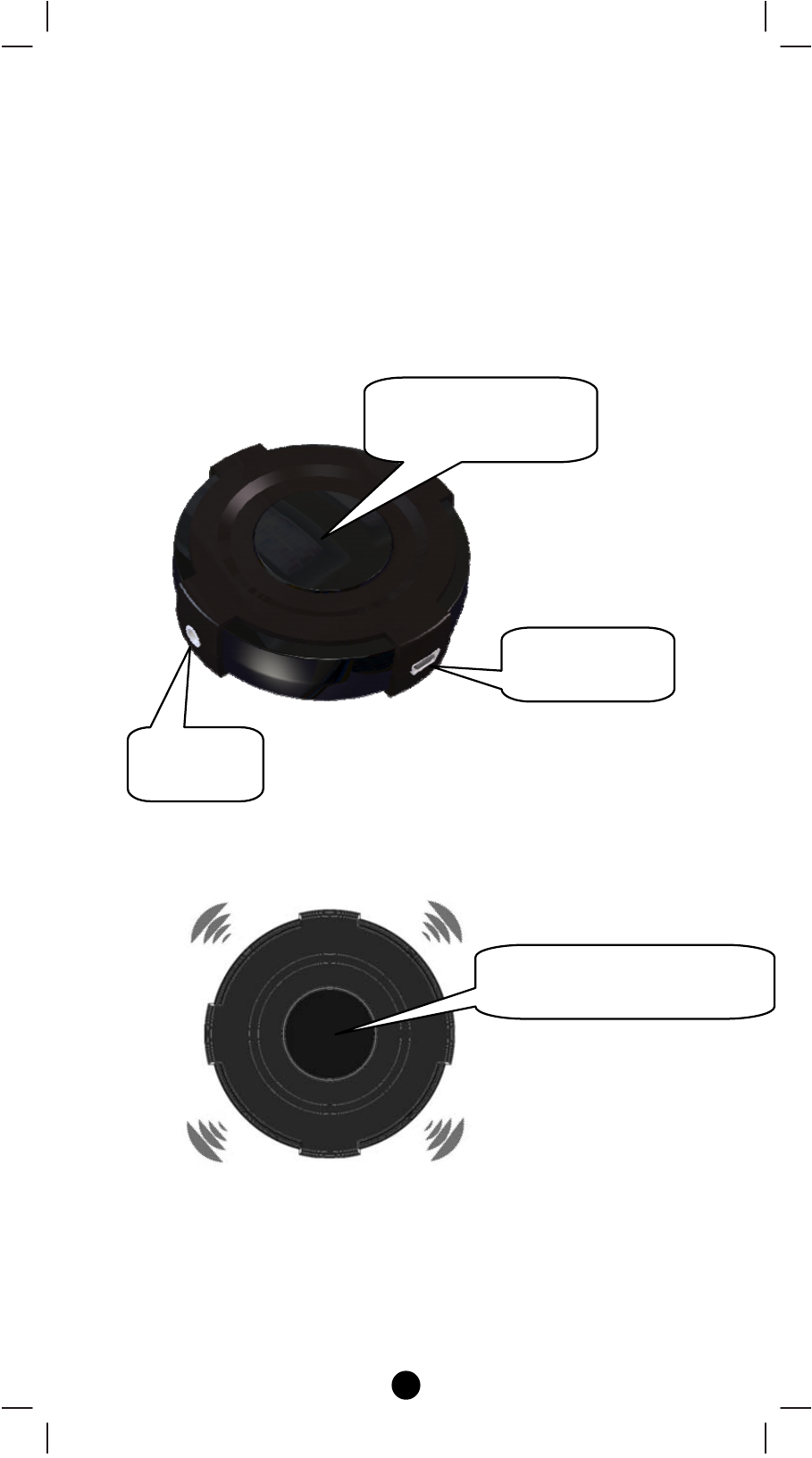
7
BXT‐120 Operations
i)
Install the App to your Smart Device.
ii)
Power up the BXT‐120 by connecting the USB cable to an active
power source 5V DC.
iii) Red LED will stay off.
Product Overview
Figure 2 LED indication and IR Port of BXT-120
LED Indication
IR Learning
External
IR Port
USB Power
5V DC
Surround IR Output for
top and 4-directions
Advertising