Remotec BXT-120 V2.0 User Manual
Page 36
Advertising
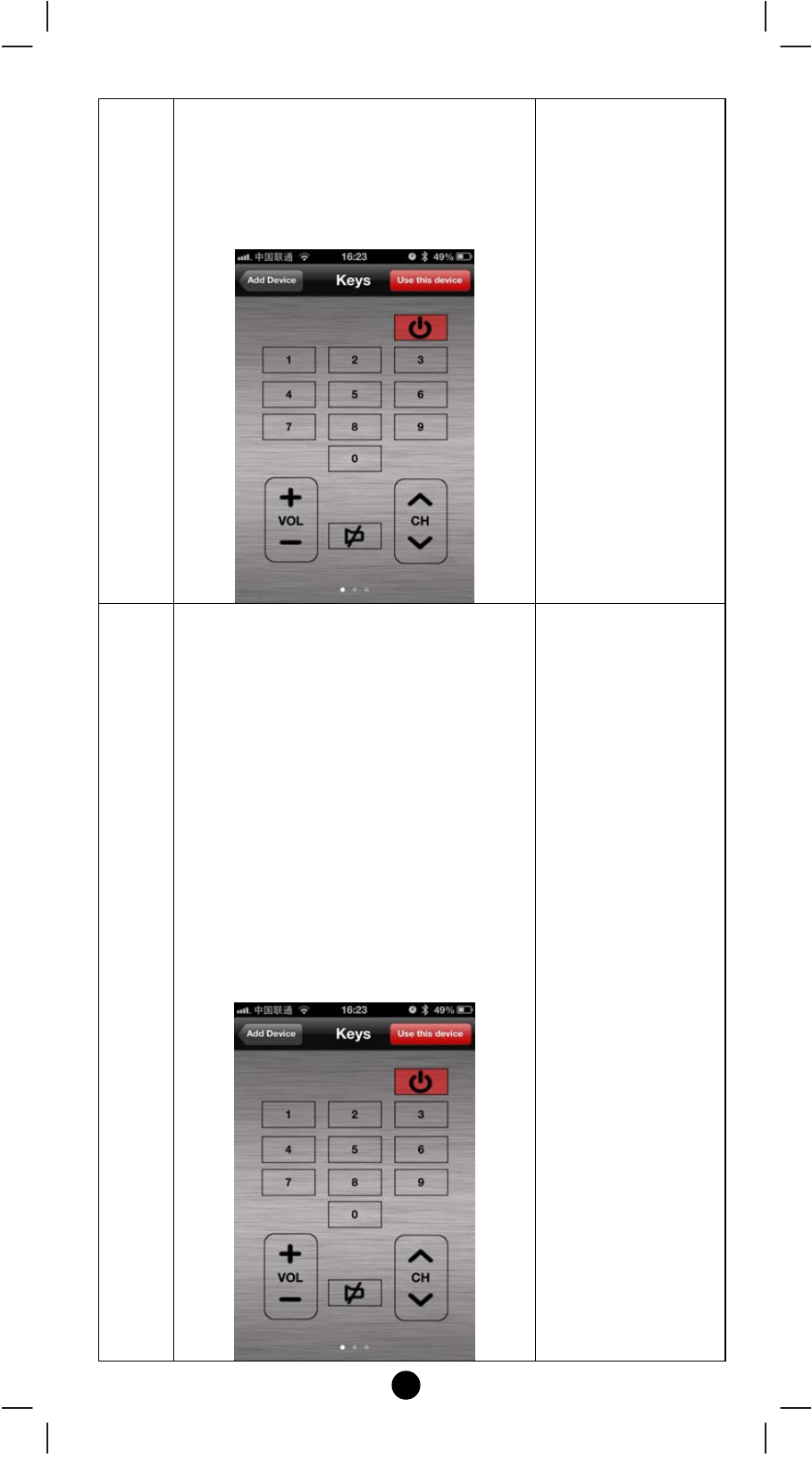
36
codes until your device responds to your
activated function, and most buttons work
correctly.
Press “Use this device” button to
confirm the device code.
5
By Manual‐search:
Select your device code and start
from higher ranking.
Click “Test” button.
Test your device control keys.
If your device responds to your activated
function correctly, you have selected the
right device code. Otherwise, repeat the
above steps with the next available device
codes until your device responds to your
activated function, and most buttons work
correctly.
Press “Use this device” button to
confirm the device code.
LED will flash
once for each
button press
Advertising