Add ir device – Remotec BXT-120 V2.0 User Manual
Page 34
Advertising
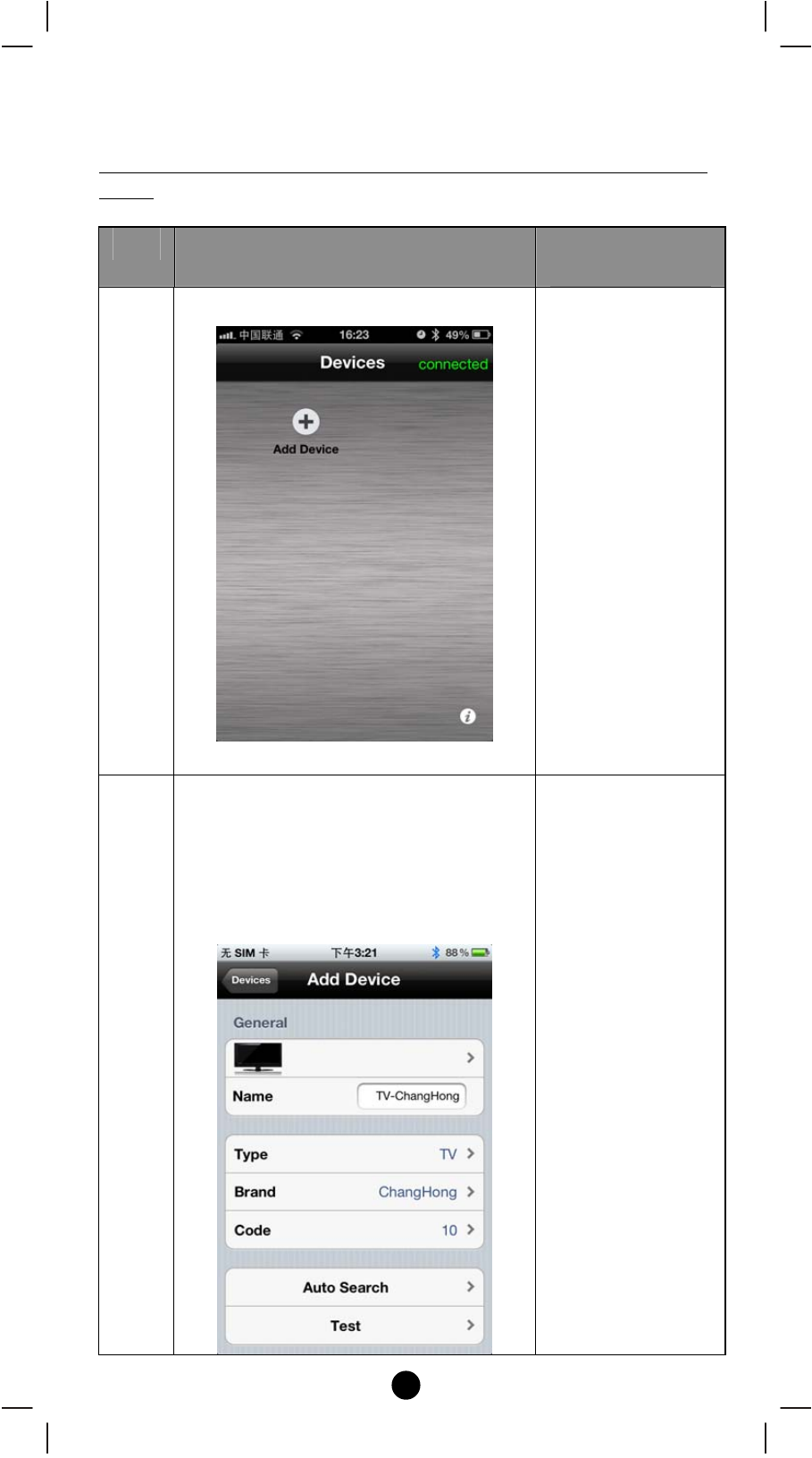
34
Add IR Device
Add an IR Device, edit name and select device icon on Smart Phone or
Tablet
Step
Setup on Smart Phone or Tablet
LCD indication on
BXT‐120
1
Click “Add Device” button.
LED light up
2
Select “Device icon”;
Change “Device Name”;
Select “Device Type”;
Select “Device Brand”;
Select “Device Code”;
LED light up
Advertising