2 enter antenna position manually, Enter antenna position manually – Research Concepts RC300 User Manual
Page 17
Advertising
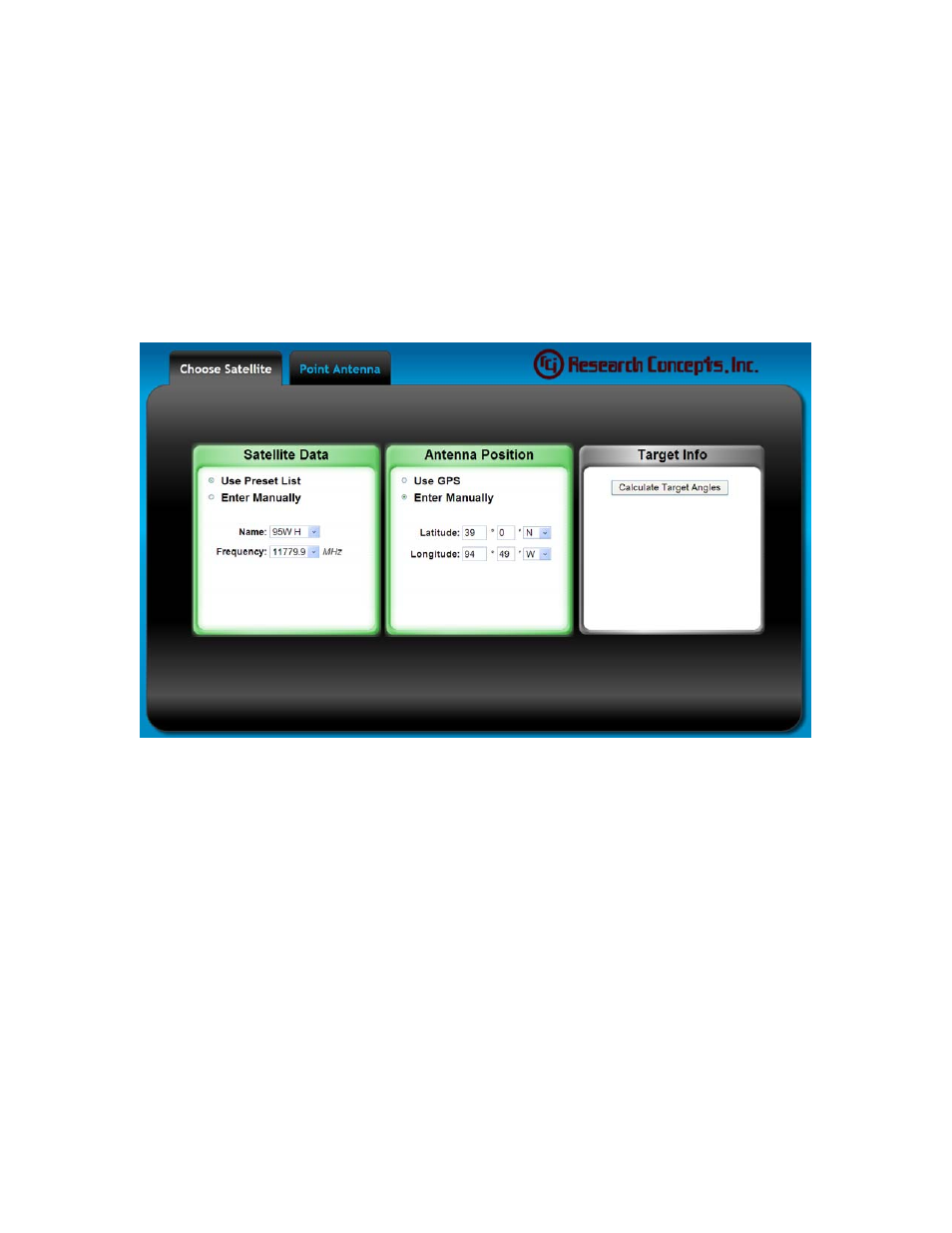
RC300 Flyaway Companion
17
4.2 Enter Antenna Position Manually
Step 1) Select the “Enter Manually” option.
Step 2) Enter the Latitude of your antenna in degrees and minutes.
Step 3) Select the hemisphere (N for North, S for South) by clicking on the drop down box.
Step 4) Enter the Longitude of your antenna in degrees and minutes.
Step 5) Select the hemisphere (E for East, W for West) by clicking on the drop down box.
Research Concepts, Inc. ♦ 5420 Martindale Rd ♦ Shawnee, KS 66218-9680 USA
www.researchconcepts.com
Advertising