8 calibrate the compass, 1 calibrate the xy-axes of the compass, Calibrate the compass – Research Concepts RC300 User Manual
Page 22: Calibrate the xy-axes of the compass
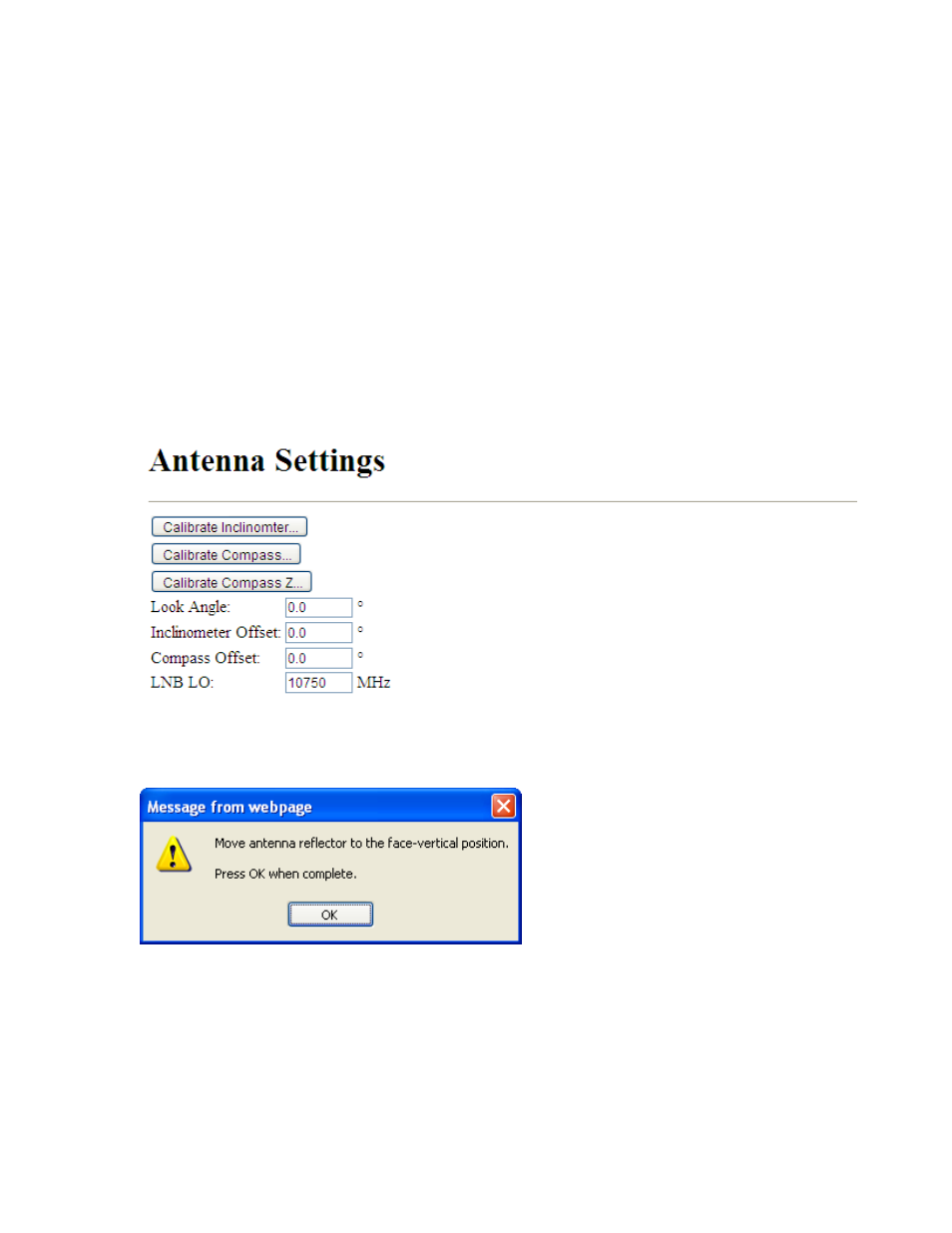
RC300 Flyaway Companion
22
4.8 Calibrate the Compass
There are two separate calibration routines for the compass. The first routine (described in
Section 4.8.1) calibrates the XY-axes. The second routine (described in Section 4.8.2) calibrates
the Z-axis. The XY calibration is typically all that is required for calibration. However, if the
compass accuracy is very poor when you adjust the elevation of your antenna then a Z-axis
calibration may be needed.
4.8.1 Calibrate the XY-Axes of the Compass
For best results, this calibration routine should be performed with the unit attached to the
antenna. If that is not possible, remove it from the antenna and perform the calibration routine.
Step 1) Open the configuration page by typing “192.168.252.1/config” into the address bar of your
web browser.
Step 2) Start the compass calibration routine by clicking the “Calibrate Compass…” button.
Step 3) Move your antenna reflector to the face-vertical position.
Step 4) Press OK.
Step 5) Rotate your antenna so that it is pointing directly north.
Step 6) Press OK.
Research Concepts, Inc. ♦ 5420 Martindale Rd ♦ Shawnee, KS 66218-9680 USA
www.researchconcepts.com