Load function, Pip function, Menu orientation – RGBLink VENUS X1 User Manual User Manual
Page 61
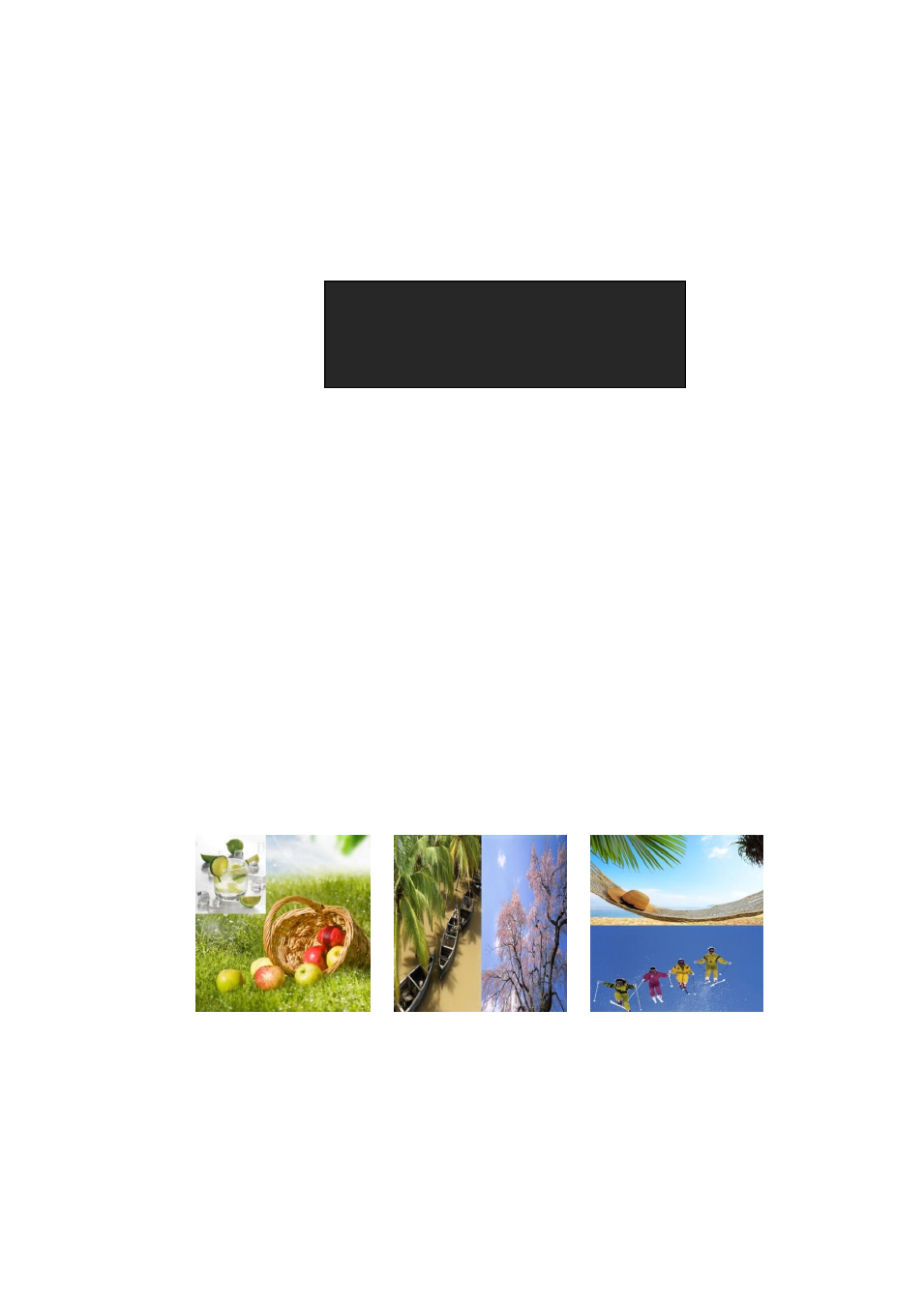
4. Menu Orientation
QUICK MENU
VENUS X1 User Manual 61
Push the [LOAD/6] button, the button led light turn on, and enter the load
function menu. OLED module show as follows:
User can operate according to the OLED module information.
For details please refer to the instructions in the manual:
Push the [PIP/DSK] button, the button led light turn on, and enter the PIP
function menu. OLED module show as follows:
PIP: Choose ON to set PIP mode.
LAYOUT: There are 7 PIP layouts, Can choose PIP layouts anyone, the
corresponding results are as follows.
PIP L+T PBP L+R PBP T+B
SELECT: Can choose to set the size or position of IMAGE A or IMAGE B
individually.
RECALL SAVE
—
>SAVE 1
Button on is ready for recall
Button flashes means just recall