Communication software control guide – RGBLink VENUS X1 User Manual User Manual
Page 91
Advertising
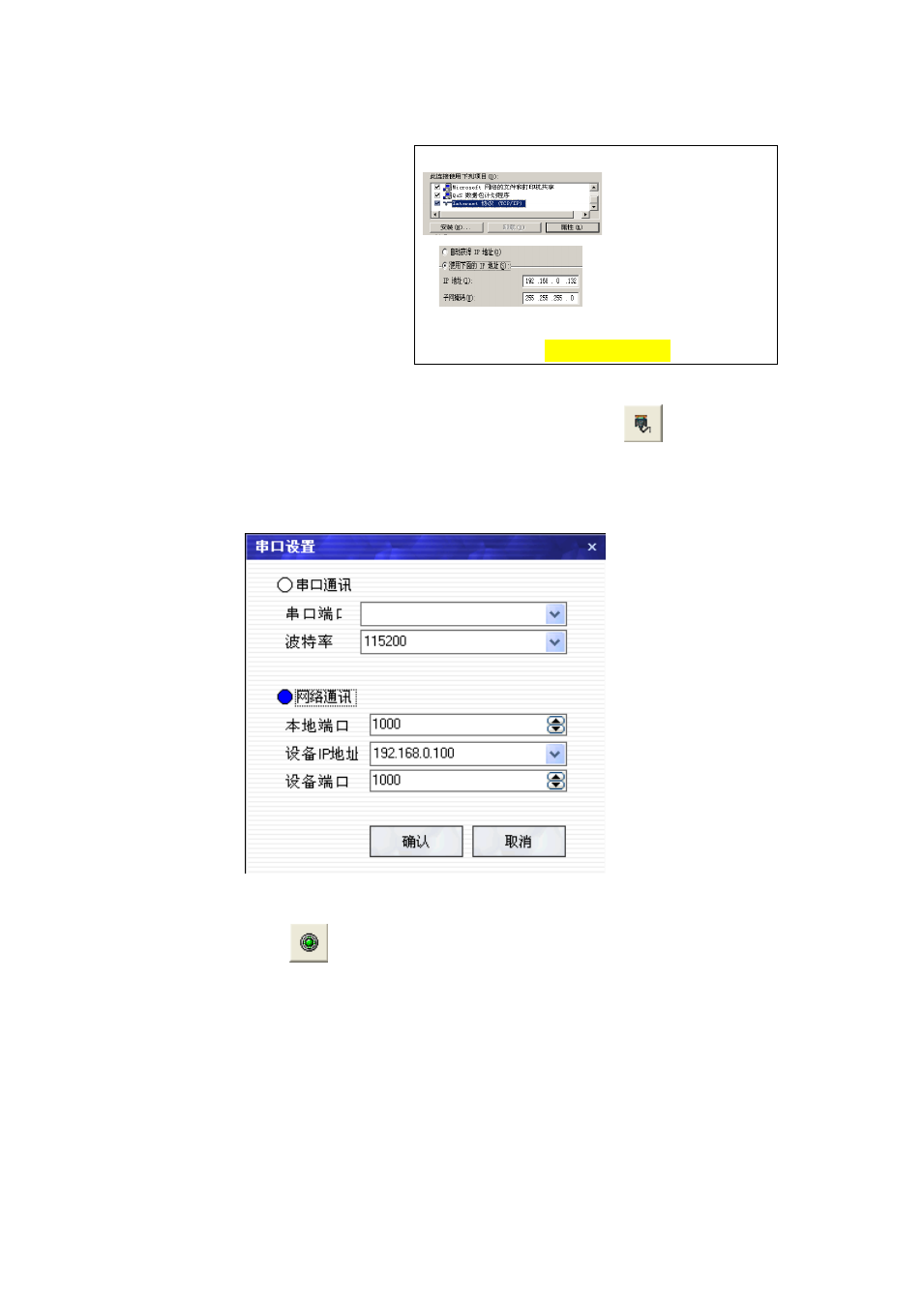
5.
Communication Software Control Guide
How to Connect Windows Control Program by LAN Interface
VENUS X1 User Manual 91
(TCP/IP),then Click properties,
,
,
, Now we can revise the
equipment IP address to the same band with
that of computer 192.168.0.XXX;
The fifth step: Open windows control software, click
ico,
Interface display as below:
Select [Enternet]:
Input equipment IP address, click [OK].
Click
to open the serial port, if the [Comm] button (in the lower-right
corner of the control software interface) is green, and log outputs
information smoothly, then you would control the device through PC
software.
Advertising