Split part, Hardware orientation – RGBLink VSP 3550S User Manual User Manual
Page 37
Advertising
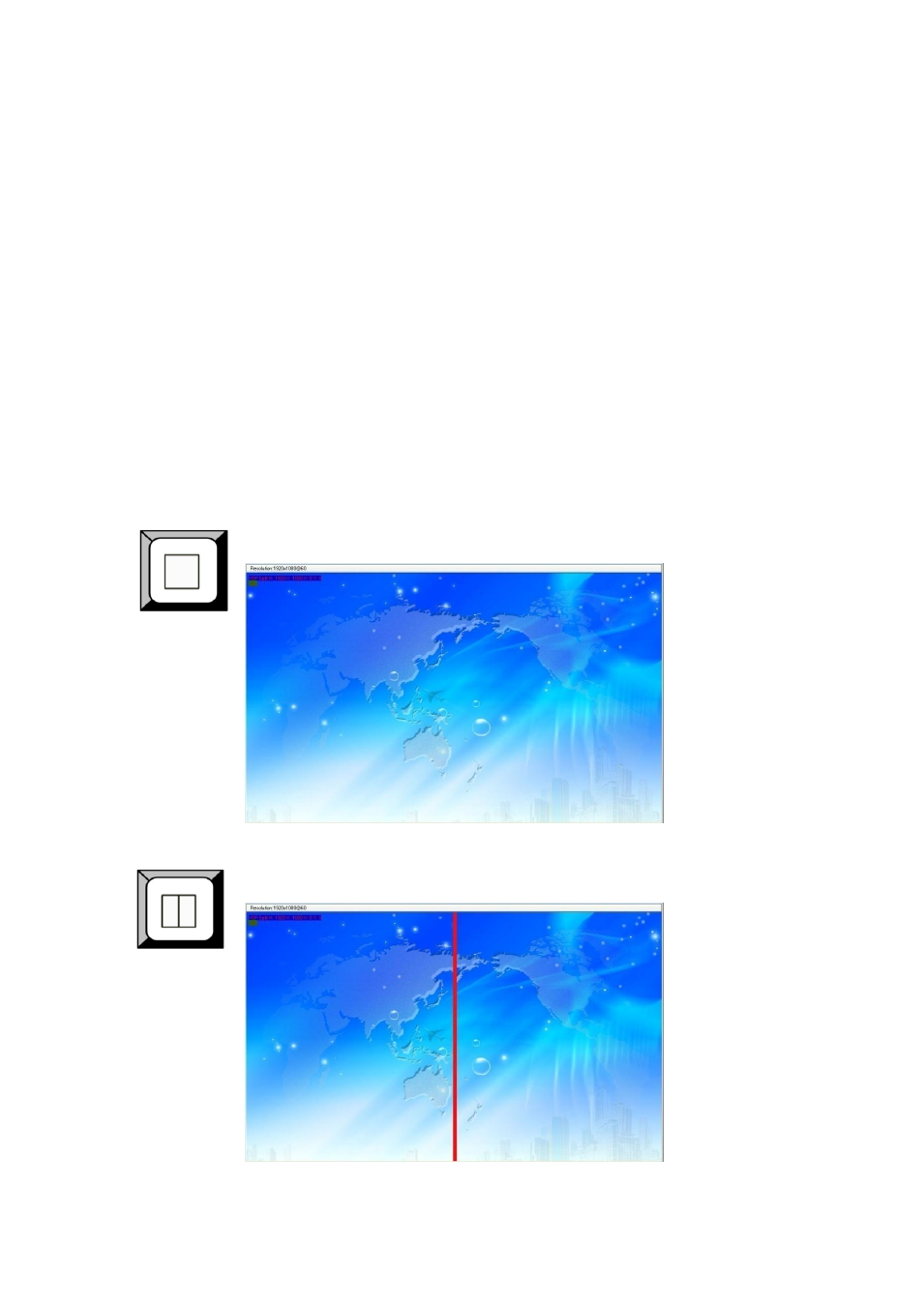
2.
Hardware Orientation
VSP 3550 Front Panel
VSP 3550 User Manual 37
SPLIT Part
Split effect button, press it and it lights, it can achieve split effects, that is
VSP 3550 4 outputs are in the form of output split. Single device can be set
at max.: 2048x4*1152 or 2048*1152x4 or 2048x2*1152x2, it is mainly
suitable for LED screen users.
VSP 3550 provides 9 kinds of split modes, and split mode: 2 IN 2 OUT, 2 IN
3 OUT, 2 IN 4 OUT can be operated with 4K×1K button. The other 6 split
modes are shown as follows:
Split Mode 1: STRAIGHT Mode
Split Mode 2: HORIZONTAL 1/2
Advertising