How to achieve split function, System setup and operations – RGBLink VSP 3550S User Manual User Manual
Page 69
Advertising
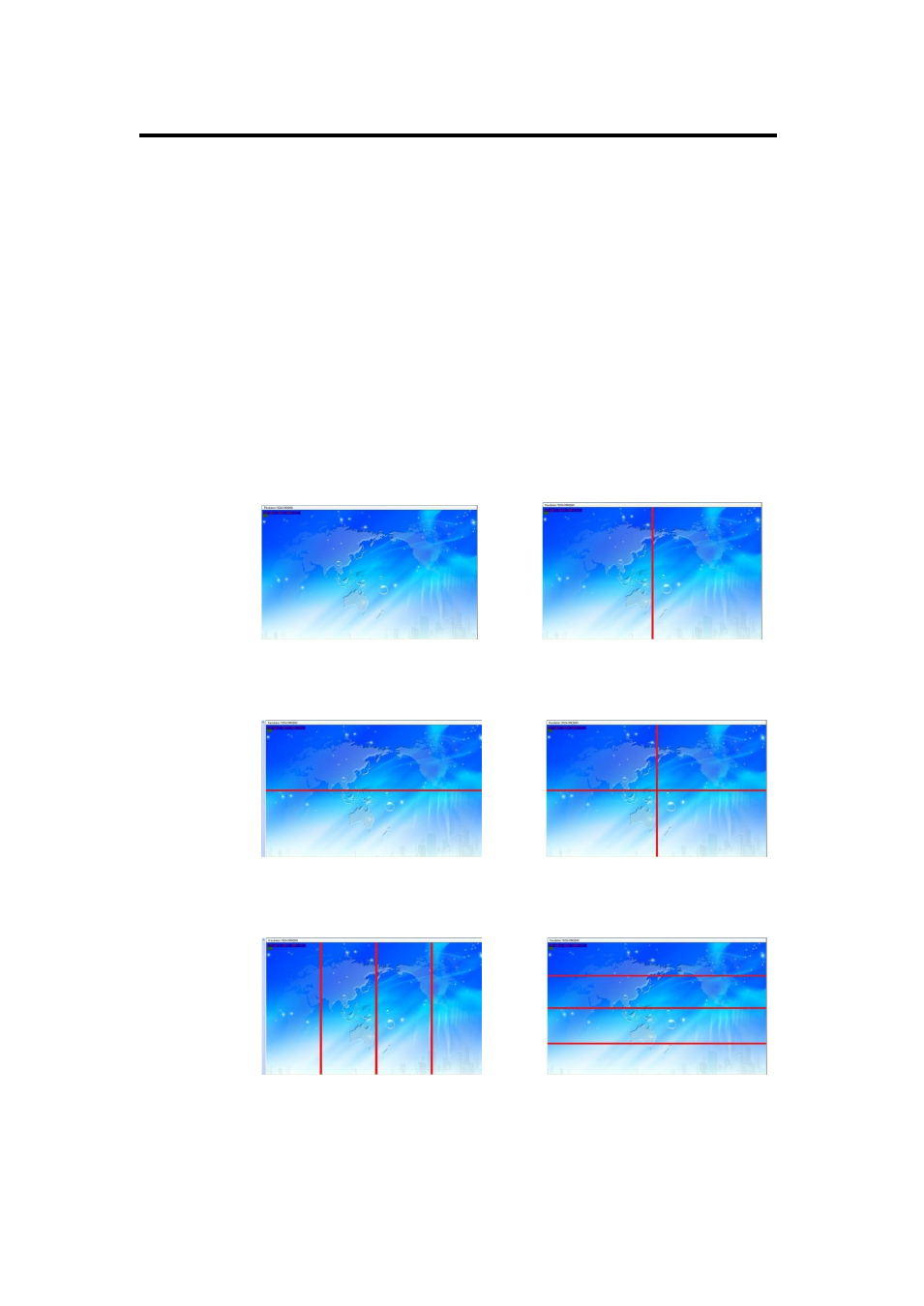
5. System Setup and Operations
How to Achieve Split Function
VSP 3550 User Manual 69
Firstly, ensure the device is power on and in normal operation.
Operations are as follows:
1. Push any button in SPLIT part, key lights, and enter the output split
function.
2. VSP 3550 provides 9 kinds of split modes for user, among them, 2 IN
2 OUT, 2 IN 3 OUT and 2 IN 4 OUT can be achieved by button 4K×1K.
Split results are as follows:
Split Mode 1: STRAIGHT
Split Mode 2: HORIZONTAL 1/2
Split Mode 3: VERTICAL 1/2 Split Mode 4: FIELD GLYPH
Split Mode 5: HORIZONTAL 1/4 Split Mode 6: VERTICAL 1/4
Advertising